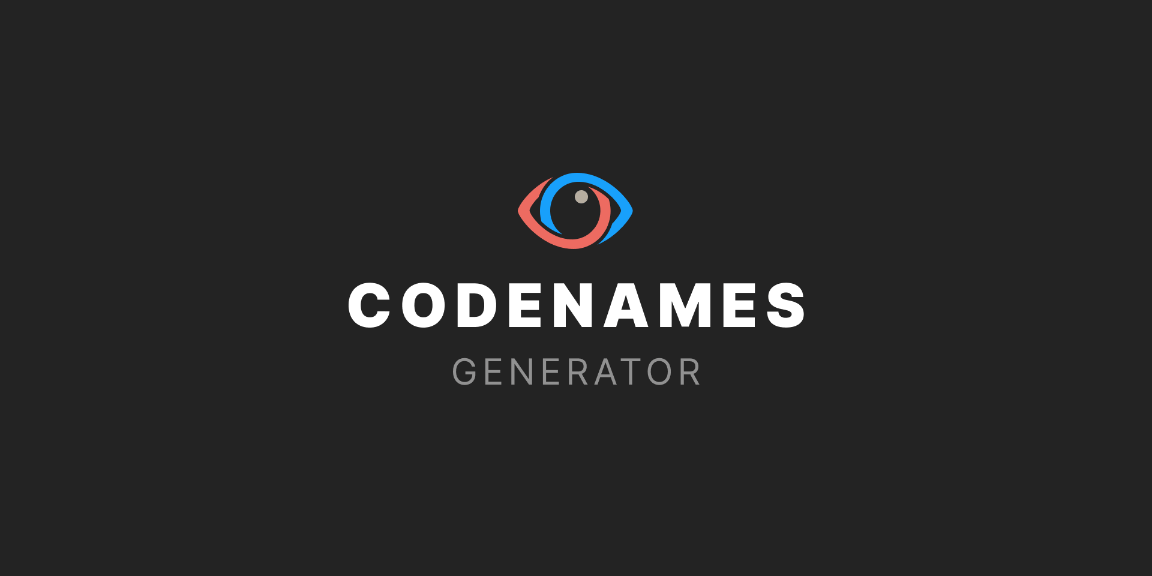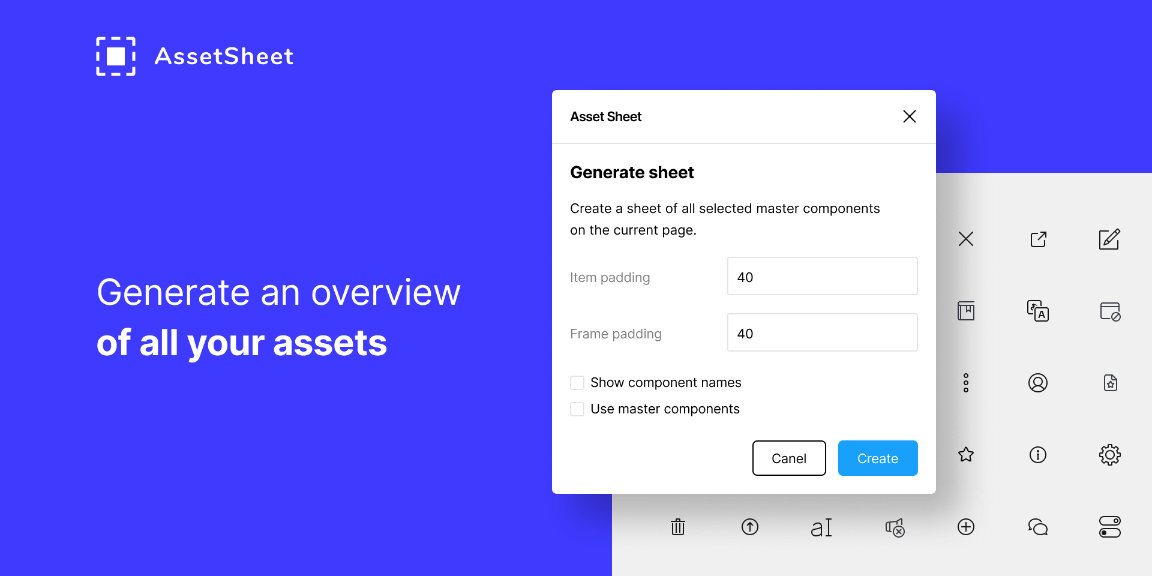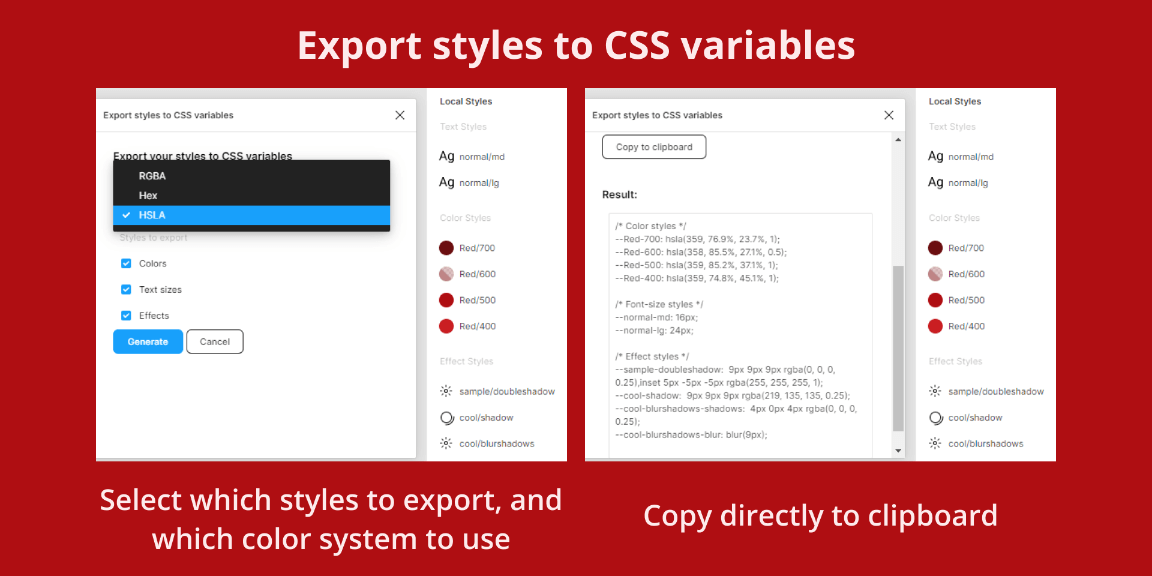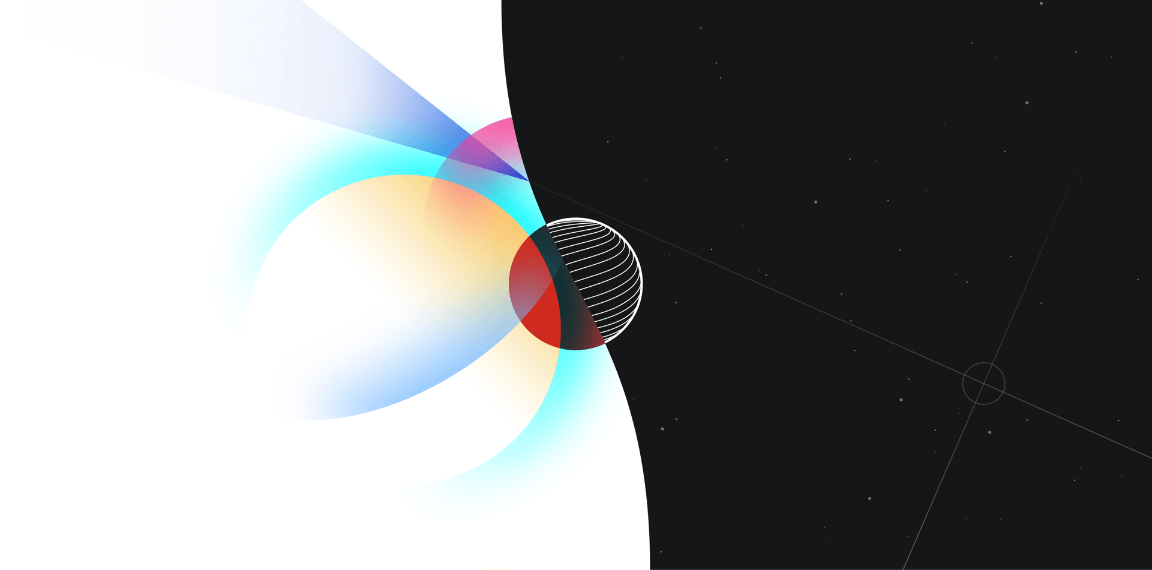Align layers to the grid columns and set the width of the layers in the columns. https://vimeo.com/413965314 short video.
How to use the plugin:
– Select the layers and run the plugin;
– Enter the offset in the columns;
– Enter the width in the columns.
The plugin will automatically change the width of selected layers and move them. It is not necessary to enter both parameters. You can only enter offset or width.
Plugin limitations:
– You must enter at least one of the parameters: width or offset;
– The root frame must have a grid;
– The plugin only works with columns.
Plans:
– Preserving proportions;
– Shift and resize of an object by 1 column at a time.