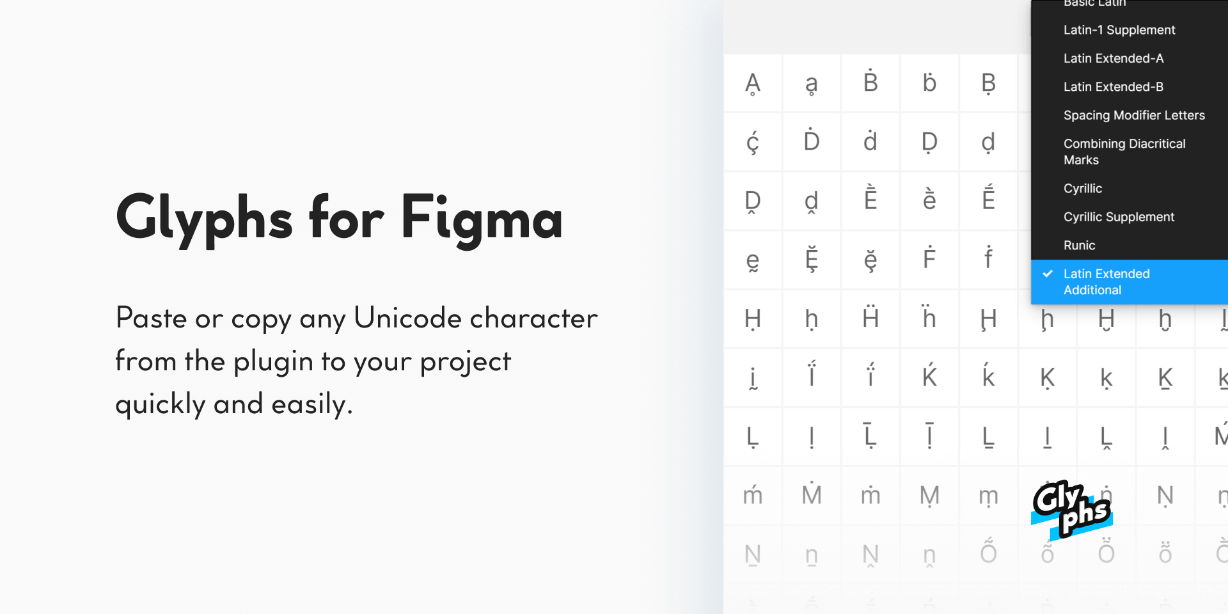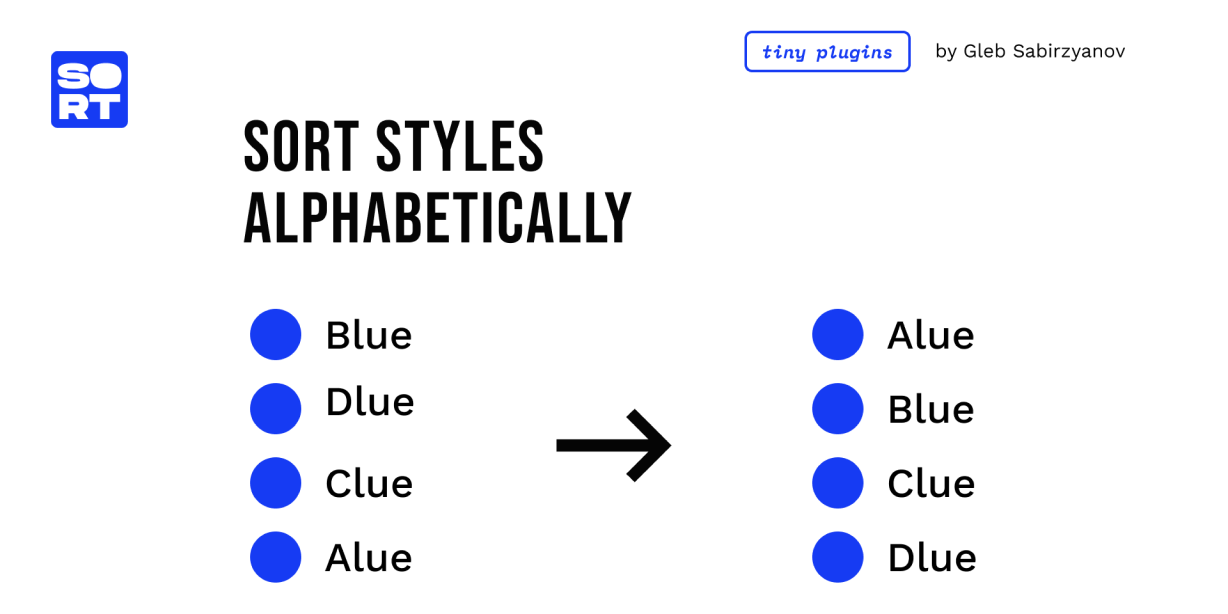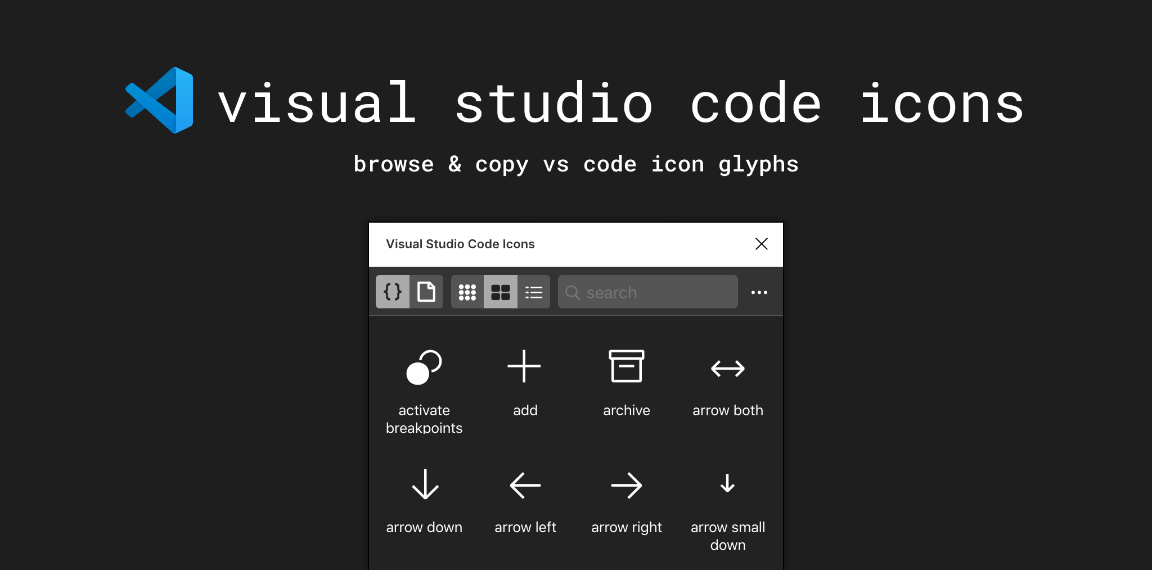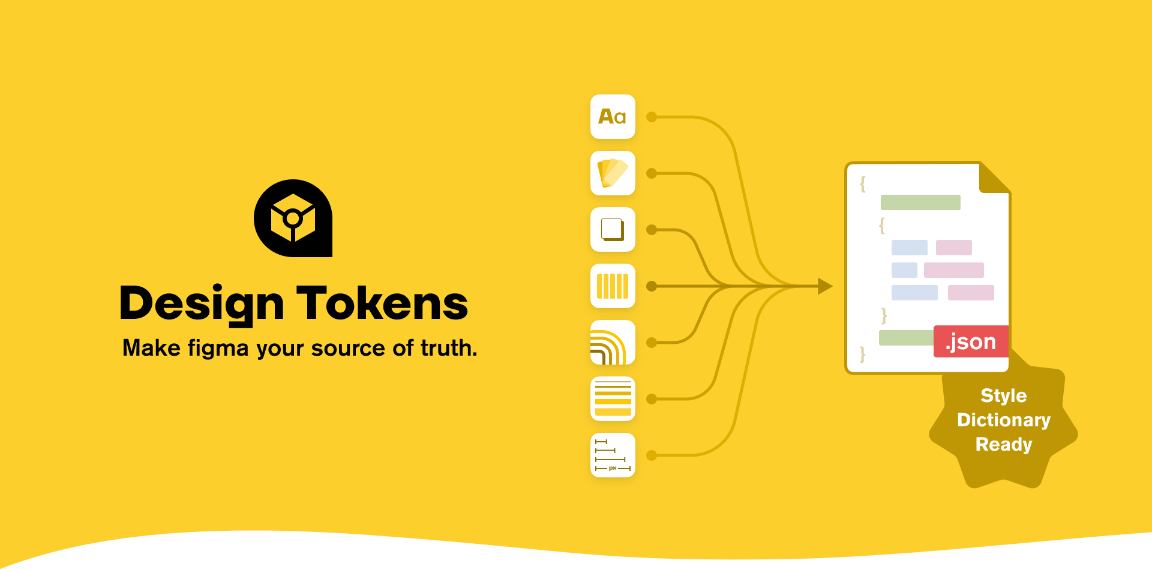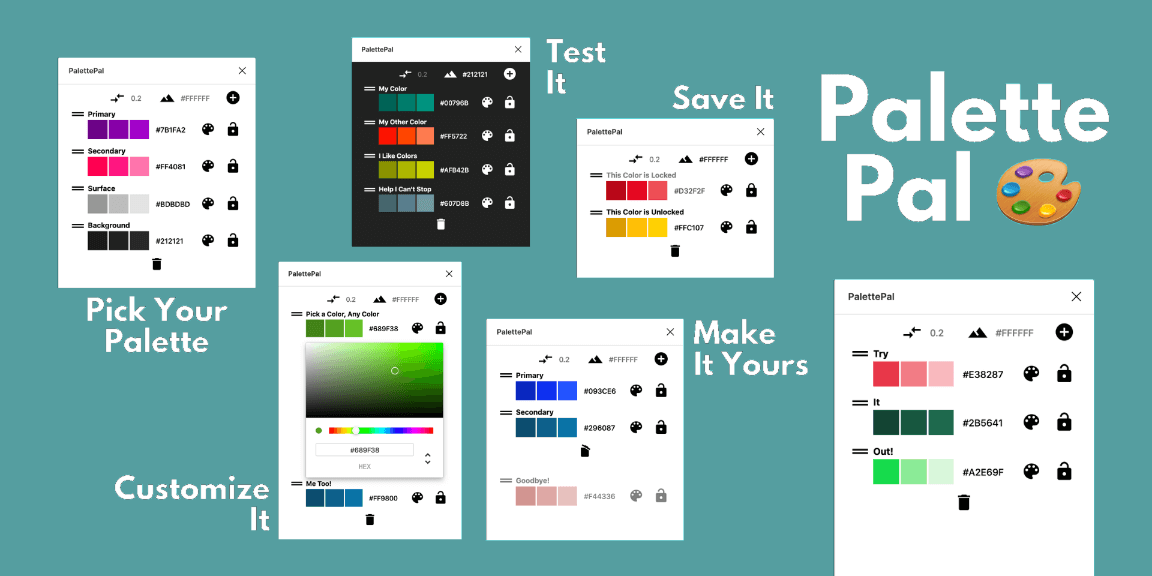Discover the wonderful world of glyphs, ligatures, and other characters with the Glyphs plugin. The plugin currently includes 50 Unicode Blocks.
How to use
• Left-click on a glyph to paste.
or
• Right-click on a glyph to copy to the clipboard.
Note
Some fonts may not include all the characters that you see in the plugin. Glyphs are currently pasted with a text layer with a Roboto Regular font. If you don’t see a glyph after pasting, this means that the glyph does not exist in the above font. Please select a glyph layer and select a different font in the Figma properties panel.