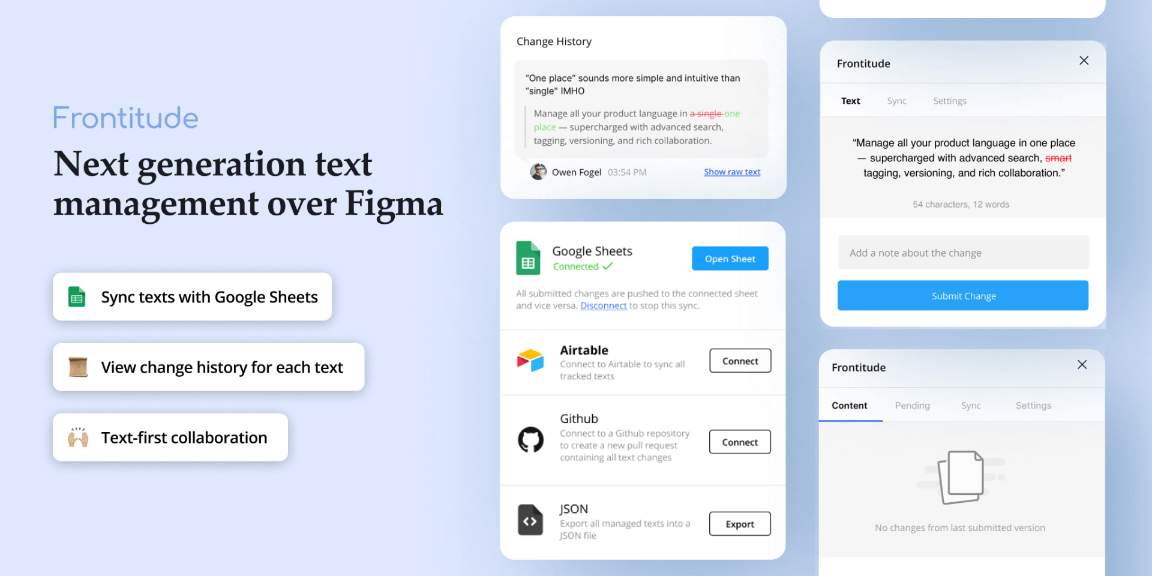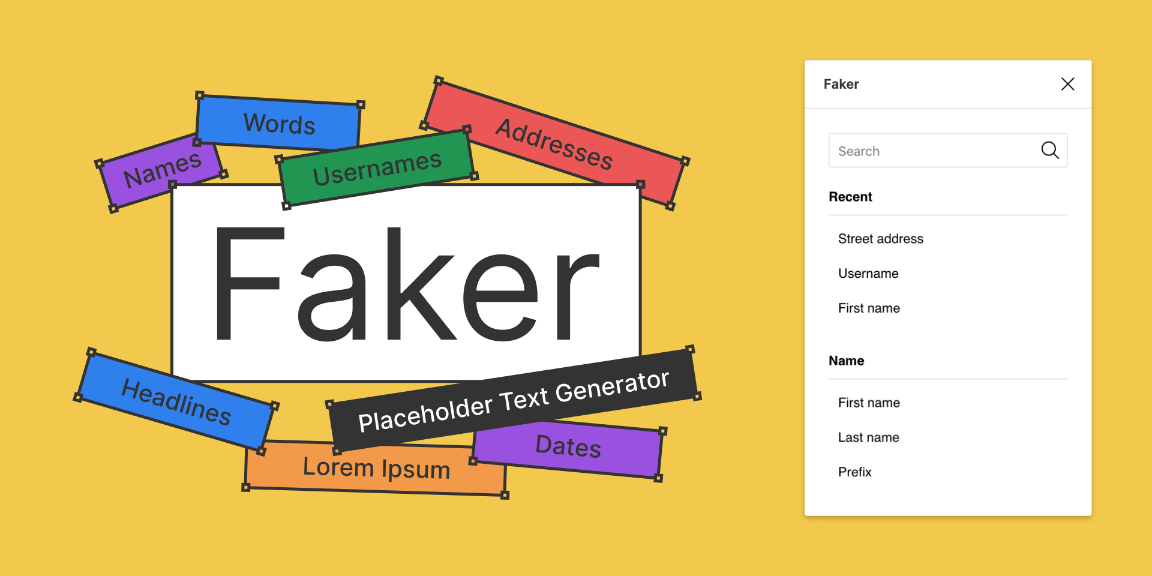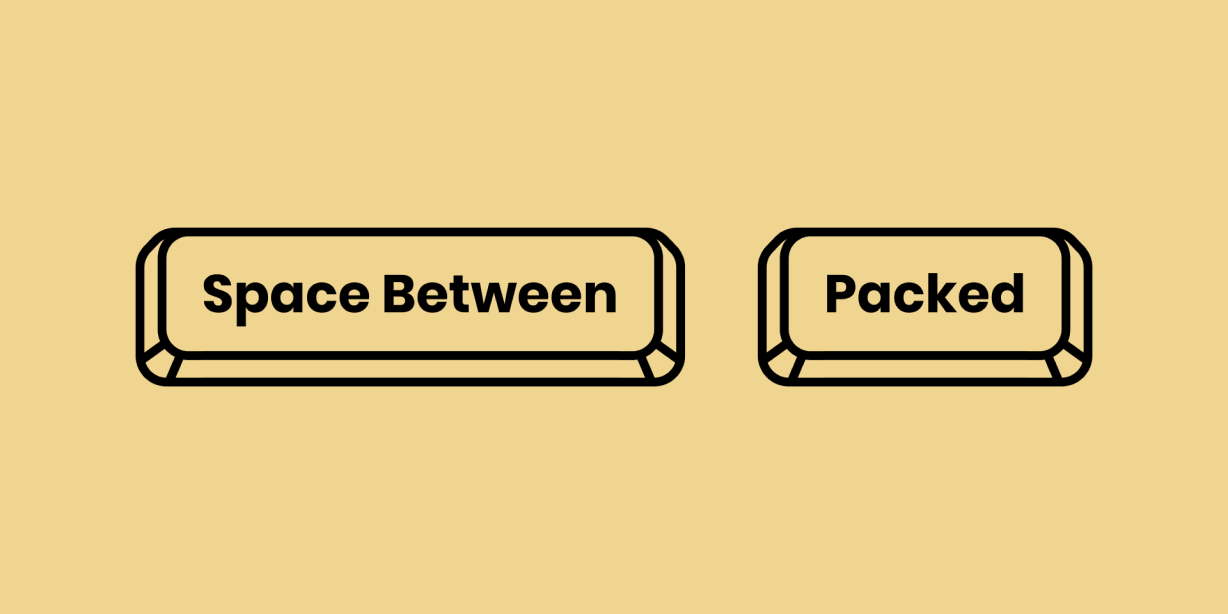Frontitude is on a mission to create the next generation toolset for product writing.
The Frontitude plugin supercharges Figma with extra abilities for the benefit of writers and other UX professionals, without onboarding another tool.
• What is the plugin used for? 👩🏻💻
The Frontitude plugin acts as a one-stop-shop for your text management needs through the entire product development lifecycle.
The plugin allows you to do the following:
✦ 2-way texts sync between Figma and Google Sheets
✦ View detailed history of changes made to each text
✦ Compare text revisions with changes highlight (just like in Google Docs)
✦ Attach a note to a change to keep everyone aligned
✦ Collaborate with team members
• How to install and open the plugin? ⬇️
It’s pretty easy. Click Install, then open a Figma file. On the top left corner, click on the hamburger menu, then choose Plugins > Frontitude • Next Gen Text Management
• What’s next? 🚀
We’re adding new features every week, based on our users’ community requests. We encourage you to contact us and give your feedback (good or bad) on the plugin, suggest a new functionality that you’d like to see, or join the community: hi@frontitude.com
• Contact us 👋
Feel free to contact us on any matter at hi@frontitude.com or at support@frontitude.com for technical support.