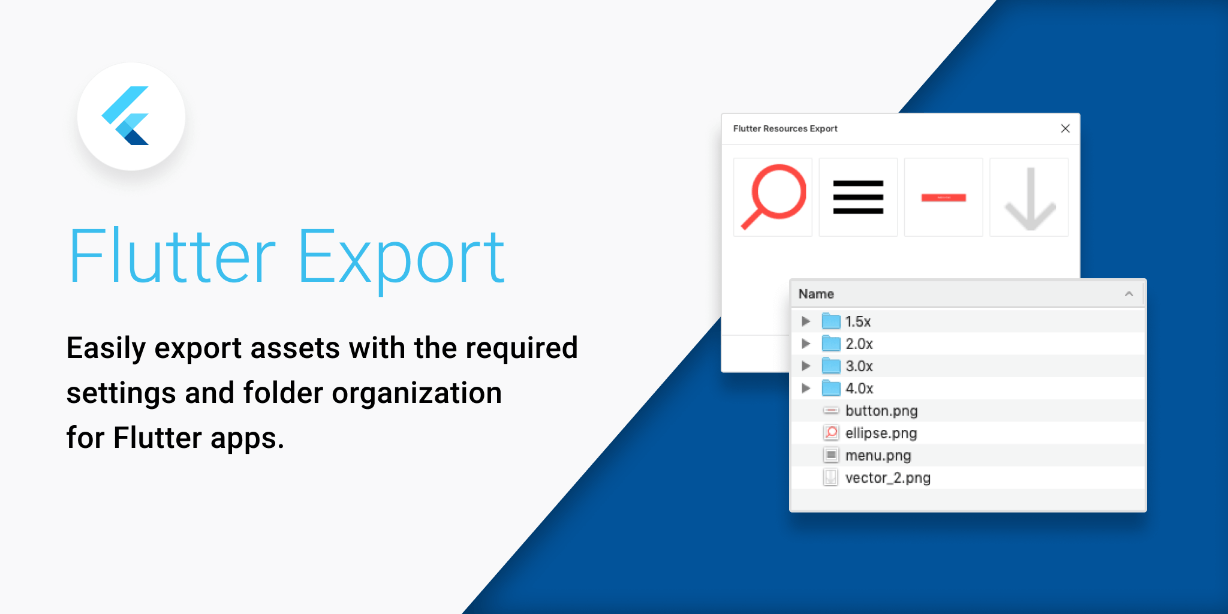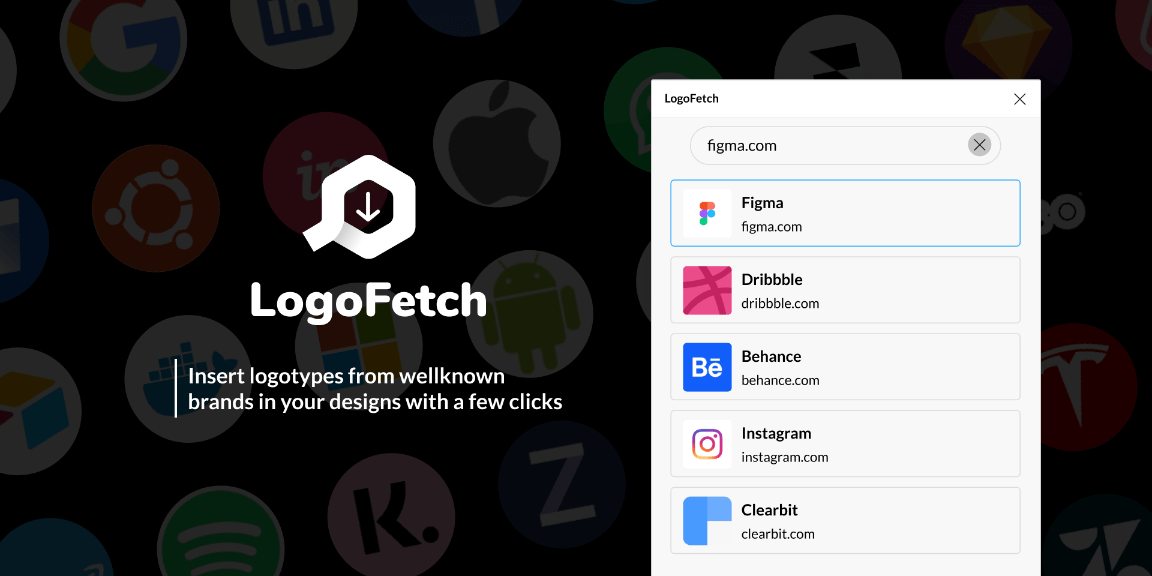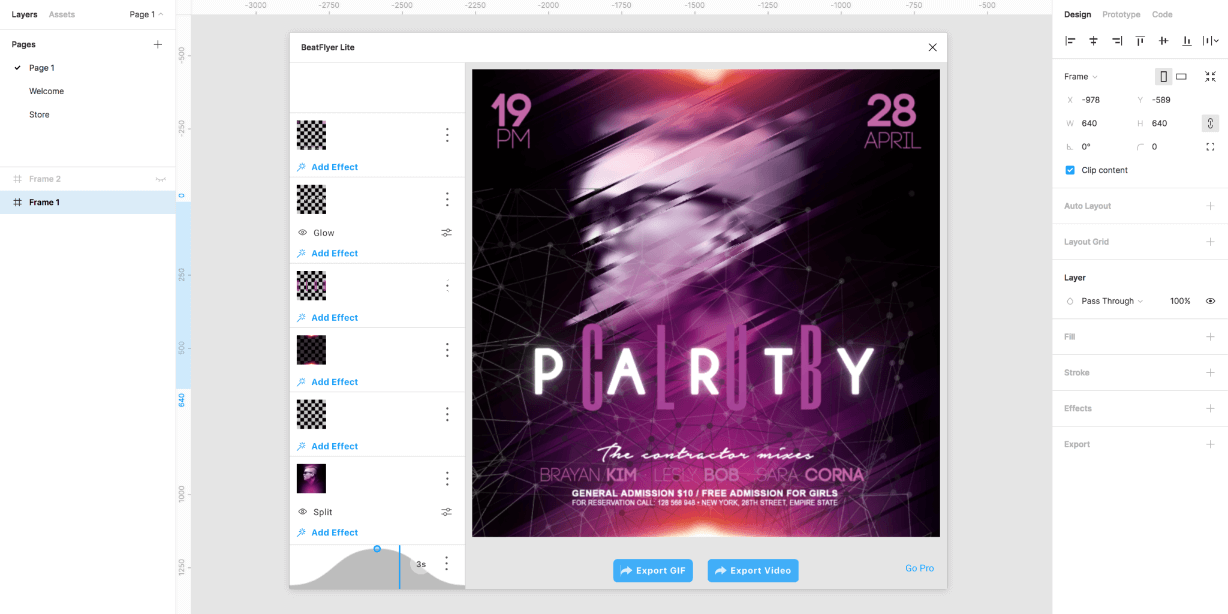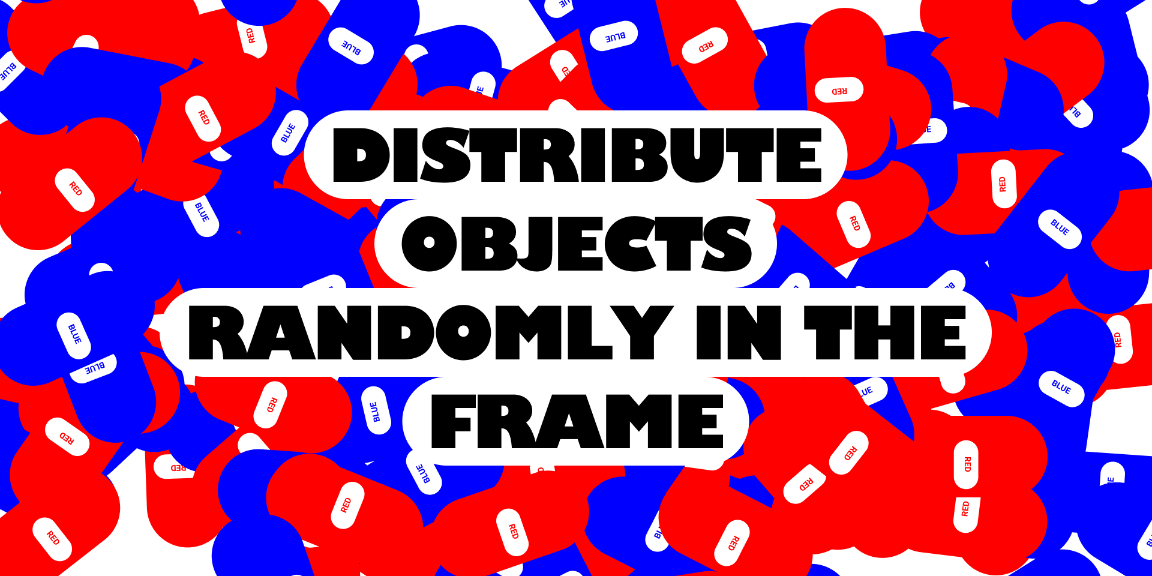Easily export assets with the required settings and folder organization for Flutter apps.
To use, simply select layer(s) you want to export, click “Export”, then run the Flutter Export plugin and select “Export PNG”. After reviewing the preview, you can save a ZIP file containing the exported layers in PNG format at 1x, 1.5x, 2x, 3x, and 4x, ready to drop into your Flutter project.