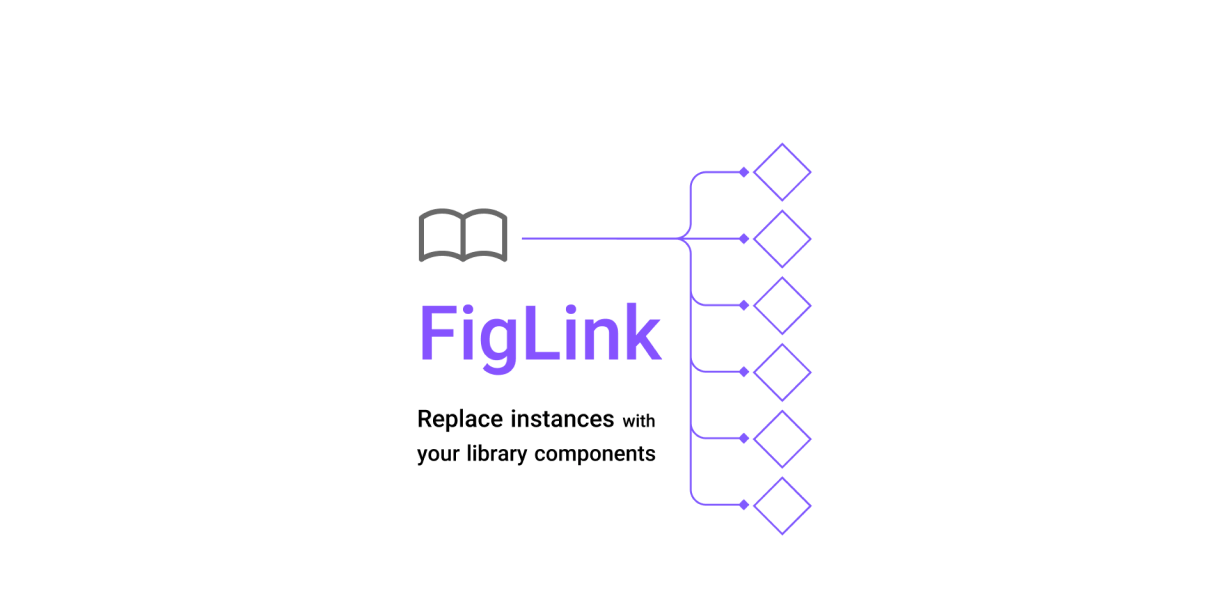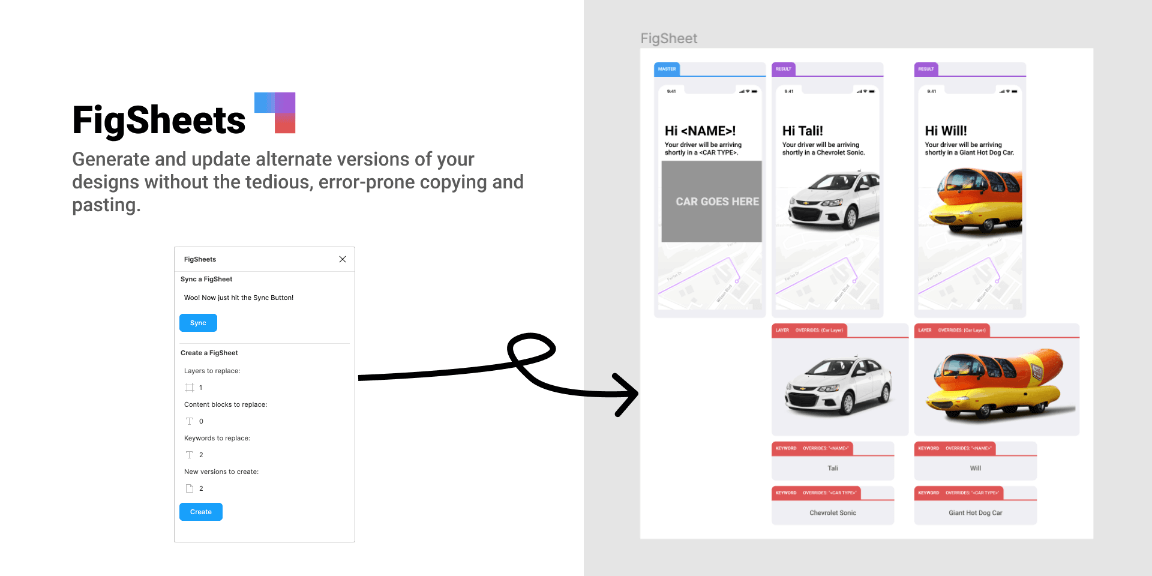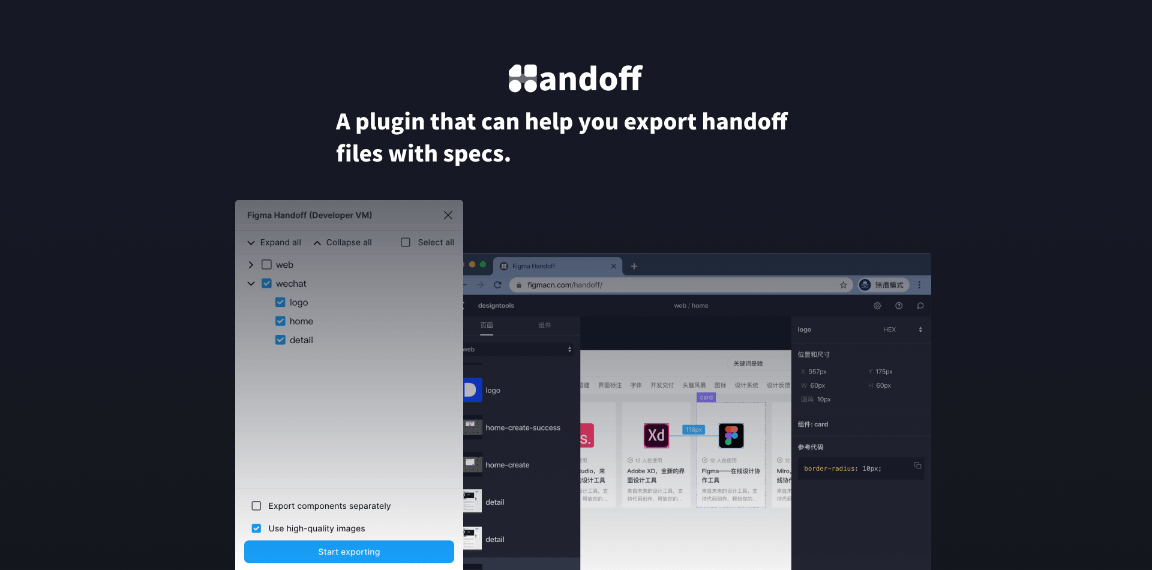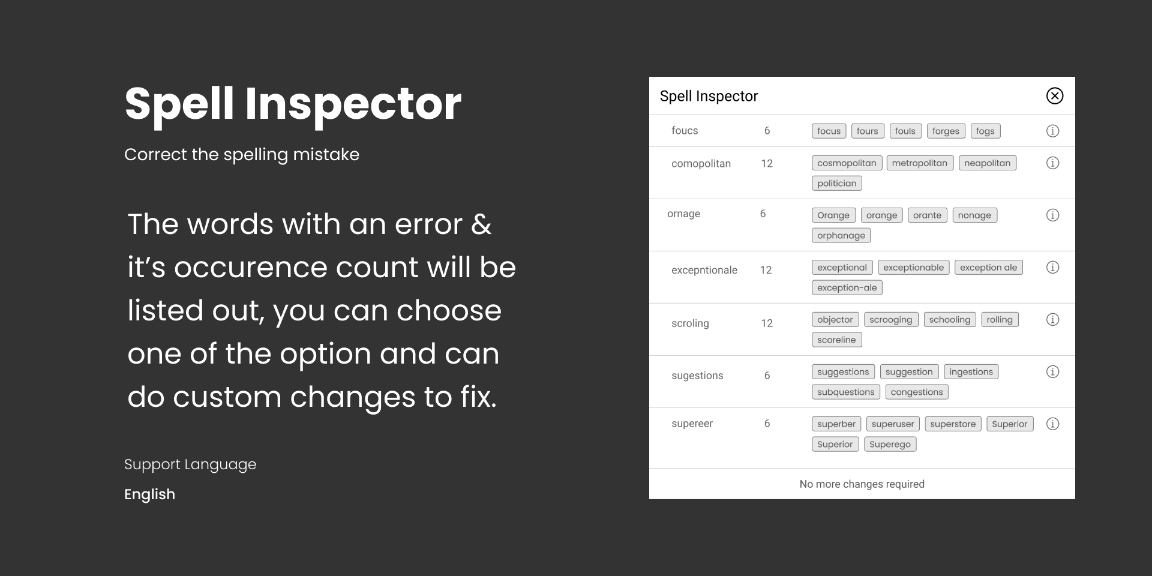Moving to Figma? from Sketch? with a library?
You should try Figlink.
It helps you to connect all instances to the team library component in batch.
First import all of your Sketch files, including library and other artboards, then publish components.
After publishing the components, simply run the “Collect Components” command from the plugin menu and wait for collecting.
Now go to each file in your team run the “Link Instances to Library” command from the plugin menu and wait.
It looks for instances with the same name as your library components and replaces them with a new instance of the library component.
at this version, you should apply overrides to each component again.
If you select some frame or instances, the plugin will replace just the instances in the selection, and if you run it without selection it walks across all pages and frames to replace all the instances with the same name component from the library. To skip some page or frames from batch replace, simply add “_” or “.” to the start of page or frame name