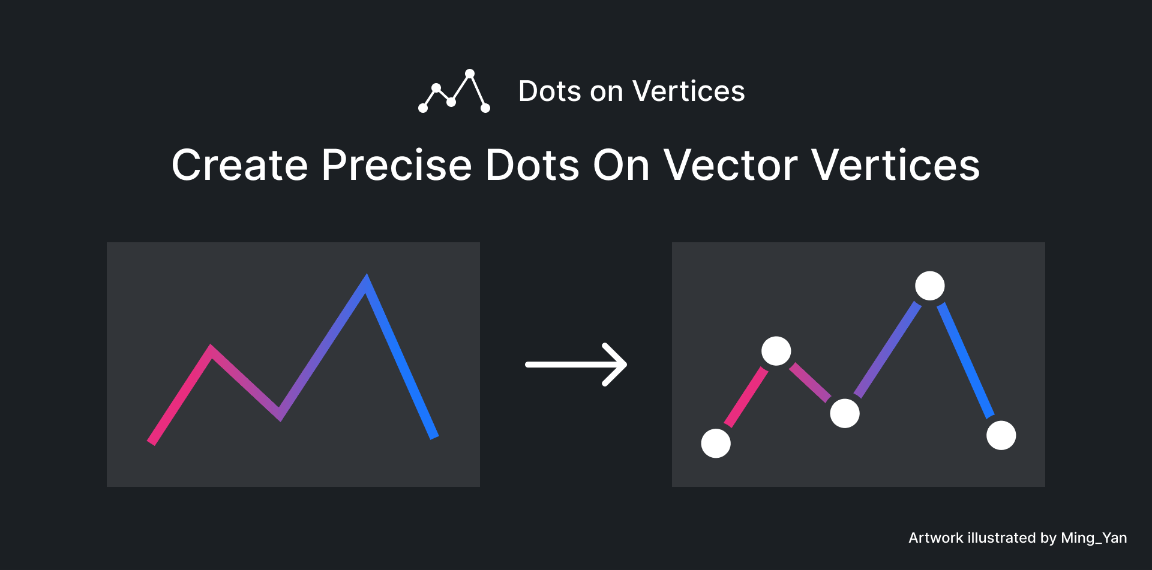This small plugin places a customizable dot on every vertex of a selected vector with surgical accuracy.
It can be tedious having to manually place individual dots to their exact spot on a vector shape. I’ve done that so many times, and I was unhappy with them being just a tiny bit off the center. So I wrote this plugin, and I hope it helps you as much as it helps me.
Usage:
——————————————————
Select a single vector layer, and run the plugin
Make the dots your desired styles
Press enter and change the diameter by scrubbing the ‘Spacing between items’ in the auto-layout panel
Todos:
——————————————————
[ ] Plugin UI for better accessibility
[ ] Ability to create gaps around dots