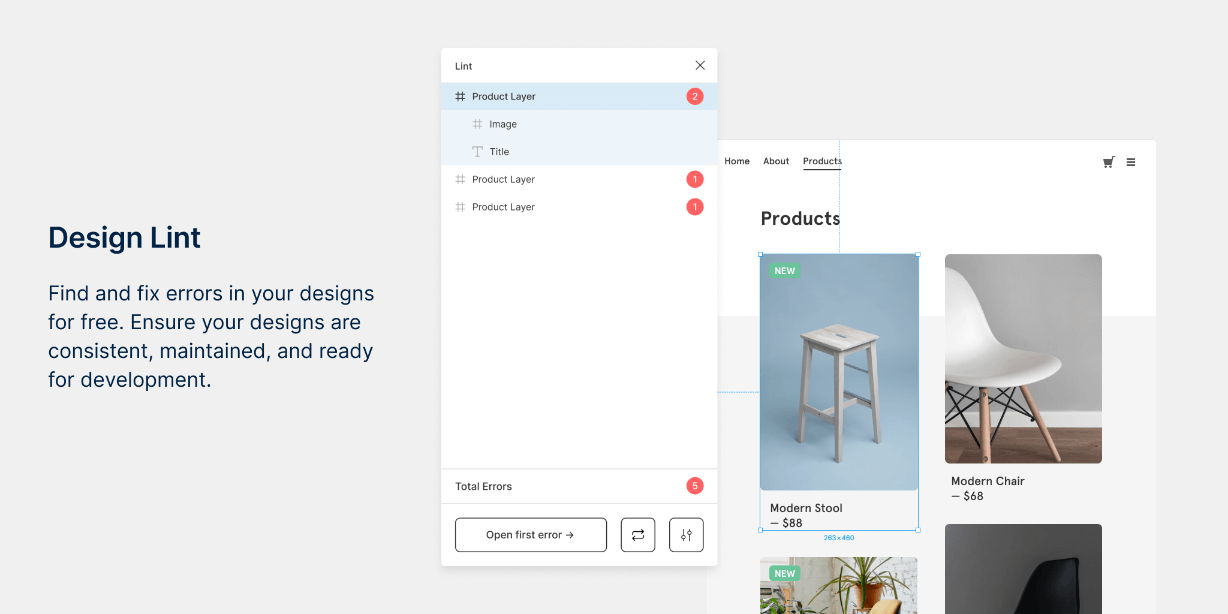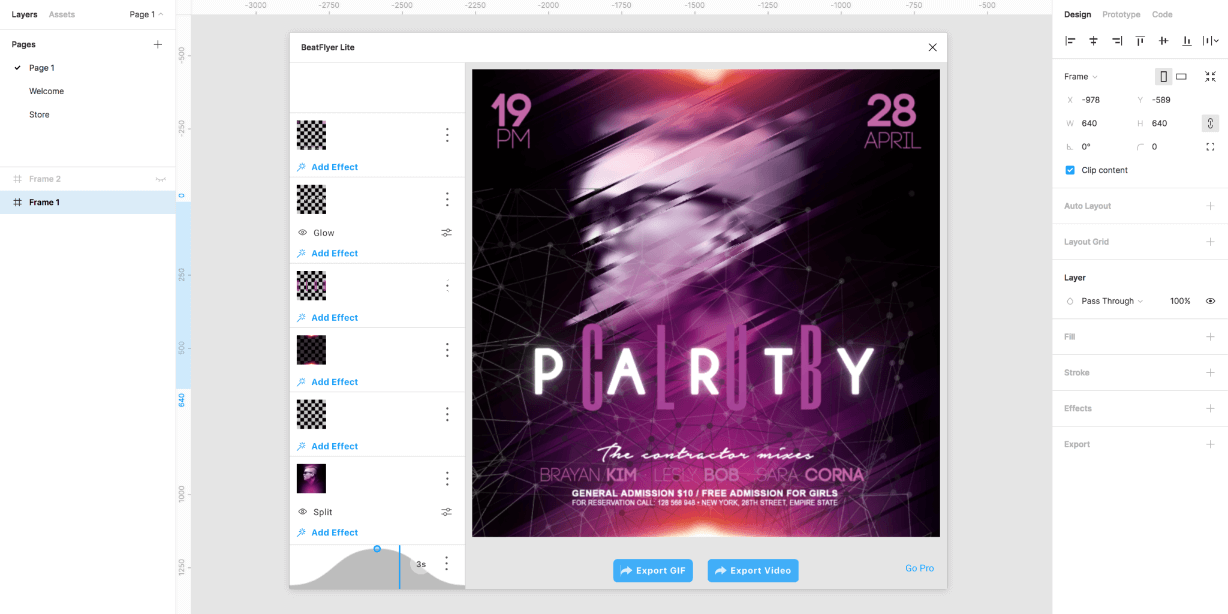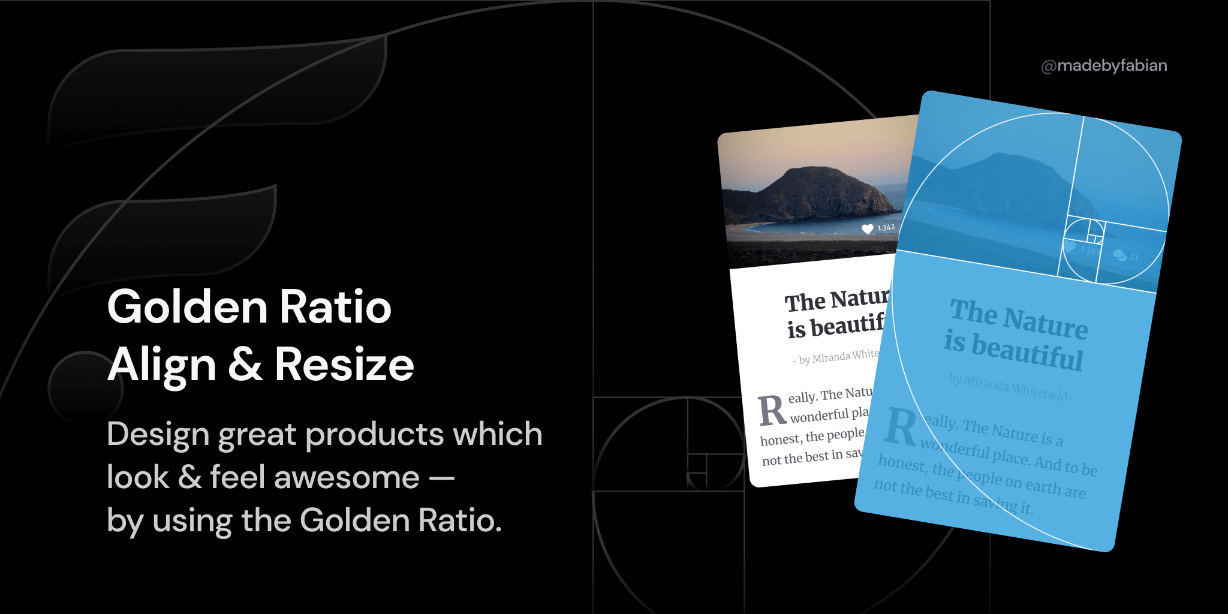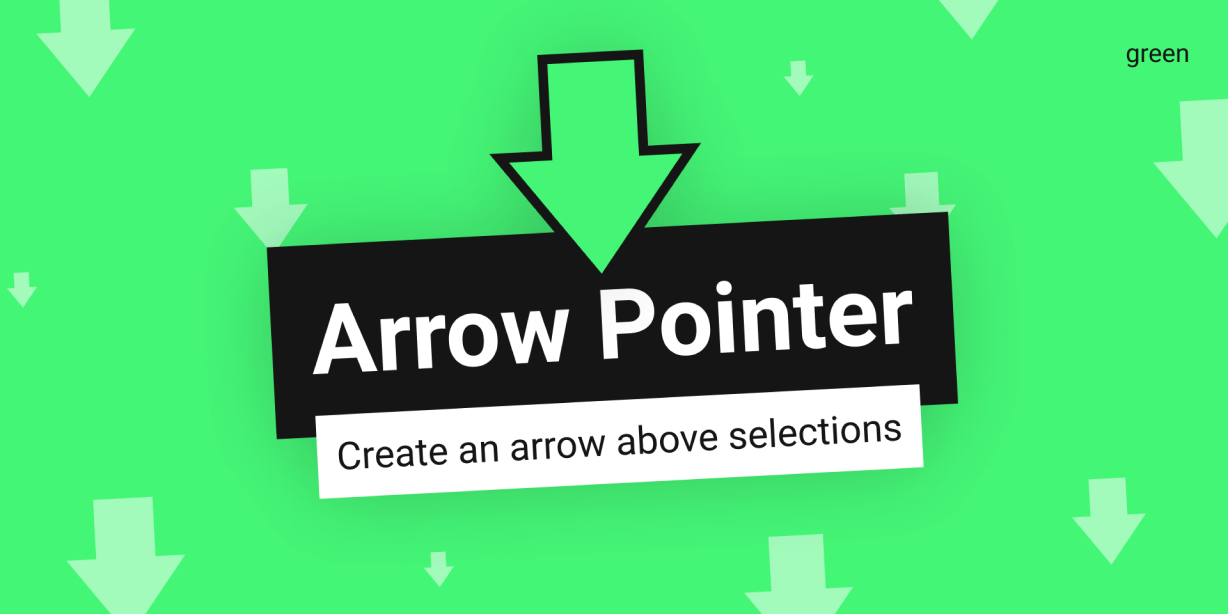Find and fix errors in your designs for free.
Design Lint finds missing styles within your designs on all your layers. Ensure your designs are ready for development or design collaboration by fixing inconsistencies.
While it’s running, Design Lint will update automatically as you fix errors. Clicking on layer will also select that layer in your design. Navigating between each error is fast and much easier than trying to find errors on your own.
* Use the “Select All” option to fix multiple errors at once.
* Ignore and Ignore All allow you to ignore special unique layers
* Have an illustration in your design? Use the “Lock” layer feature in figma to skip it from being linted.
* Want to set your own border radius values? Open the settings panel in the plugin.
Because Design Lint doesn’t try and manage your library, there’s no logging in, accounts, or syncing.