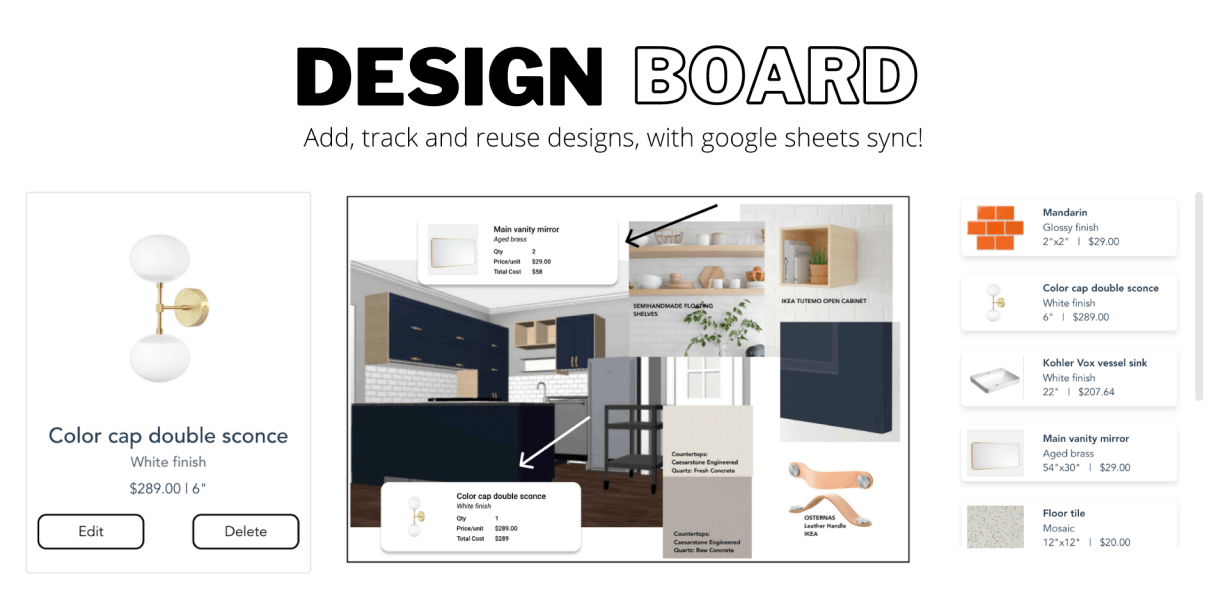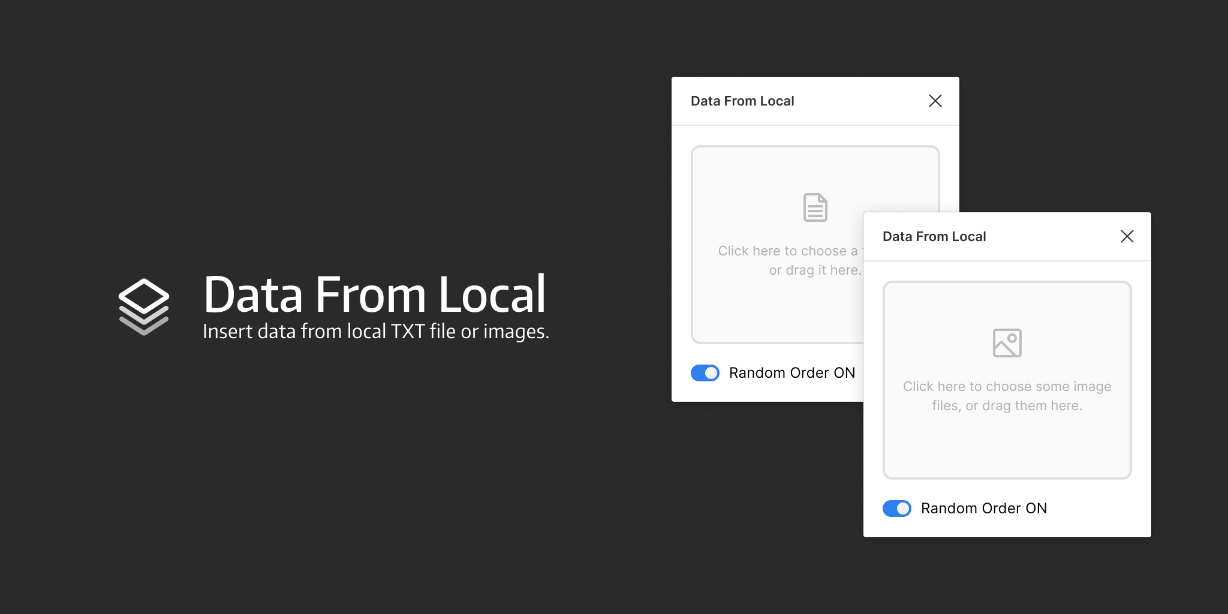What
Interior designers use 3D/2D elevation renderings with callouts to specific design materials used. It’s tedious to add the layout and then add the callouts, while keeping track of what materials are being used for specific clients.
How
Design board provides a way to simplify this workflow.
- Sync master list of items from google sheets
- Add/update/delete items from plugin (keeps sheet in sync)
- Choose items to add to layout
- Save active items back to sheets
Get started
- Clone the sheets template from sample sheet. The spreadsheet needs to have sheets named
masterandactiveto read/write items. - Use https://designboard.destinationeichler.com/ to login and get credentials for google sheets access
- Login to plugin using the credentials and view your master items.
- Use a card template from this sample figma design. The elements in the template card need to be named as
name, desc, qty-val, price-val, cost-val, img
NOTE – If you don’t want to set up a sheet, use mock as the token name and the plugin will load with some test data.