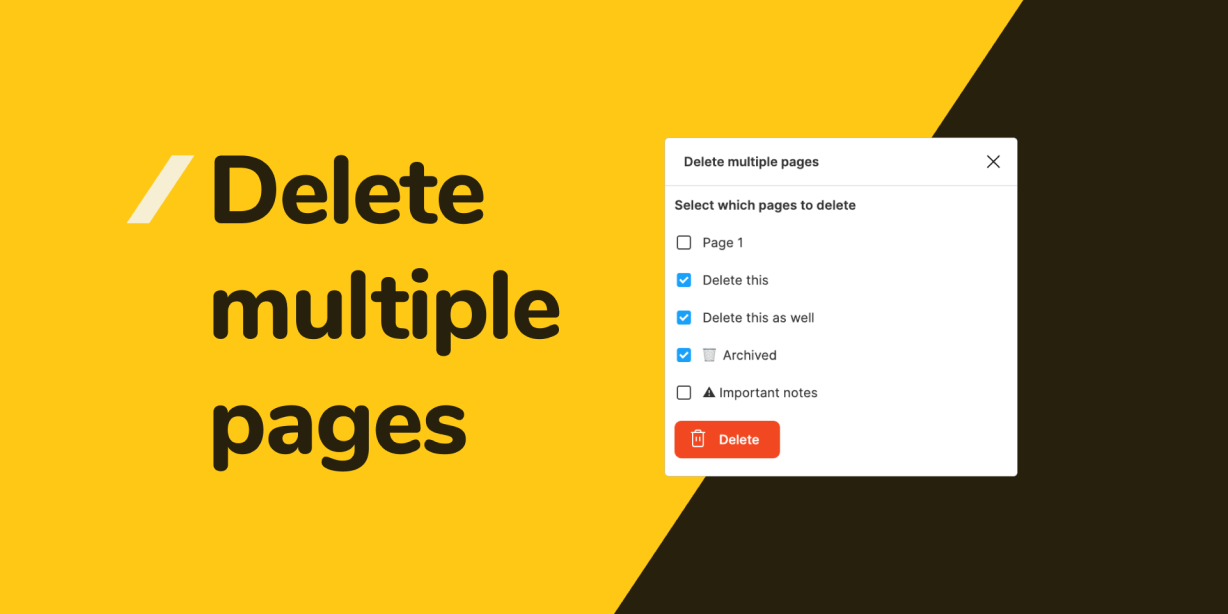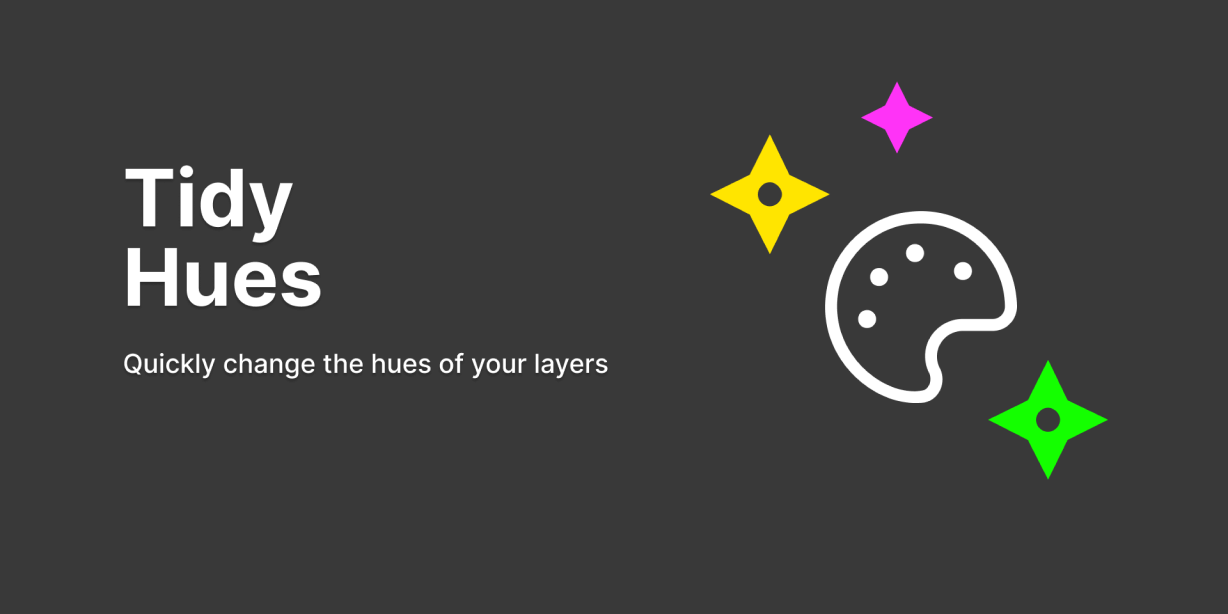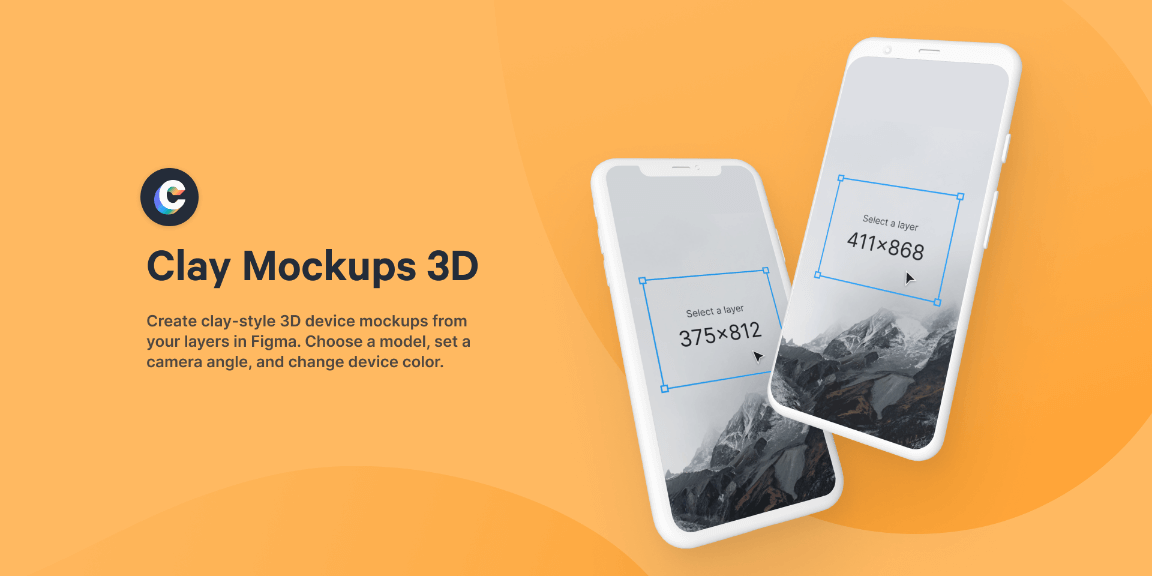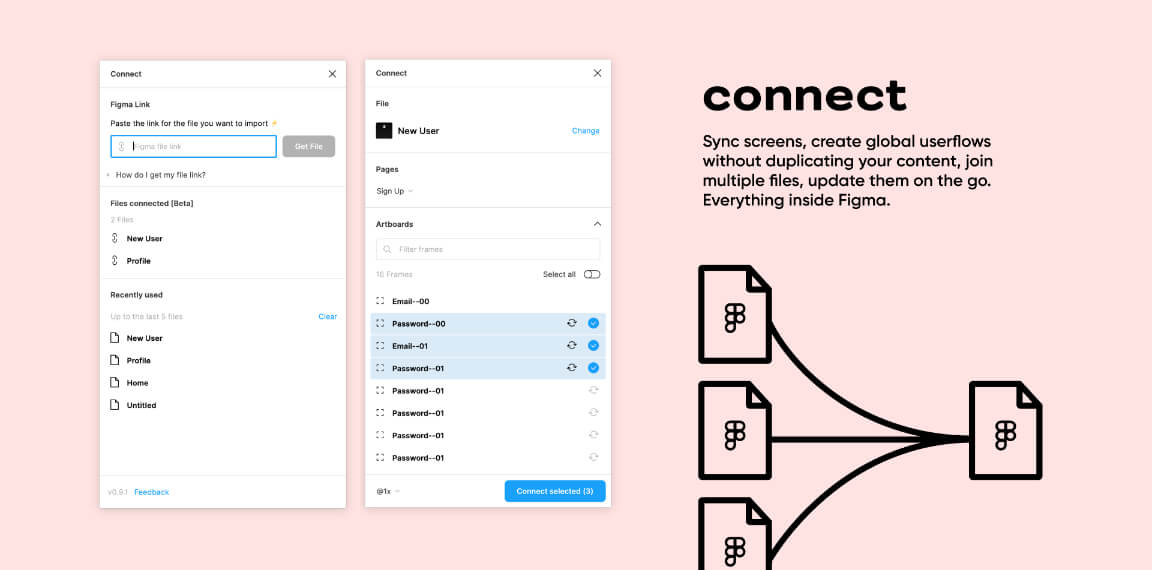This Figma plugin enables you to delete multiple pages at once. Nothing more, nothing less.
How to use
In Figma, go to ‘Plugins > Delete multiple pages’. Select the pages you want to delete and press the button to continue.
Roadmap
- Add a button to toggle all checkboxes
- Enable refreshing the list of pages. This way, the plugin’s UI can be updated after pages are deleted outside of the plugin (by yourself or other editors) while the plugin is running.