Delete all hidden layers (also locked) at current page except layers in components.
How to use:
1. Press “Cmd+/” on Mac or “Ctrl+/” on Windows and just start type “Delete”
2. Choose “Delete hidden layers”
3. Done 😉
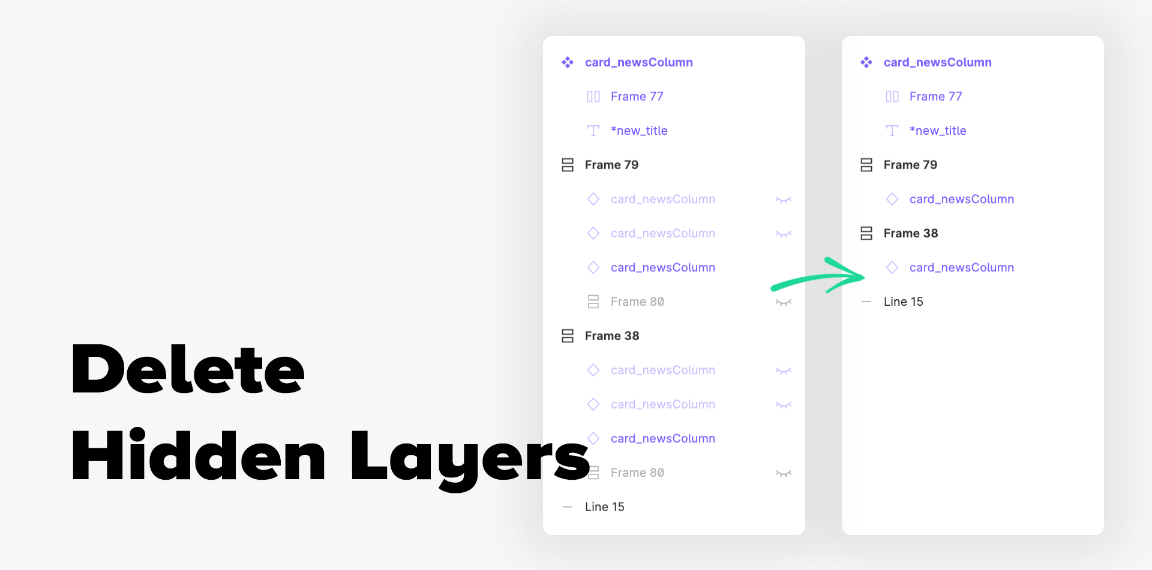
Home / Delete Hidden Layers
Delete all hidden layers (also locked) at current page except layers in components.
How to use:
1. Press “Cmd+/” on Mac or “Ctrl+/” on Windows and just start type “Delete”
2. Choose “Delete hidden layers”
3. Done 😉
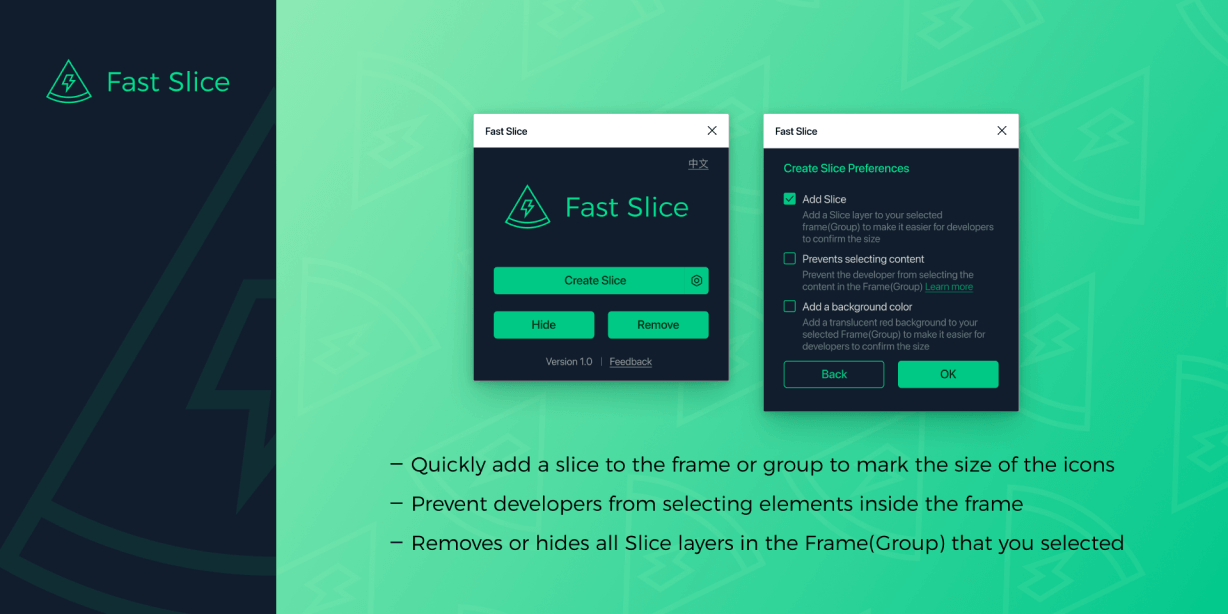
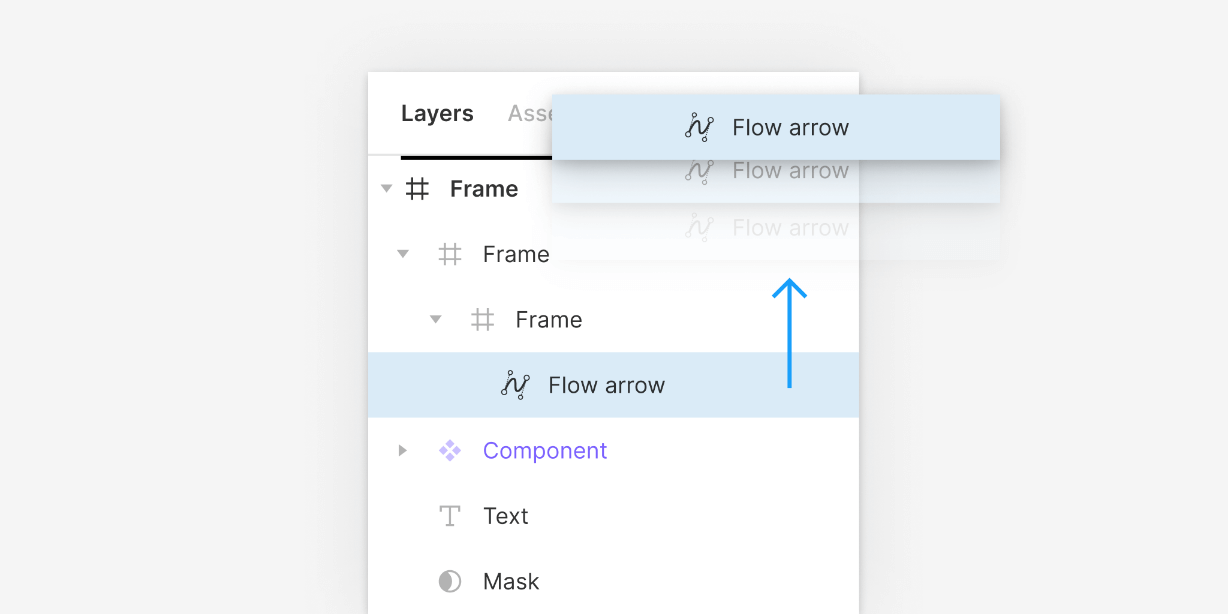
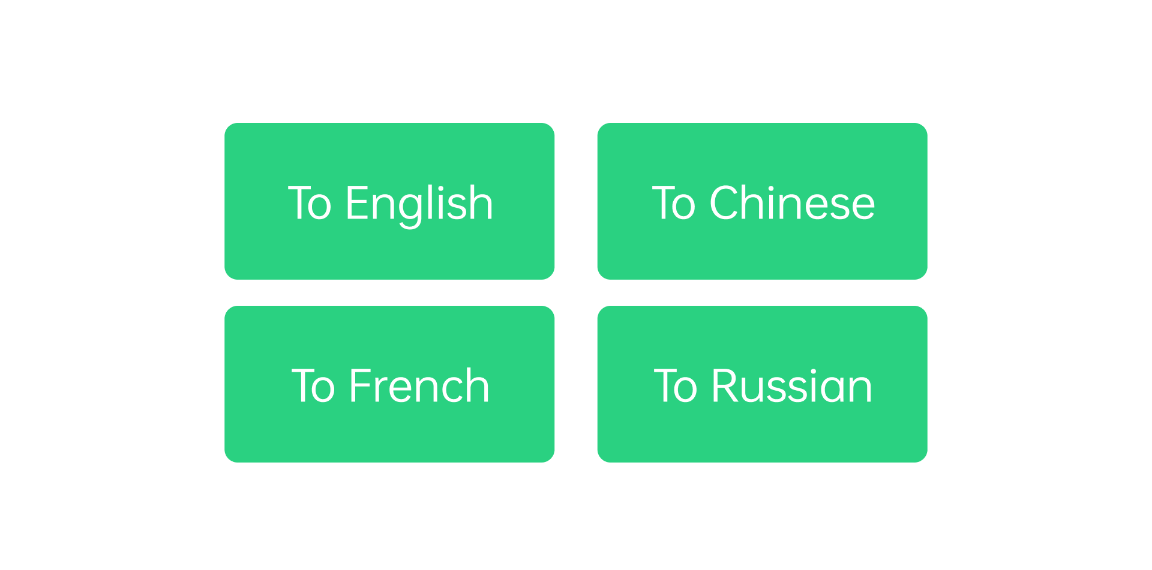
Figma Elements © 2025 | Sitemap | Made with ❤️ in NE
FigmaElements is NOT officially associated with Figma, Inc. We are a non-official community looking to share valuable resources to all Figma designers worldwide.