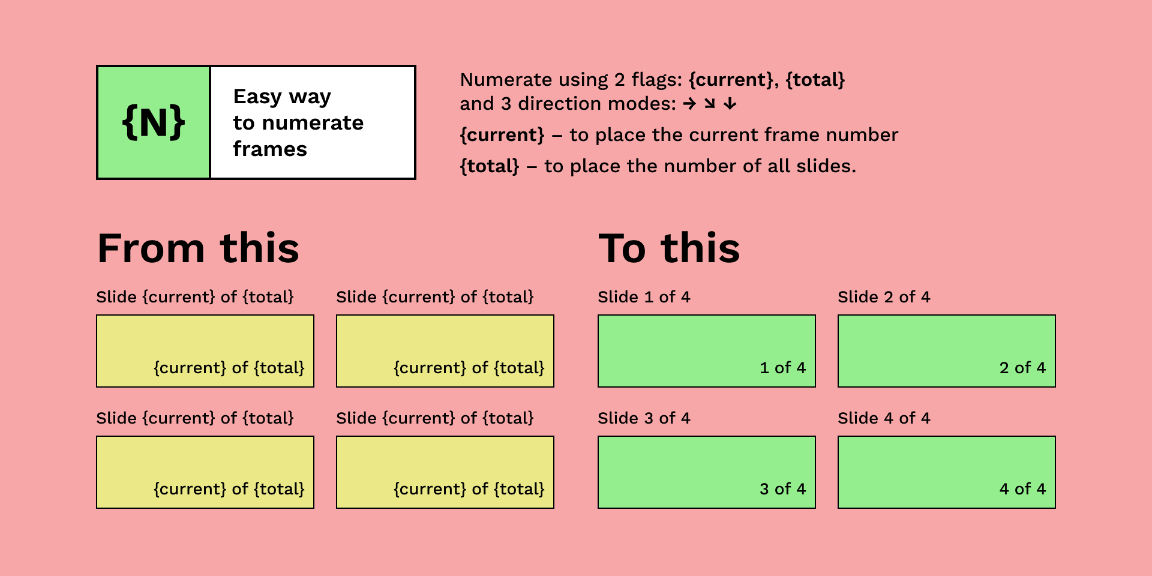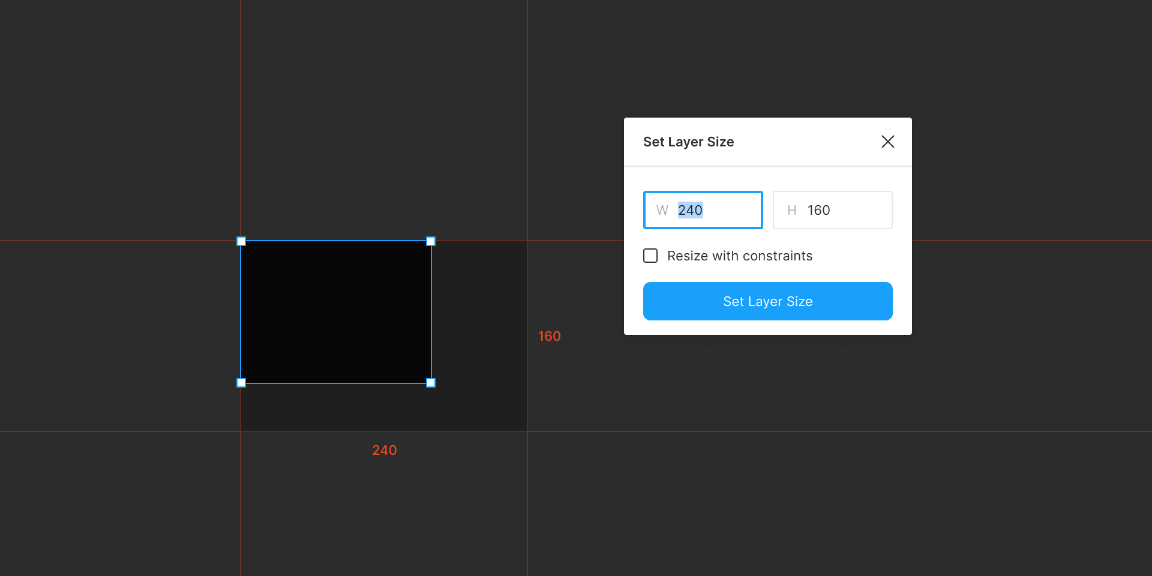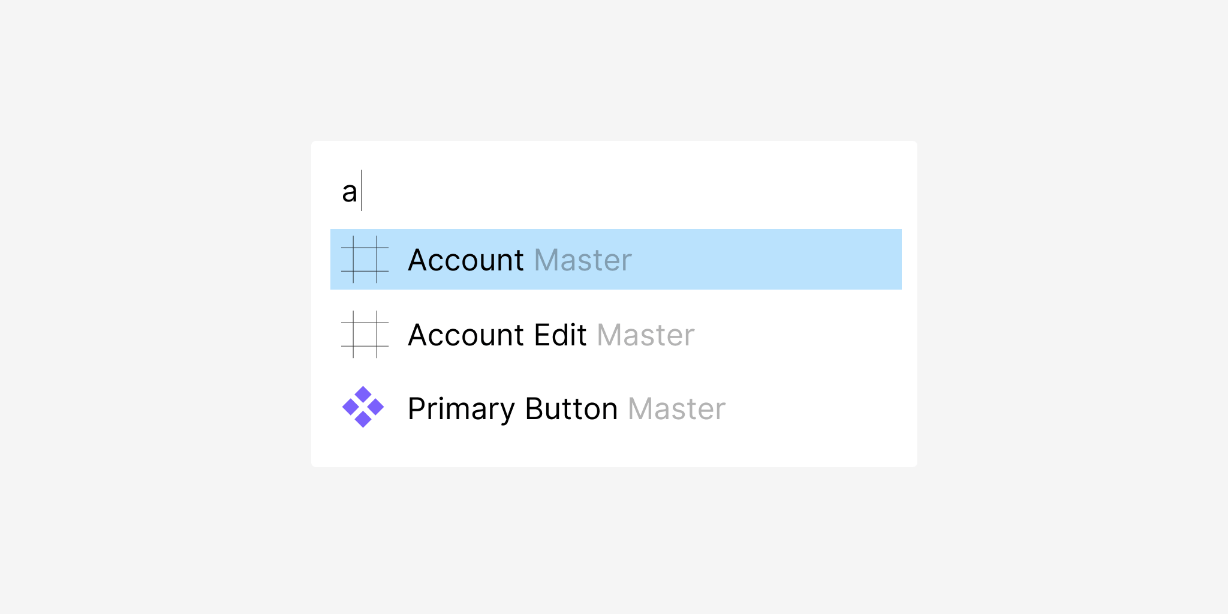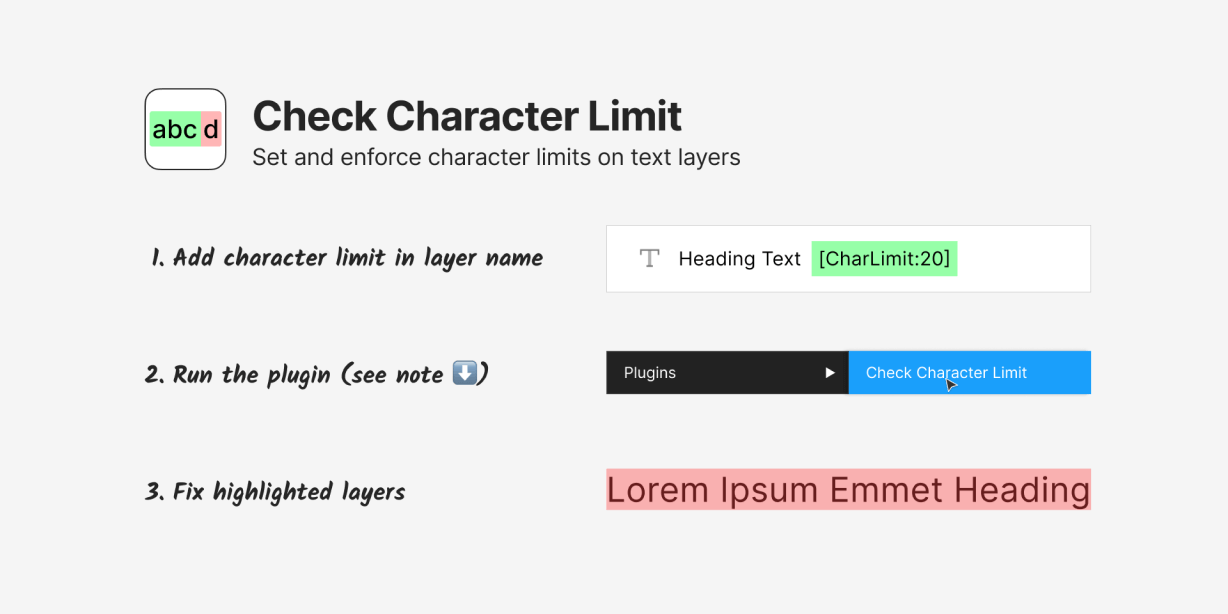Securely share static Figma designs with stakeholders as password protected links
Features
Use instantly inside Figma; no extra account creation required.
Generates password protected URLs to share with your stakeholders.
Automatically generates strong, random/mixed character passwords.
Image uploads encrypted with AES-256 and stored in Google Cloud.
Fast, beautiful and easy to use preview pages in the browser.
Supports multiple versions of your designs on the same preview URL.
Authenticated sessions automatically end after the tab is closed.
Easily drag frames around to re-order how they’re displayed.
Remembers your frame selections and order between plugin uses.
Automatically deletes URL/uploads if not accessed for 30 days.
To use Crypto
Install Crypto and run the plugin inside your project.
Select the frames you would like to securely share.
Optionally drag frames up/down to modify their order.
Click Securely Share Designs and wait for completion.
Copy the generated preview URL and secure password.
Share with stakeholders to let them view your designs.
Note: Crypto does not support any Figma prototypes/links, only static frames are currently supported.