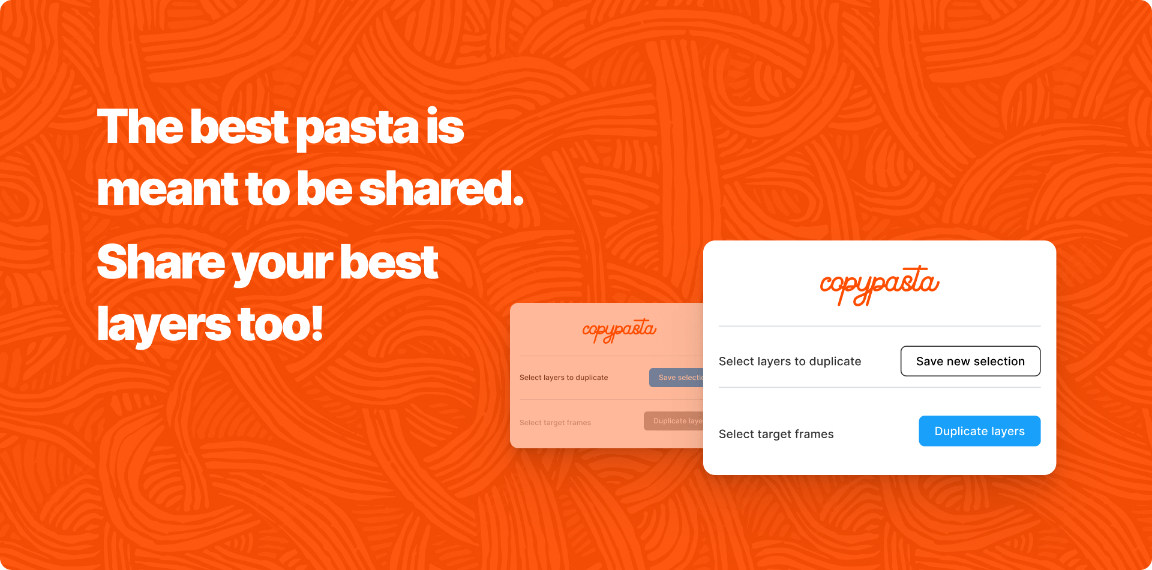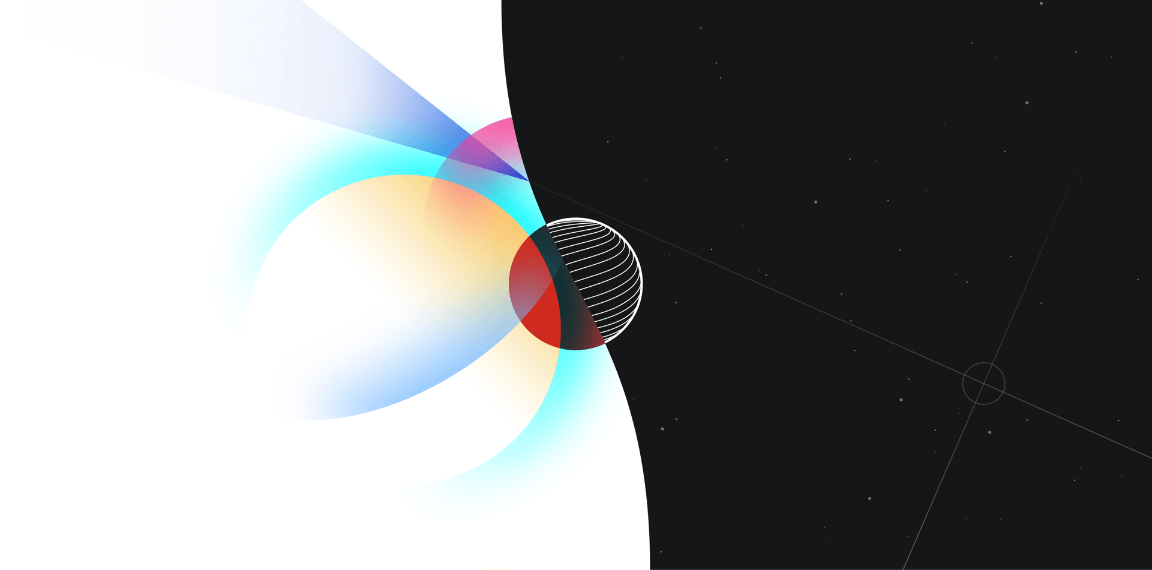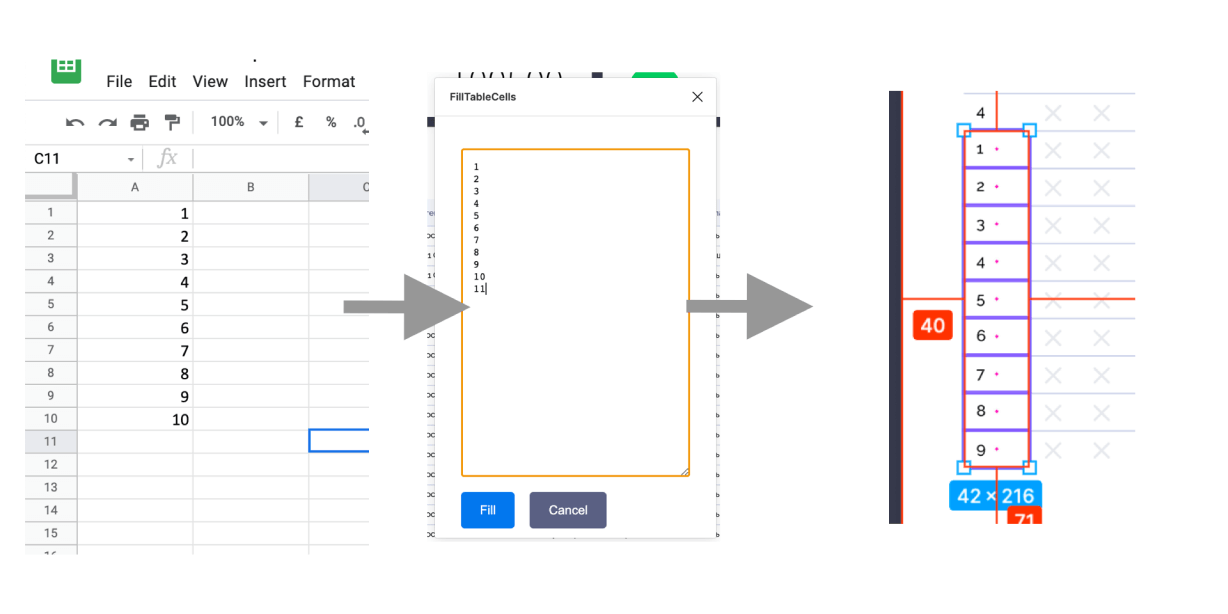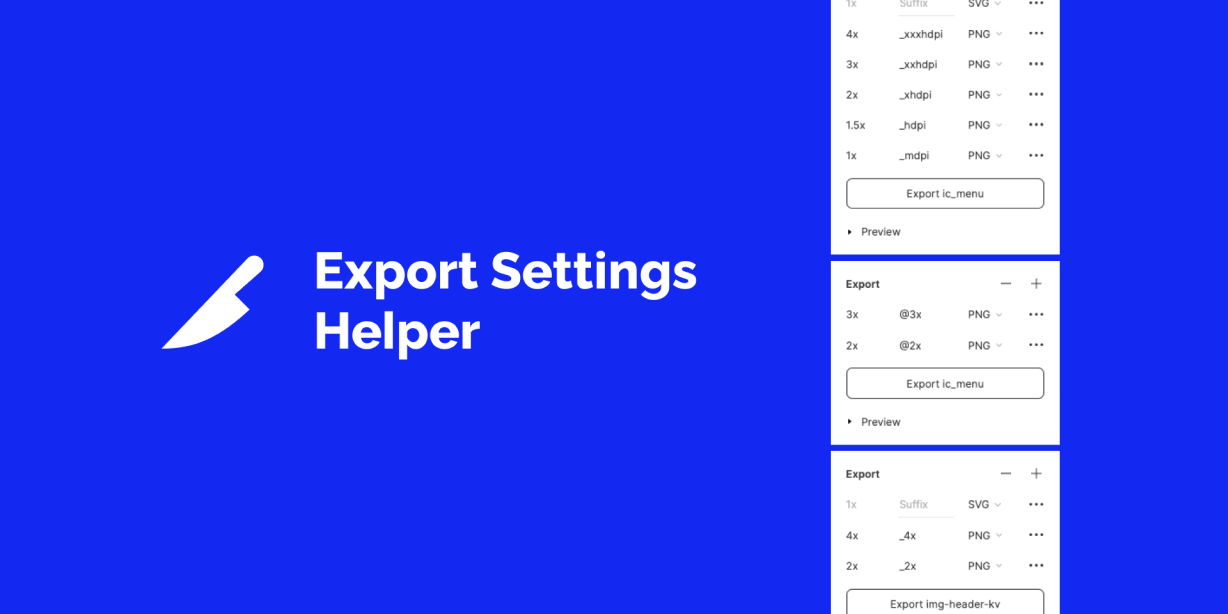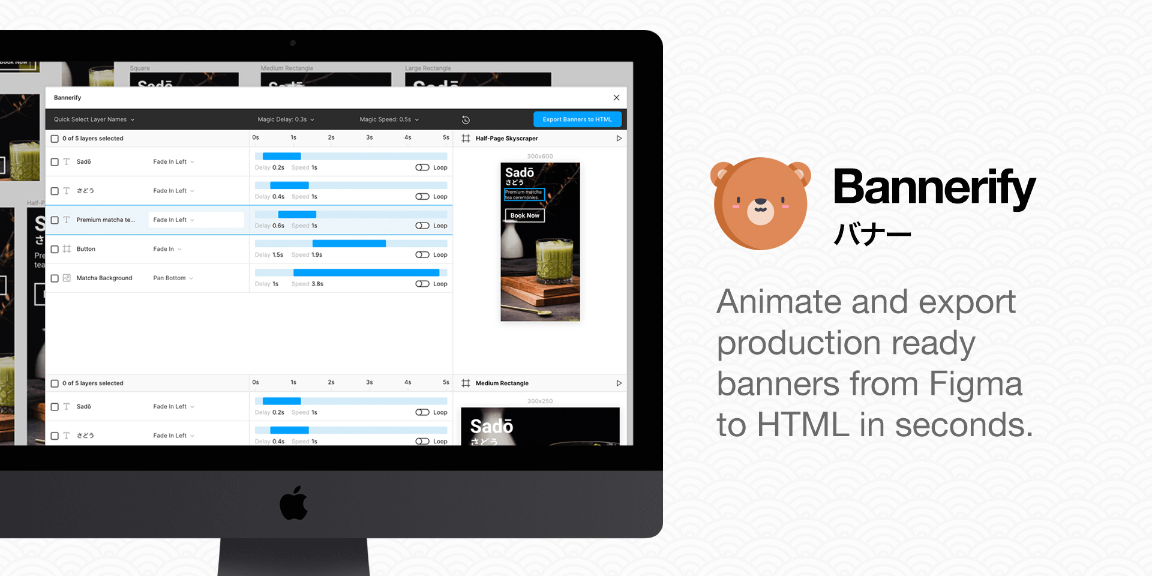Copypasta is a multi-frame clipboard tool. Select layers from multiple frames and duplicate them to multiple frames simultaneously.
🍝 How to use Copypasta
1. Select one or more layers nested in one or multiple frames;
2. Press “Save selection”;
3. Select one or multiple target frames;
4. Press “Duplicate layers”;
5. The original selection of layers will be duplicated across the selection of target frames.
⚙ Use Cases
• Place repetitive elements in a mockup of a website;
• Spread updates across screens in a app mockup;
• Quickly iterate new proposals;
• Merge content;
• Anything else you find it useful for!
🔎 In Detail
• Any type of layer can be duplicated;
• Only layers nested in a frame, master component, or instance are considered by the plugin;
• If a master component is selected it will be duplicated as an instance;
• The duplicated layers are placed on top of the target frame layers;
• A master component can be selected as a target frame. An instance cannot;
• The original and target frames can differ in dimension;
• A valid selection is only replaced by another valid selection;
• The operation time will increase if a large amount of layers and target frames are selected.
• The plugin only duplicates the layers when pressing “Duplicate layers”. Any change applied to the original selection after pressing “Select” will be duplicated. Any deleted layer will not be found by the plugin;
• The plugin will measure the success of the operation by showing how many layers weren’t found, and how many were duplicated inside and outside the bounds of the target frames;