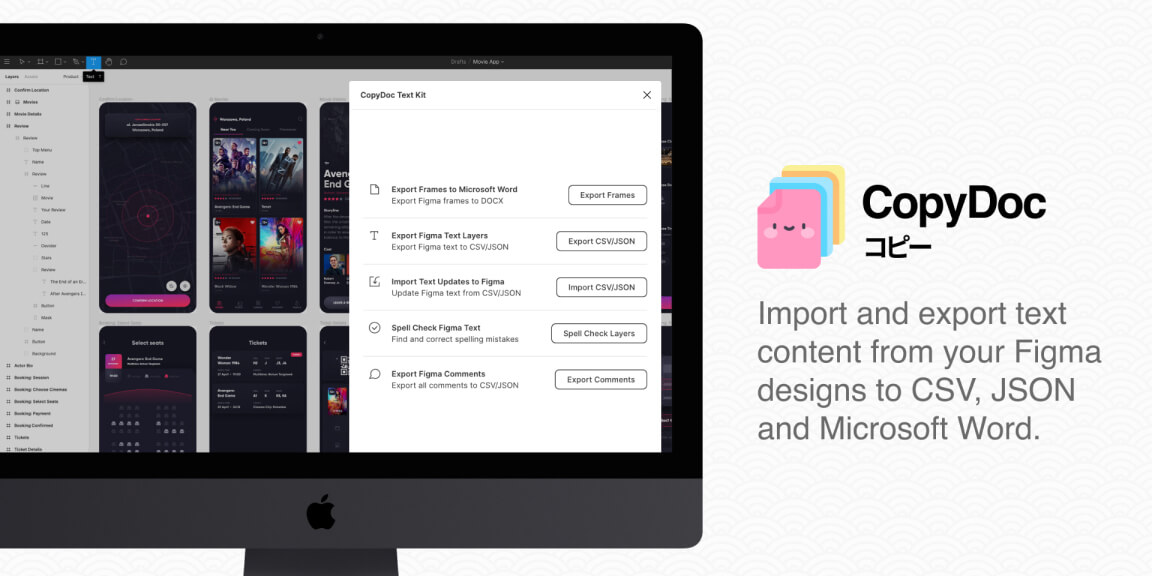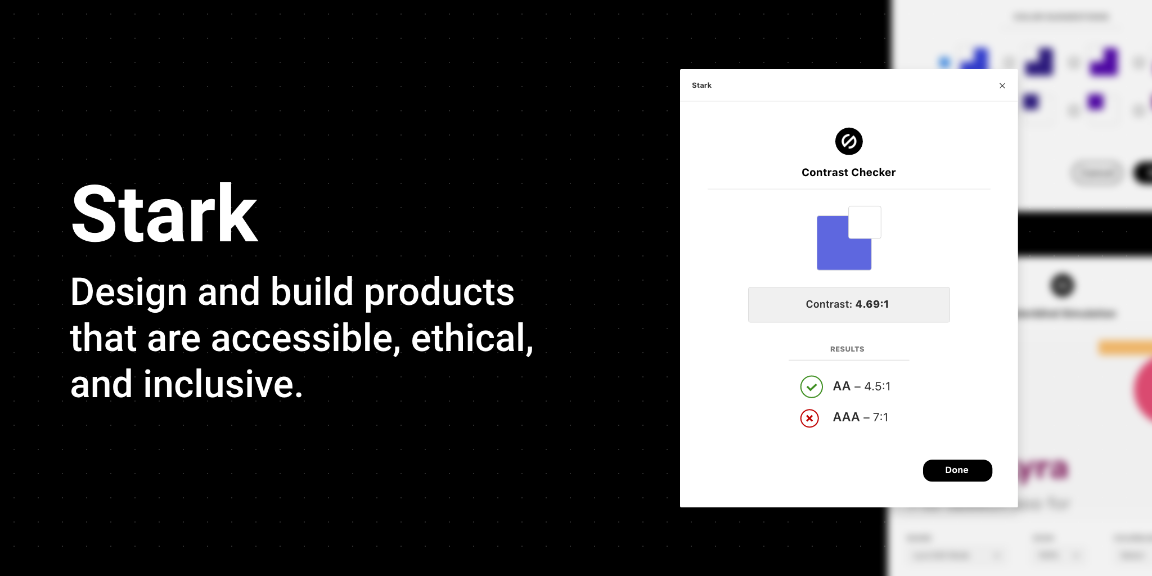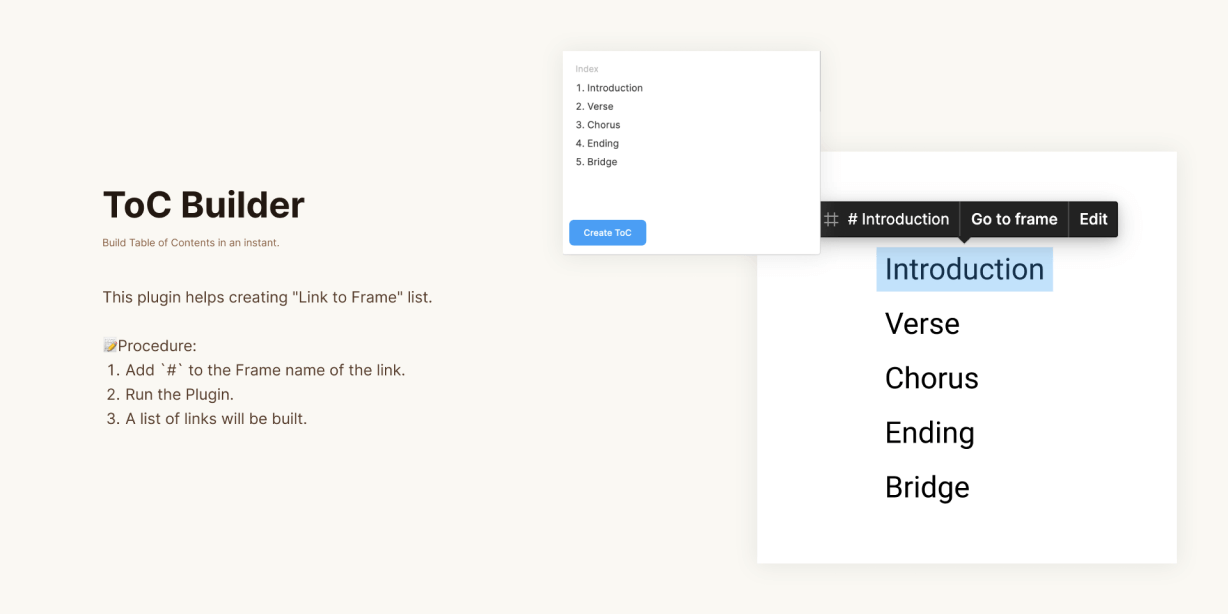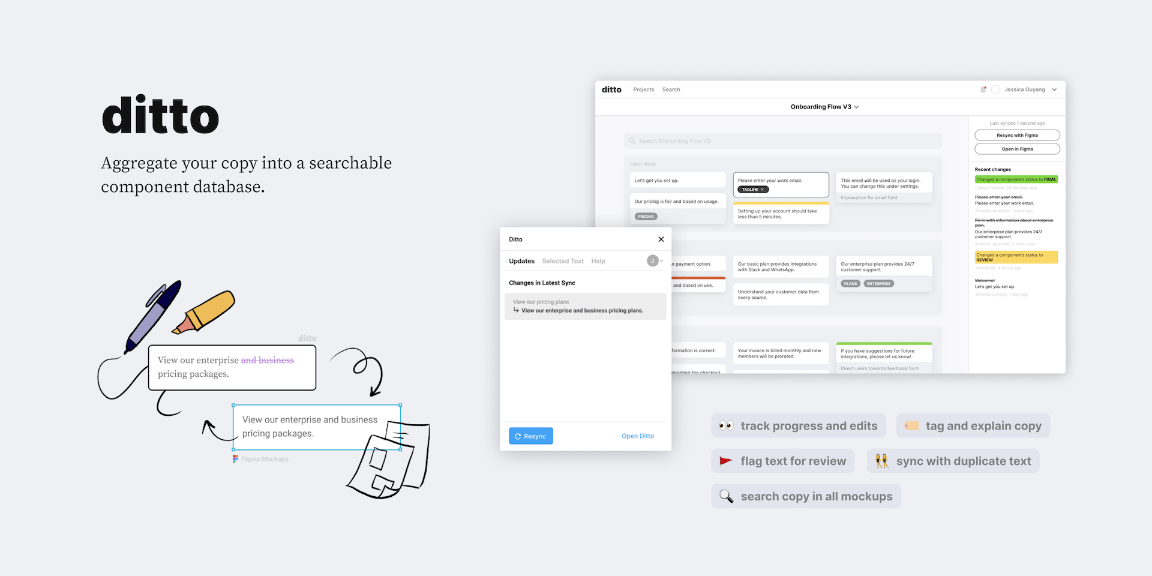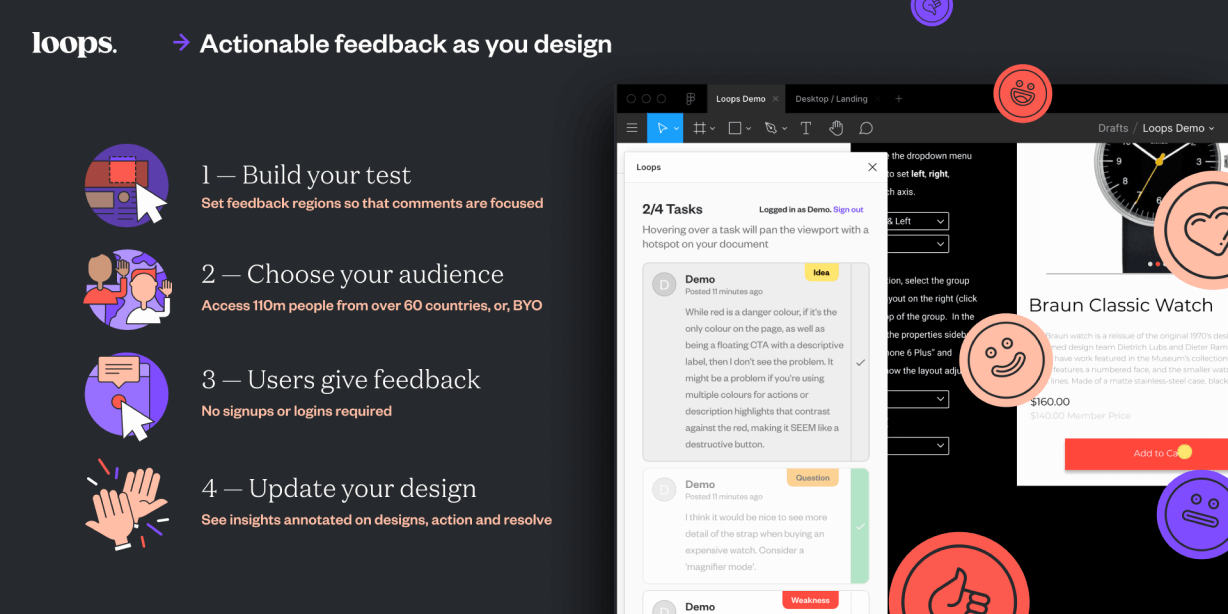Import and export text content from your Figma designs to CSV, JSON and Microsoft Word.
Features
- Use instantly inside Figma; no extra websites, apps or APIs required.
- Export all Figma text layers to CSV and JSON files.
- Bulk update Figma text layers via CSV or JSON import.
- Export Figma designs to Microsoft Word (.docx) documents.
- Spell check your Figma text in dozens of languages.
- Download all Figma comments to CSV and JSON files.
- Optionally include design references for text and comment exports.
To use CopyDoc
- Install CopyDoc and run the plugin in your Figma file.
- Click on a desired feature button to open settings.
- Follow the prompts in the plugin for each feature.
Documentation & Video Tutorials
For plugin documentation, please visit https://docs.figmaticapp.com/copydoc
Bug Reports
CopyDoc is pretty new (like a baby panda); so if you do notice an obvious bug, please get in touch and we’ll try to publish a fix for it!
License
After you’ve tried importing/exporting text from your Figma designs with CopyDoc 15 times, you’ll be asked to enter your license key. Your license key will allow you or your team to import and export an unlimited amount of text from Figma using CopyDoc.
To purchase a license or to find out more, please visit https://figmaticapp.com/copydoc