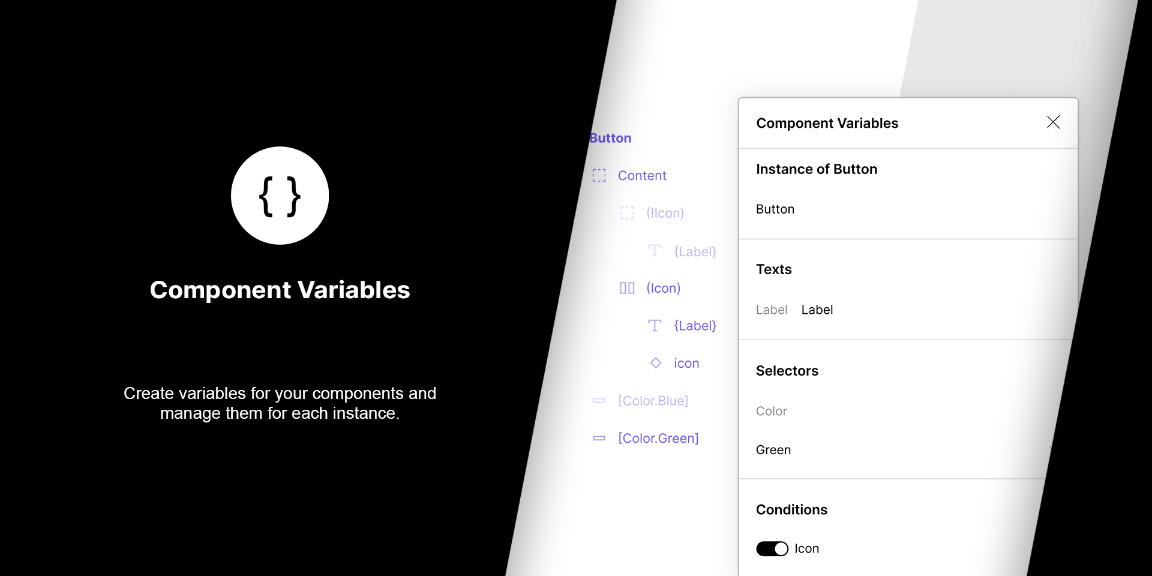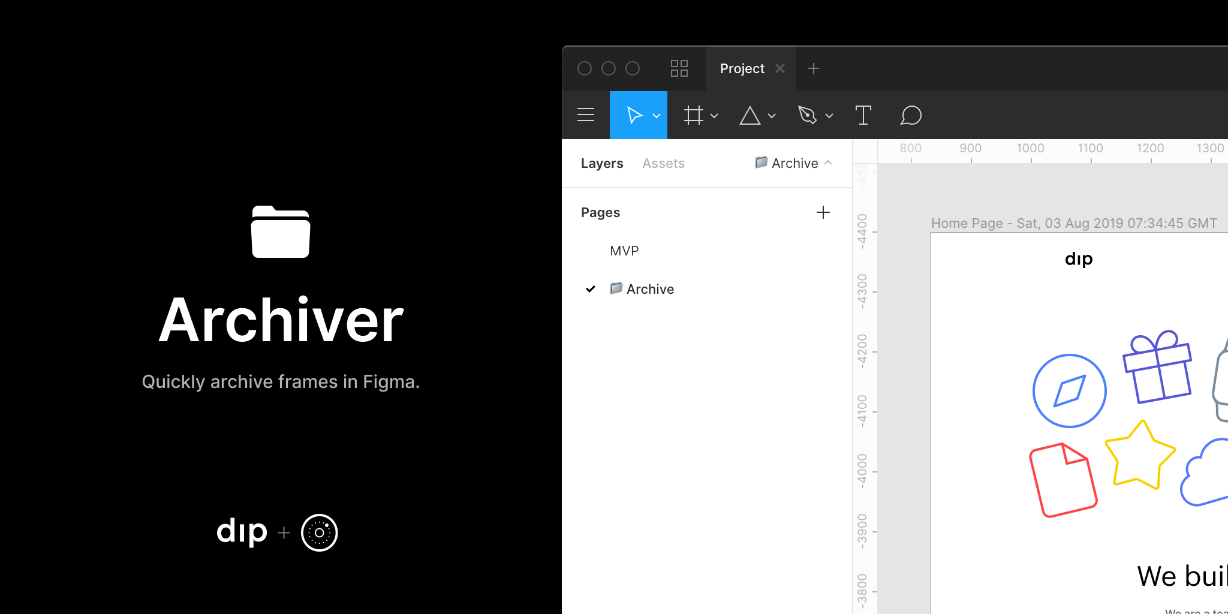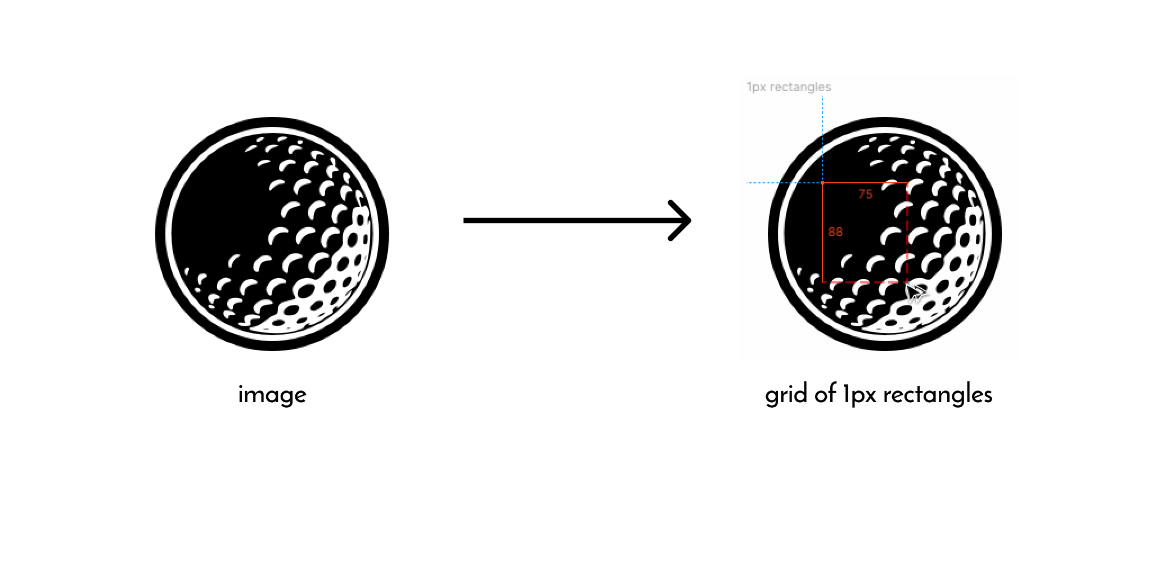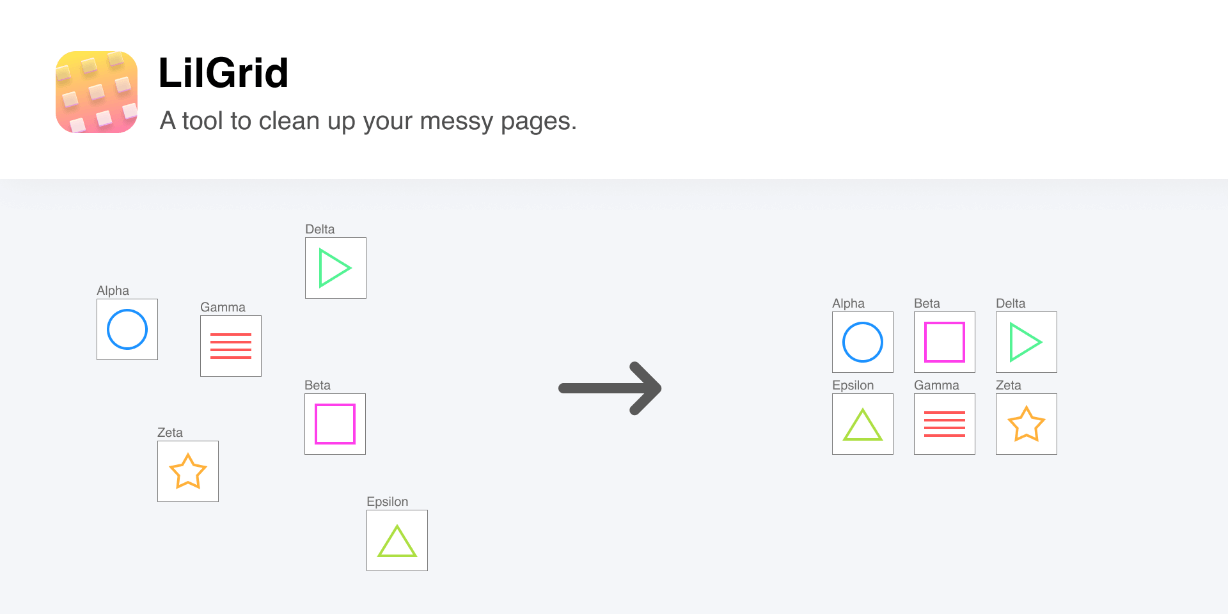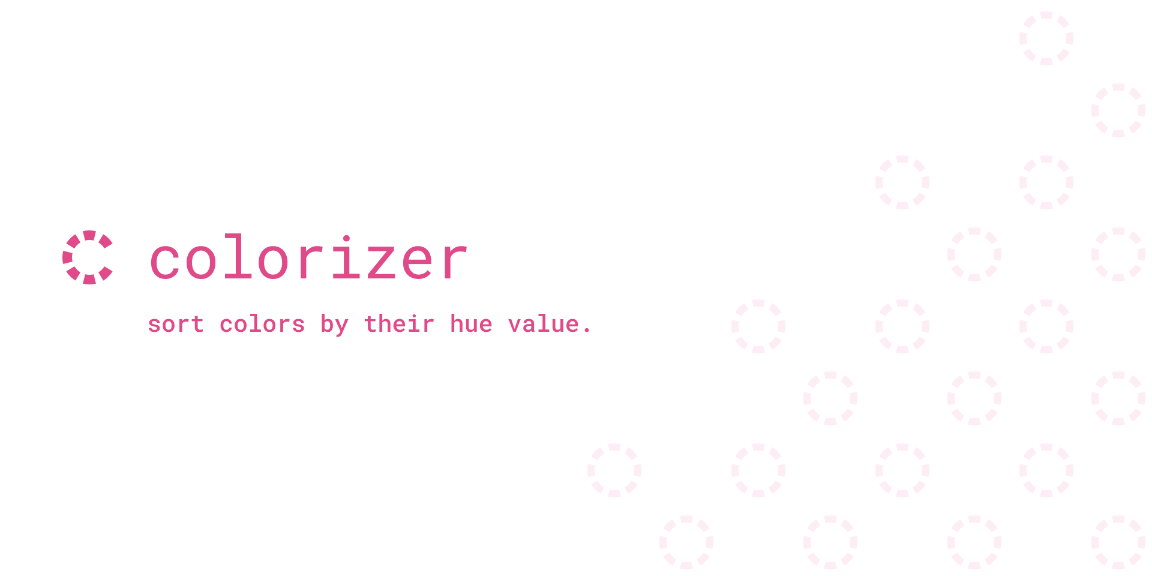A plugin that helps customize Figma components in an orderly and automatic manner.
Create and edit preset variables within your component without the hassle of going through groups and autolayouts.
__________________
HOW TO USE
• TEXT VARIABLES
Assign a variable name to a text layer and change the text content through the panel.
Name the text layer wrapping it in curly brackets. The name inside will be assigned to the variable.
E.g.: {label} will create a variable `label`.
• SELECTOR VARIABLES
Create grouped options which only one is shown at a time.
Wrap the layer name in brackets, the first name should be the group name and the second the variable name. Separate the names with a ‘.’ .
When selected, all layers will be hidden, expect the chosen one.
E.g.: [Color.Blue], [Color.Green] creates a group ‘Color’ in which you can choose between ‘Blue’ and ‘Green’ colors.
• CONDITION VARIABLES
Show or hide a layer based on a condition.
Name the layer wrapping it in parenthesis. This will create a toggle for the variable name which you can show/hide on the panel.
E.g.: (disabled)
You can create an inverse condition by naming the layer starting with a ‘!’ .
E.g.: (!disabled)