a quick and easy replace color tool panel.
Usage
1. Open ‘Color Replace’ from the plugin menu.
2. Select one or more frames.
3. Change the color on the tool panel.
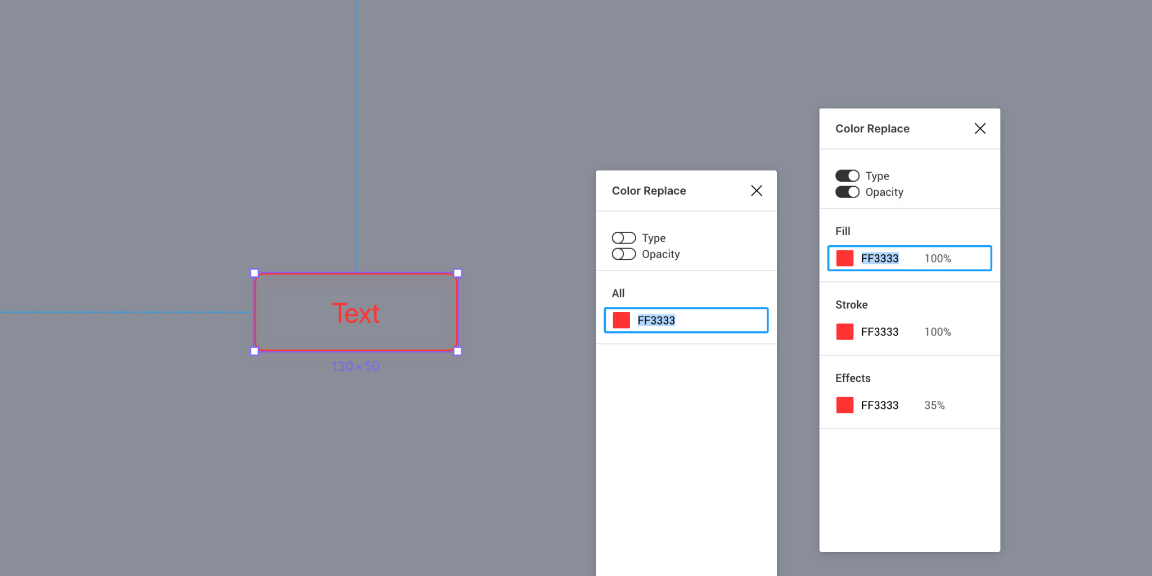
Home / Color Replace
a quick and easy replace color tool panel.
Usage
1. Open ‘Color Replace’ from the plugin menu.
2. Select one or more frames.
3. Change the color on the tool panel.
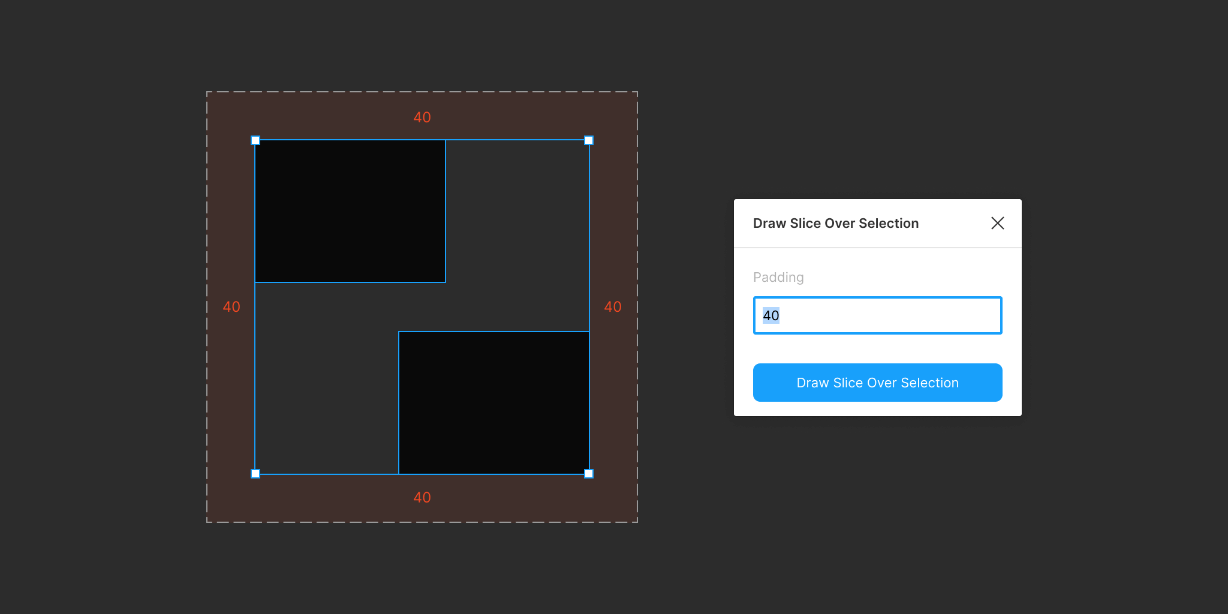
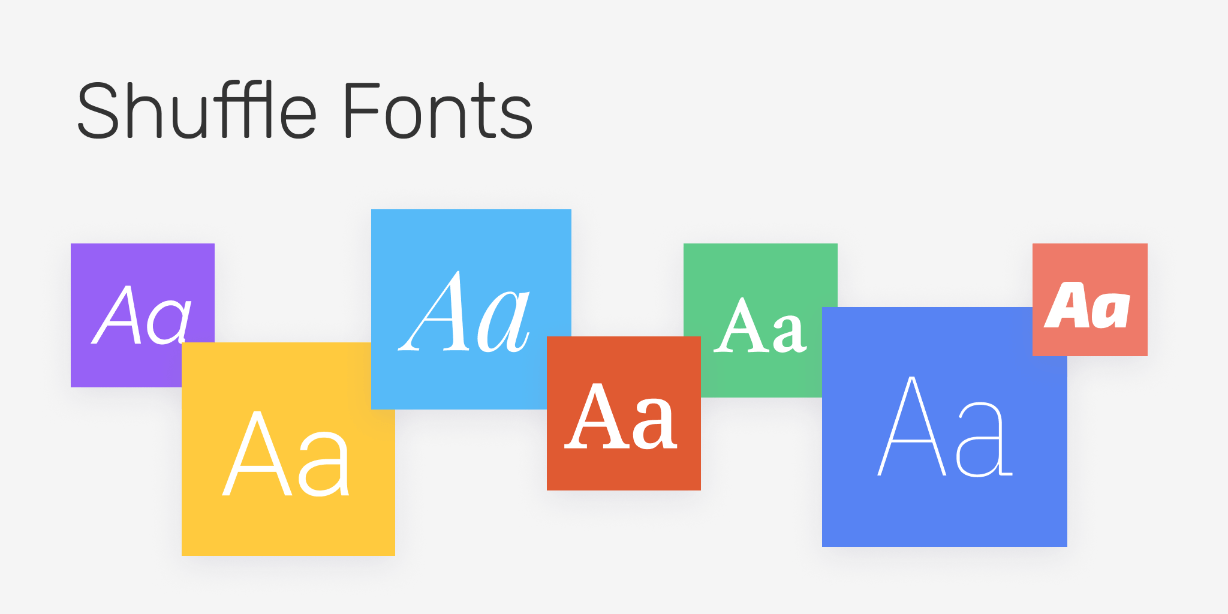
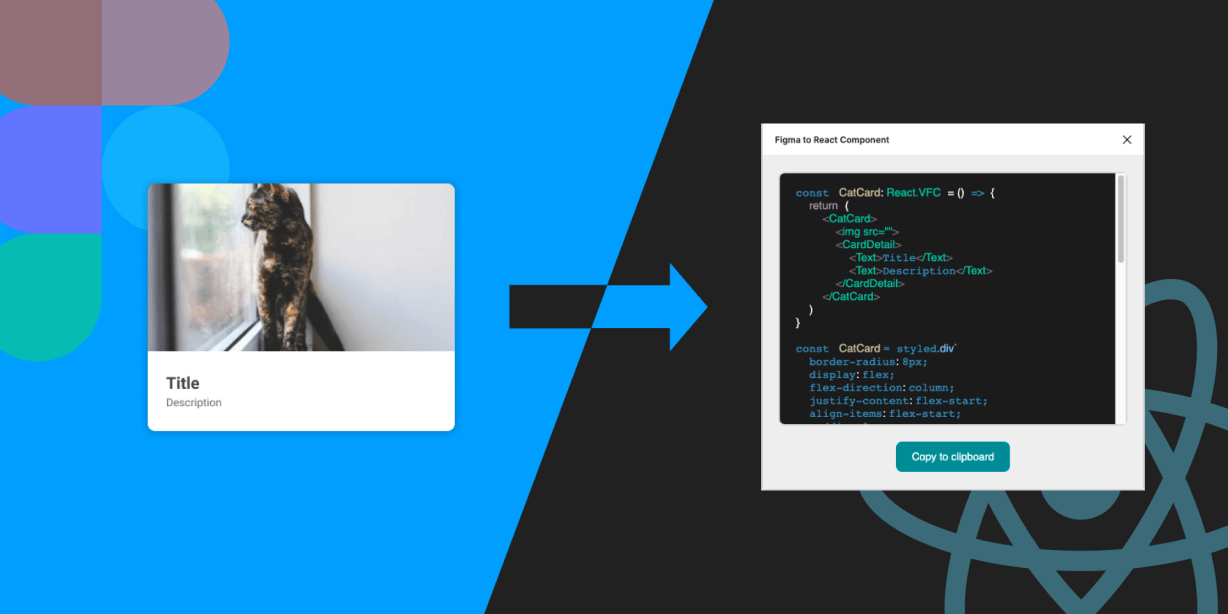
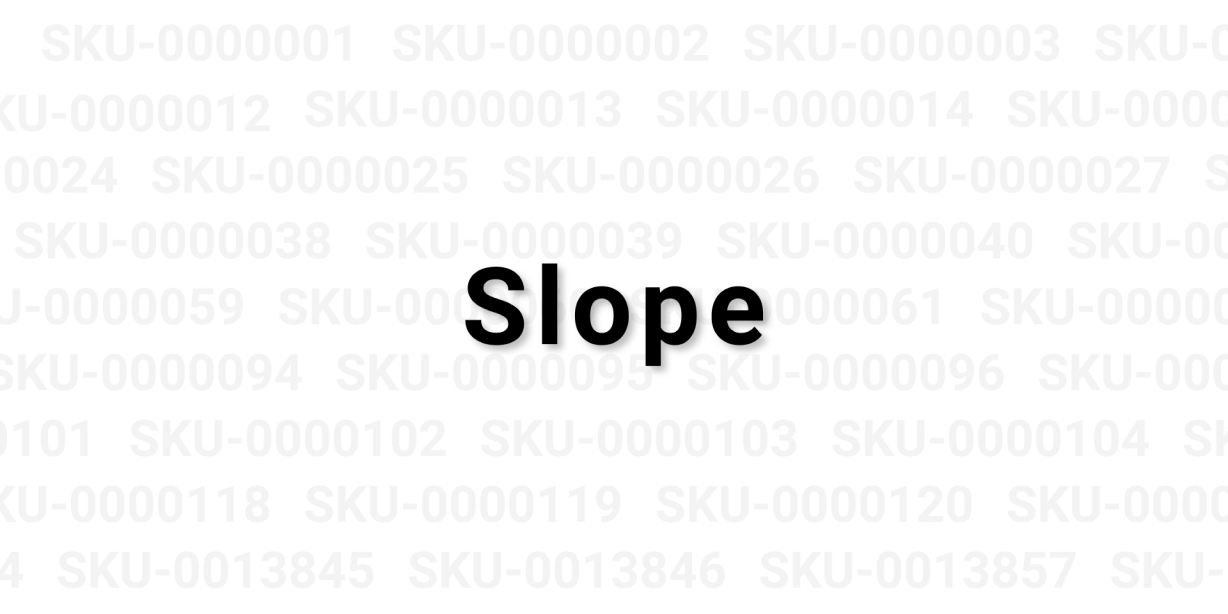
Figma Elements © 2025 | Sitemap | Made with ❤️ in NE
FigmaElements is NOT officially associated with Figma, Inc. We are a non-official community looking to share valuable resources to all Figma designers worldwide.