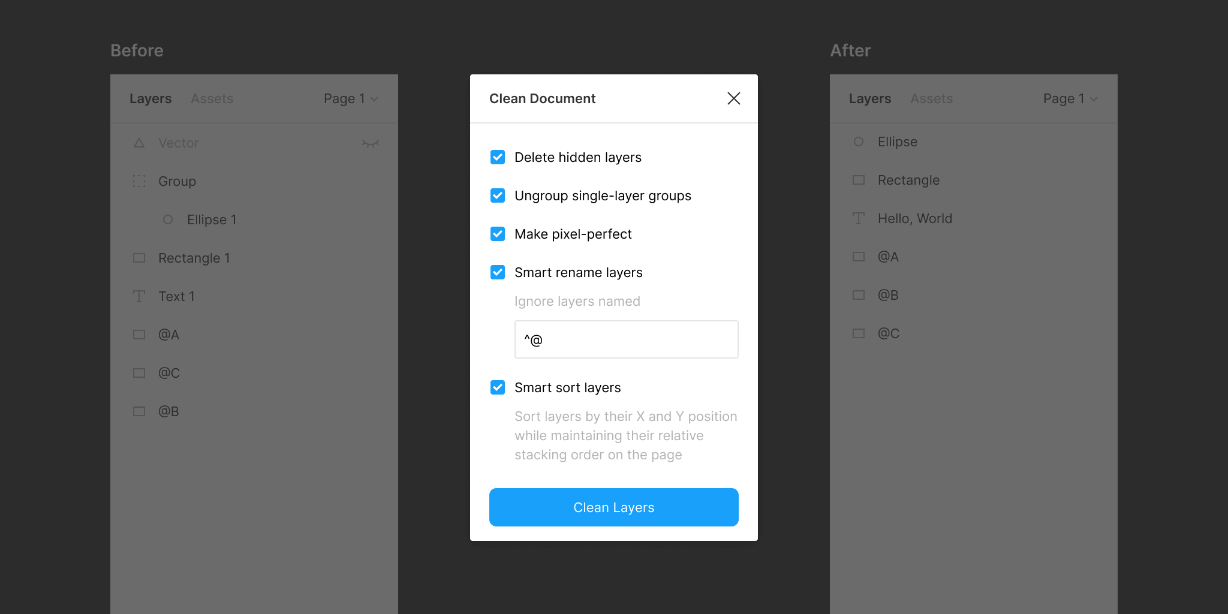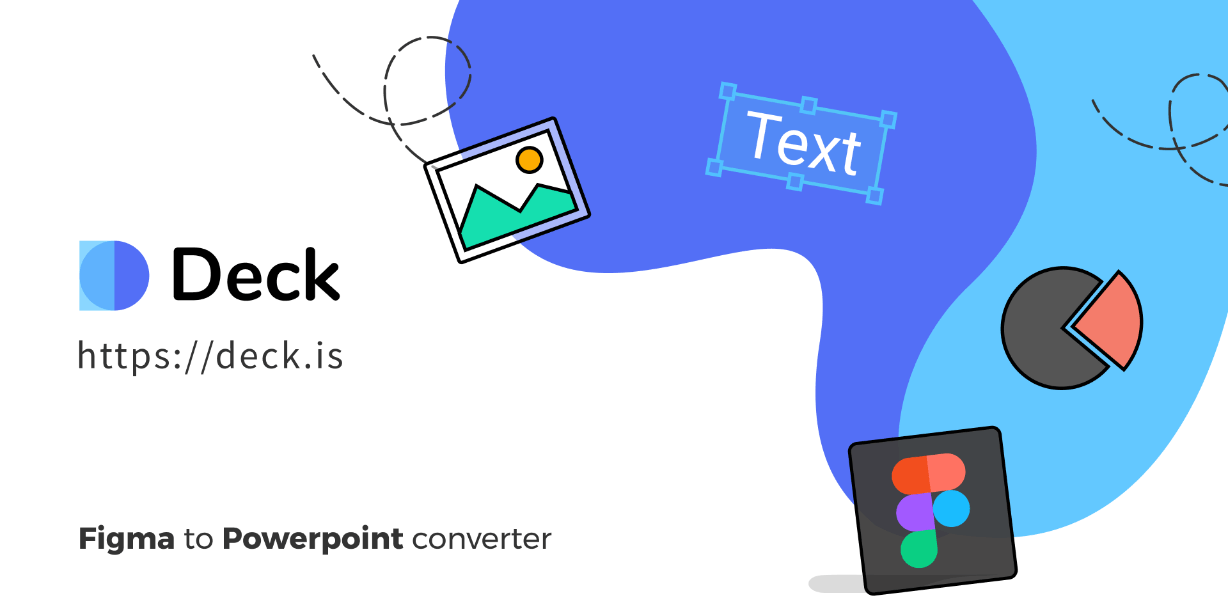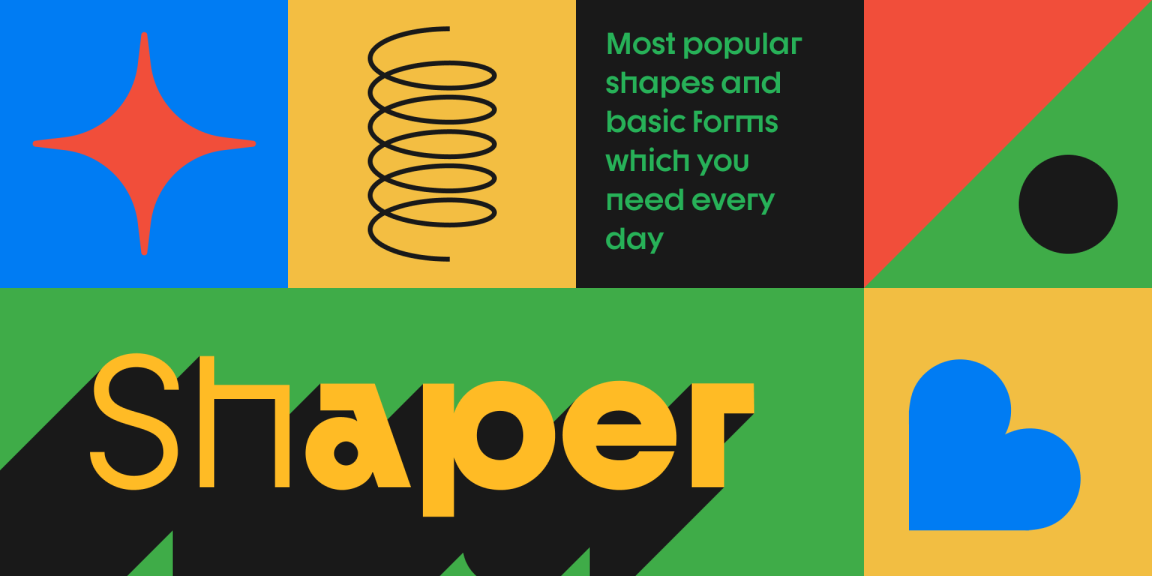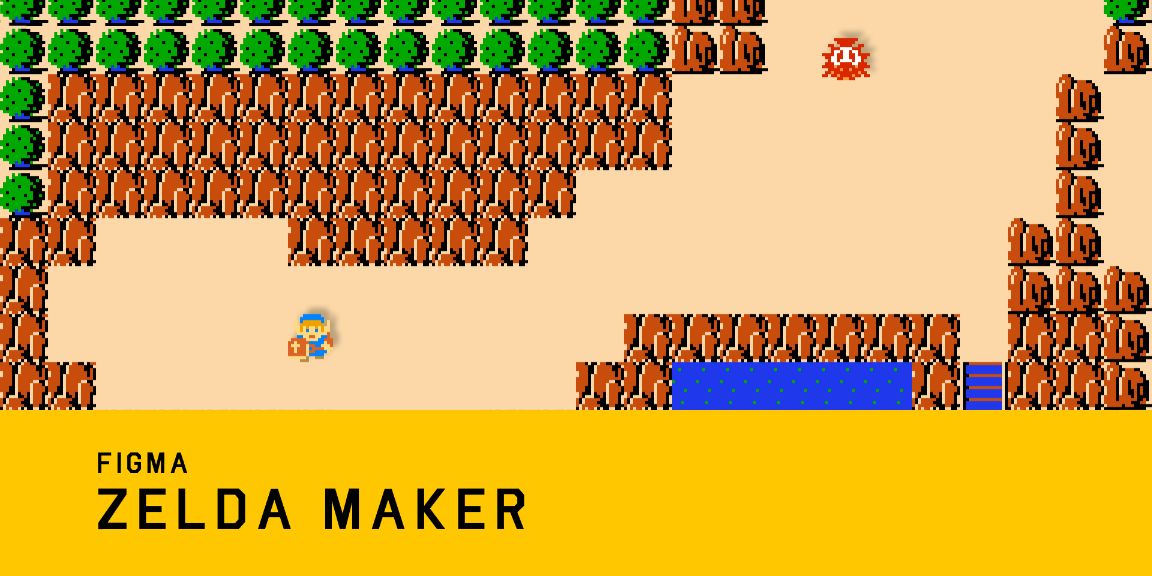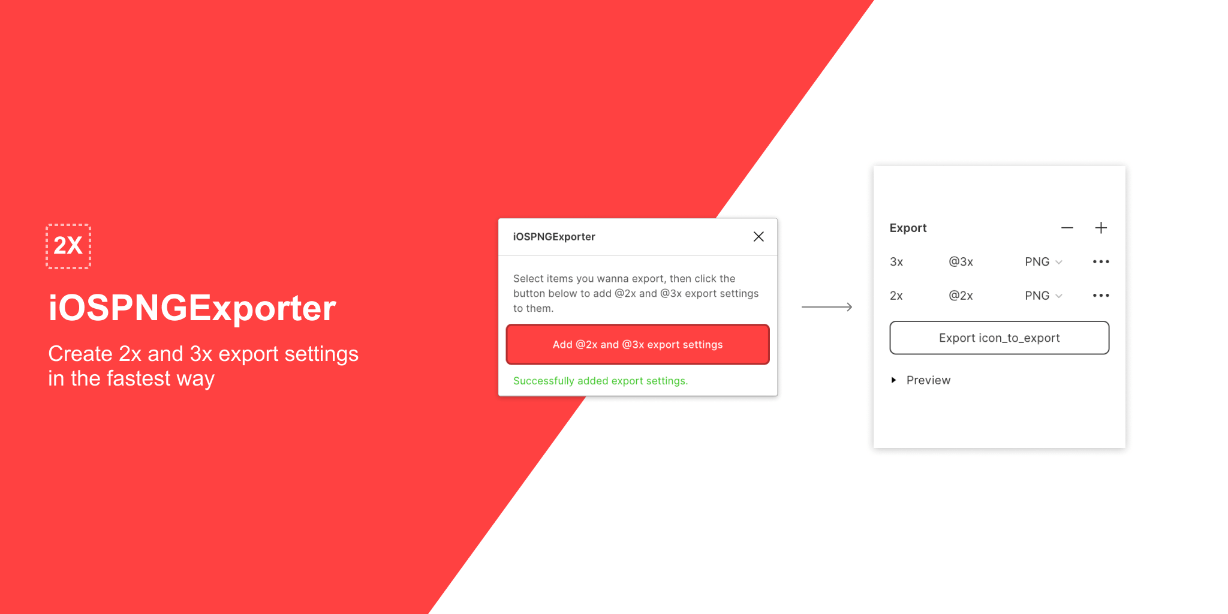Automagically organize and clean up your Figma document.
— Delete Hidden Layers
Deletes all hidden layers within the selection or on the current page.
— Ungroup Single-Layer Groups
Ungroups single-layer groups within the selection or on the current page that have no background, blend mode, effect or export setting.
— Make Pixel-Perfect
Rounds the X and Y position and dimensions of layers within the selection or on the current page to the nearest pixel.
— Smart Rename Layers
Intelligently renames layers within the selection or on the current page.
• Layers of type Text will be named based on their text content.
• Layers of type Instance will be given the same name as their Master Component.
• Layers of all other layer types will be named based on their layer type. (For example, a layer of type Rectangle will be named “Rectangle”, a layer of type Group will be named “Group”, and so on.)
• Layers with export settings will not be renamed.
• Optionally specify a whitelist Regular Expression to skip the renaming of particular layers.
— Smart Sort Layers
Sort layers within the selection or on the current page by their X and Y position while maintaining their relative stacking order on the page.
— Clean Layers
Run all the above commands on layers within the selection or on the current page.
— Sort Pages
Sorts pages of the current document in alphabetical order.