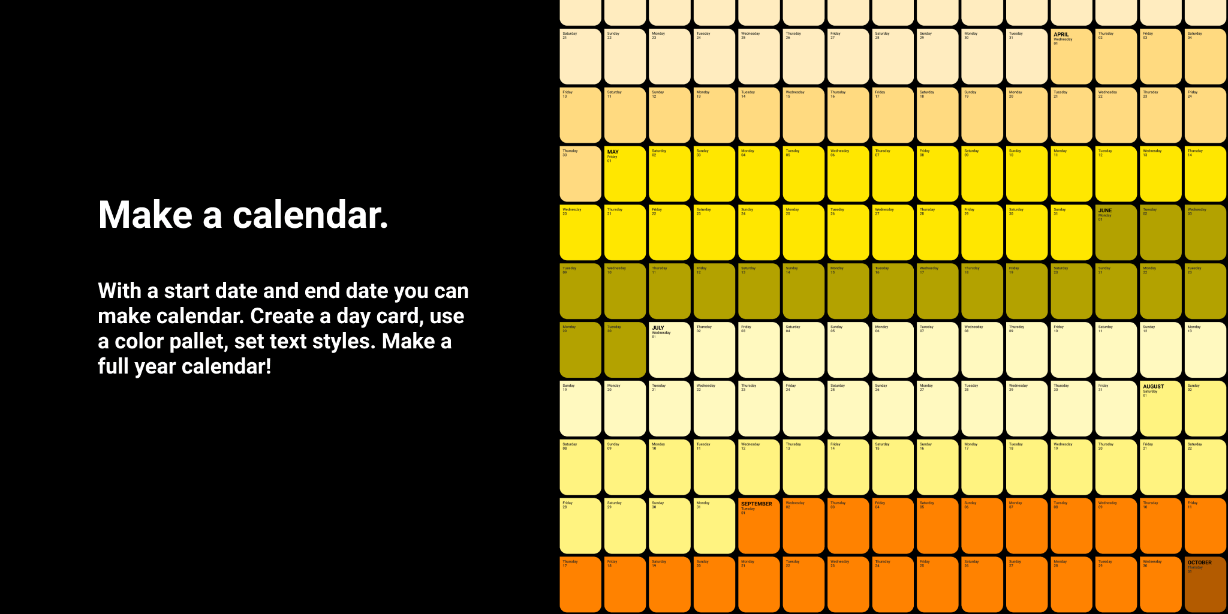Create a “Day Card”
Create a component called “@day” this will be the card that is copied for each calendar day. Inside that card create a layer called “#background” and a text field called “title”. The Plugin will look for those layers and set the text and change the color.
Date Formatting
Any text nodes that layer name starts with an # symbol will be set based on the date formatting. Follow the momentjs formatting. Ie: MMMM will result in January. The display syntax style that is in the component will be copied to the date text, for example, if the MMMM is all red and set to font size 20 these properties will be copied over. This applies to text and fills styles.
You can hide and show text just for days and months with special filters. If you use the layer name #first-month-text only this text will show up on the first of the month. If you use #day-text this text will show up on all days and will hide any other special filter text.