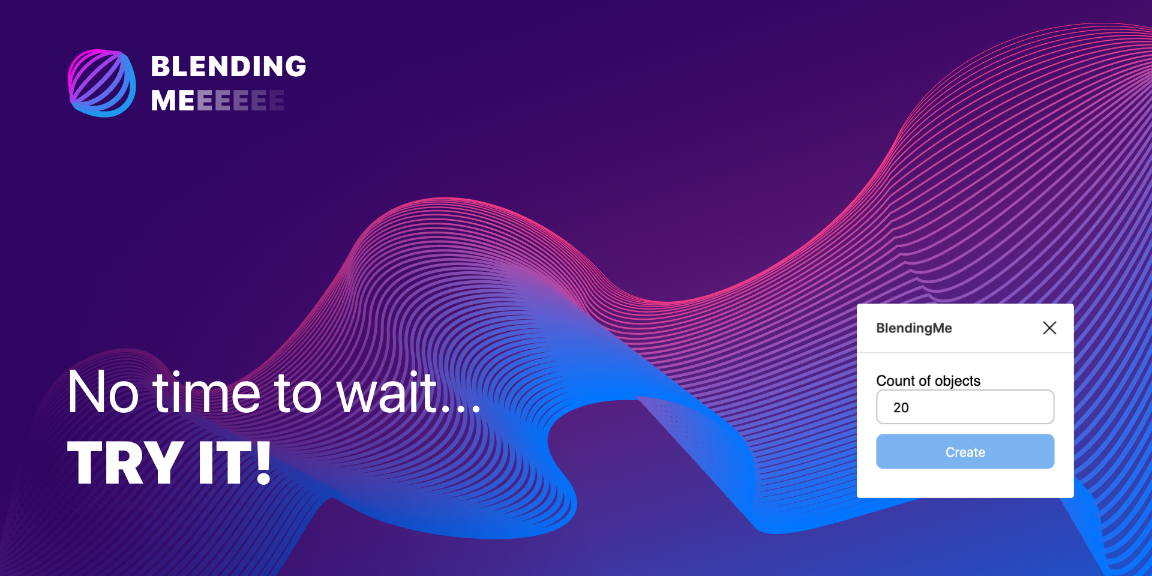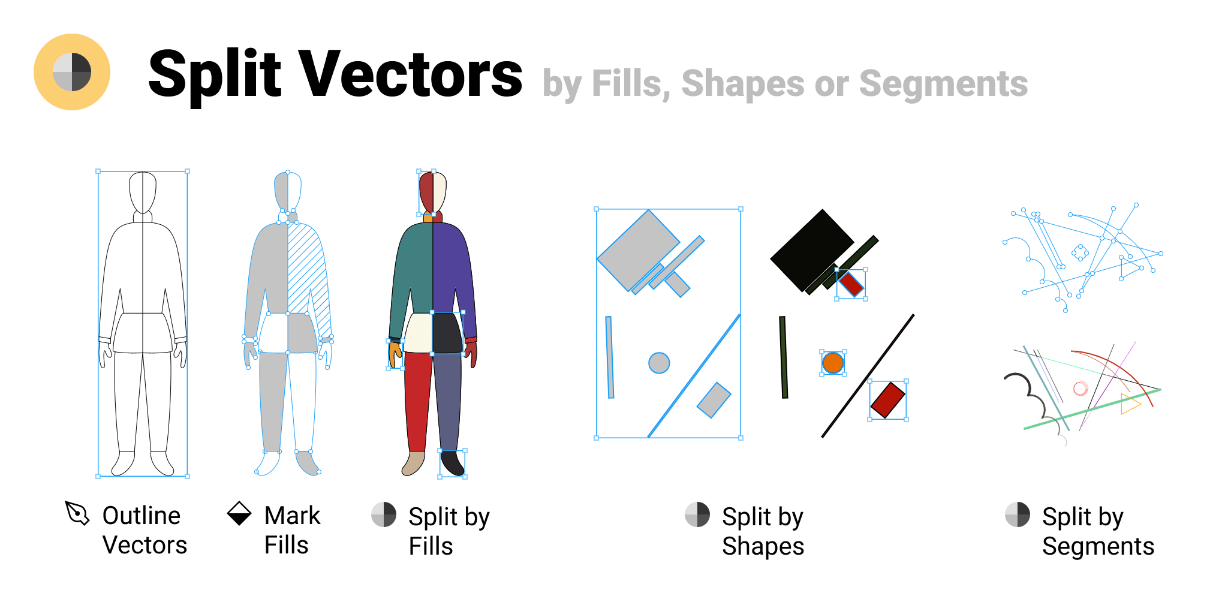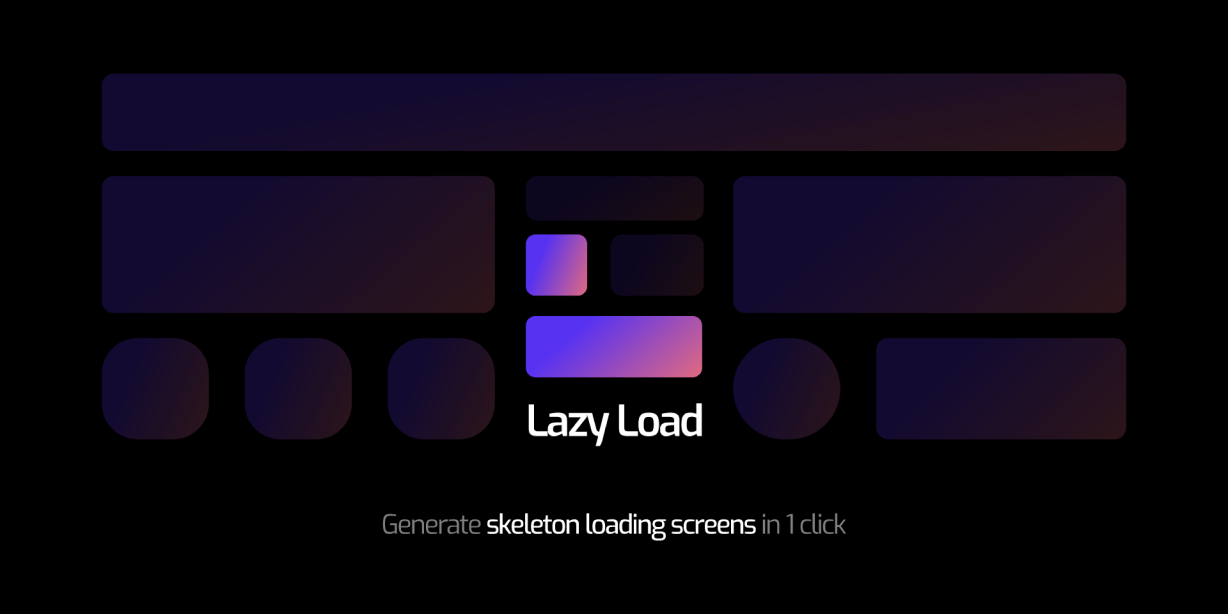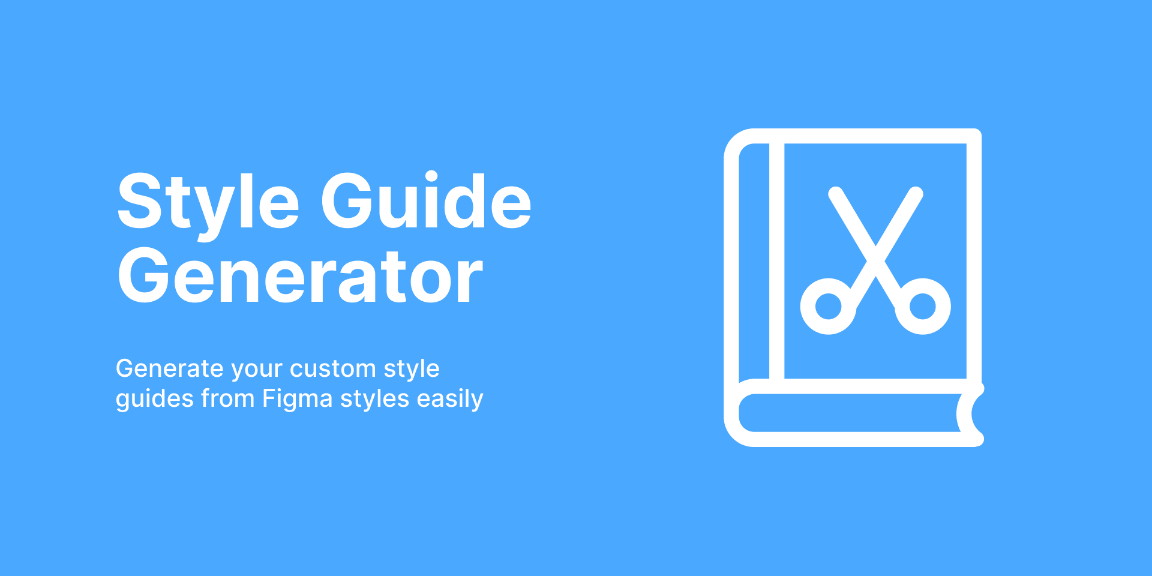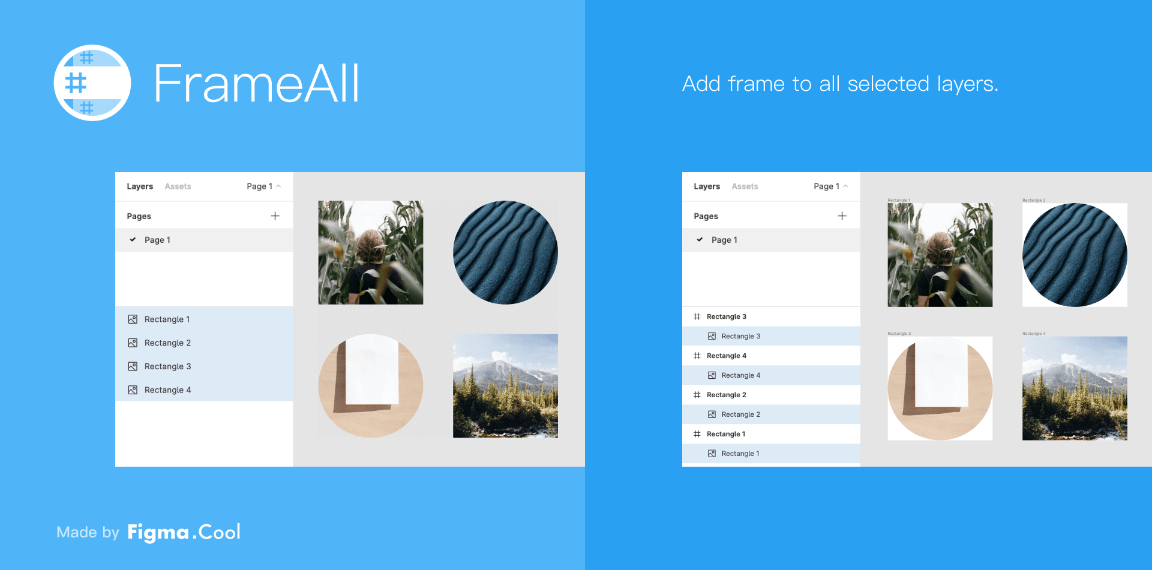BlendingMe it’s the best way to create a blend for two lines, ellipses or rectangles. As easy as possible – just select two objects you want to blend, choose a count of blending steps and click on Create.
You can change blending path, colour, stroke weight and opacity in REALTIME while plugin is working. When you’ll be satisfied with a result, just click Done. That’s it!
How does it work step by step?
1. Create two lines with a Pen tool (You can also create ellipses or rectangles).
2. Select lines you want to blend (or any figure you’ve created)
3. Choose count of blending steps
4. Click Create 🎉
What BlendingMe can Blend:
— Paths of two lines
— Elipses and Rectangles
— Solid stroke colour
— Solid fill colour
— Strokes weight
— Opacity
— Rotation
— Position
— Size
BlendingMe will be updated. And it will have more features for sure 🙂