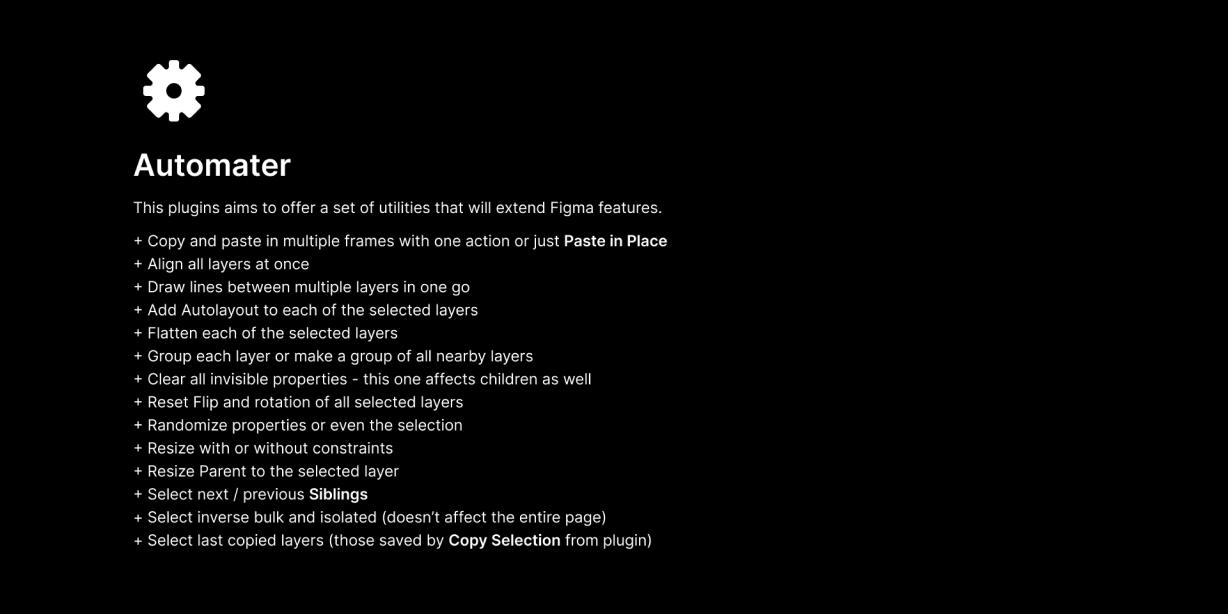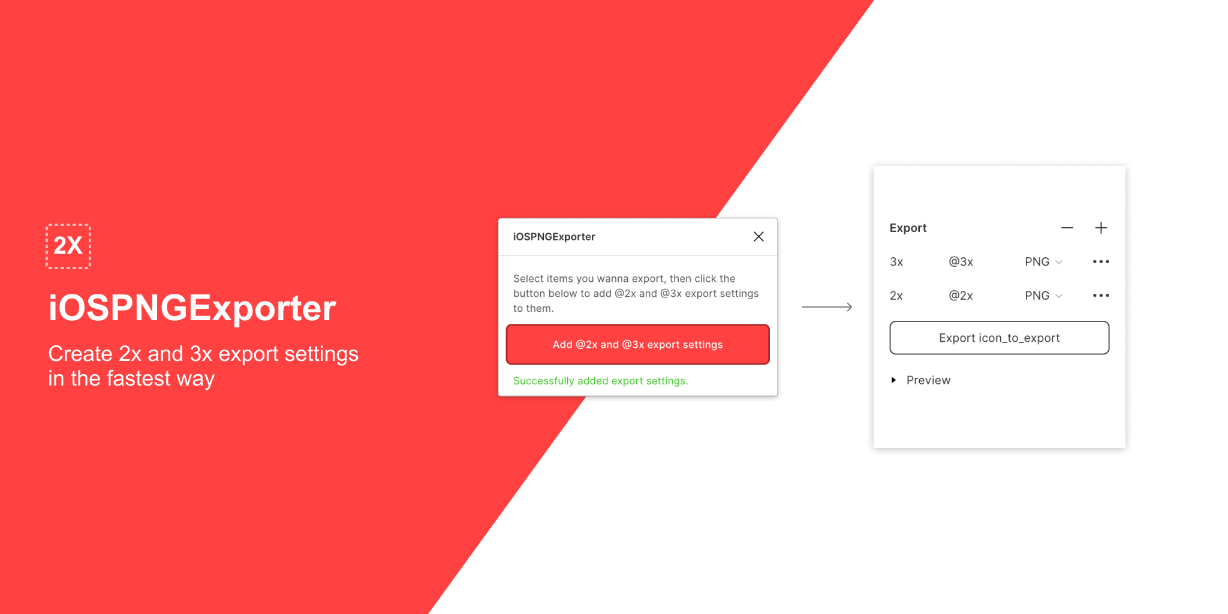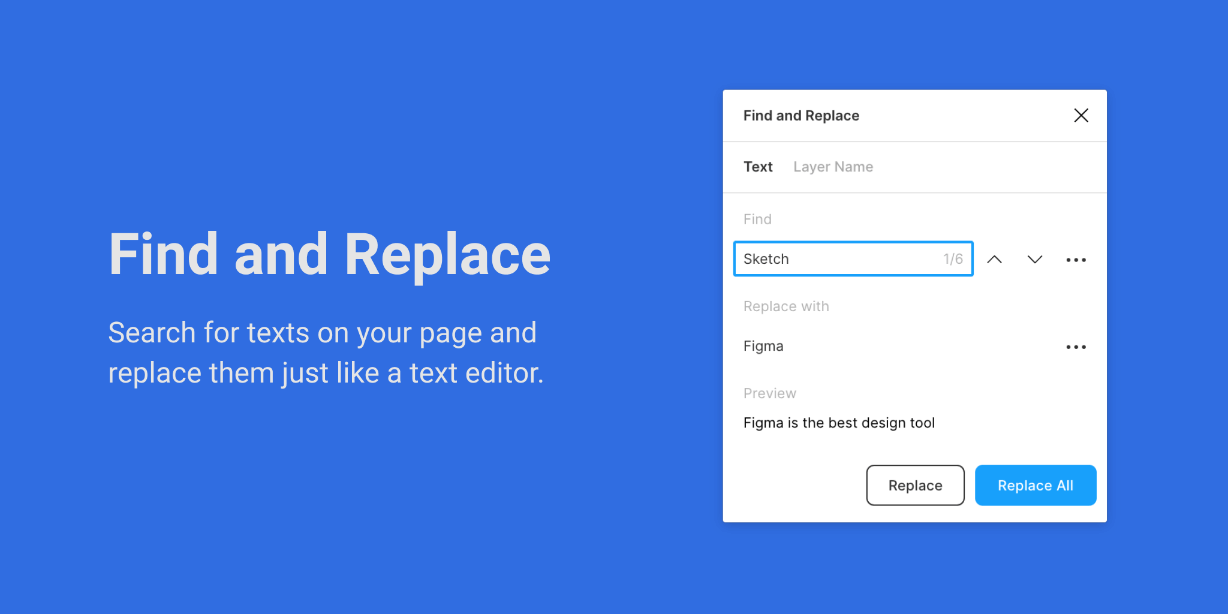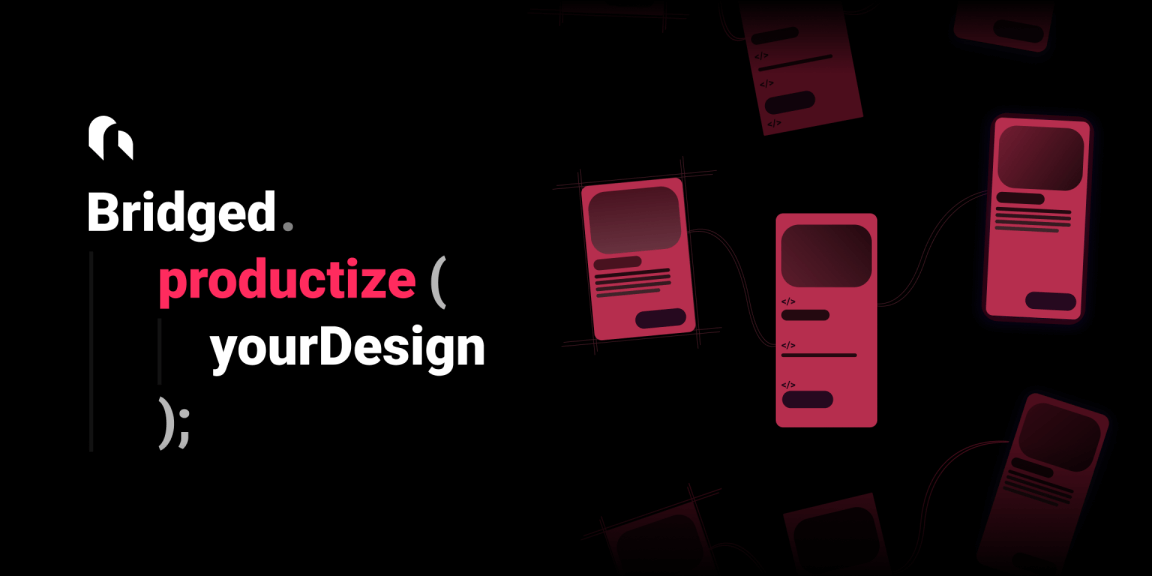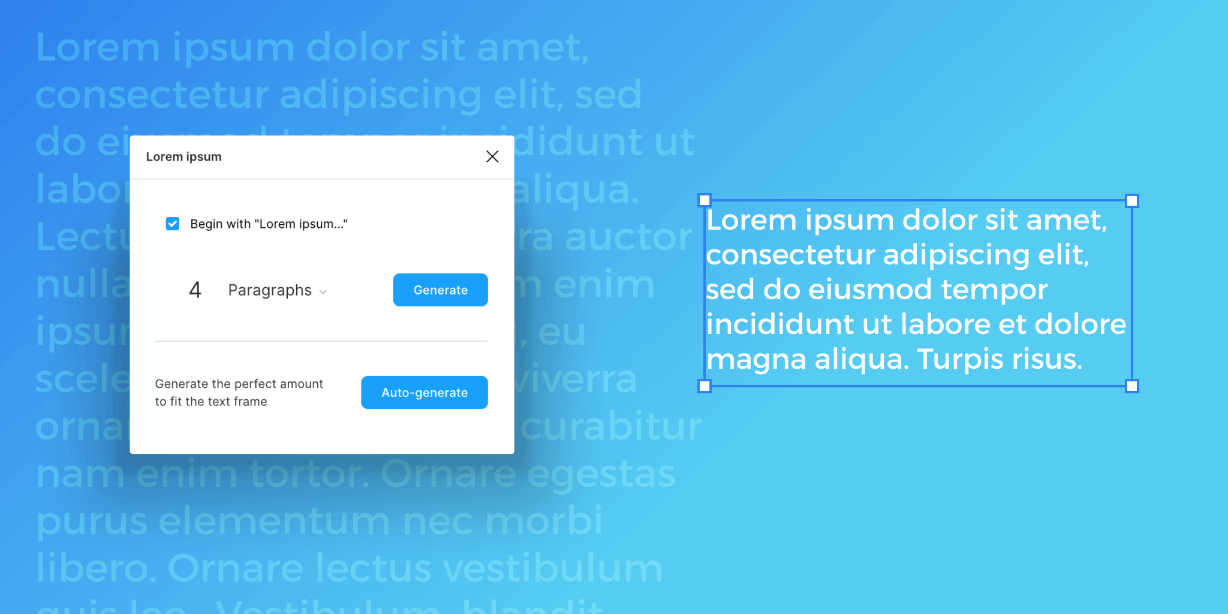This plugins aims to offer a set of utilities that will extend Figma features.
Features
Copy Selection
Required for other commands like Paste in, Paste in Place, Select Last Copied Layers
Paste in
Unlock the ability to paste in multiple frames, groups, components while remembering the relative positions.
Paste in Place
Unlock the ability to paste in multiple frames, groups, components.
Pasted layers will be placed in the same place as the copied ones.
Align
Selection must be in a frame or component
Unlock the ability to align multiple layers relative to their parent frame or component.
Draw Lines
Set Drawing Source
Used to define the starting point of the line.
Draw Lines
Object
Add Autolayout on Each
Flatten Each
Use Each as Mask
Group Each
Make a group from each selected layer.
Group By Parent
Make a group from selected layers by parent.
Number Up / Down By Parent
This will rename selected layers by adding as suffix numbers.
Clear All Invisible Properties
Reset Flip and Rotation
Randomize
Random Selection
New selection is chosen from the current selection.
Random Opacity
Random Position
Selection must be in a frame or component.
Random Rotation
Currently the maximum degree is 45.
Plan to make it customizable in the future.
Random Size
Selection must be in a frame or component.
Aspect ratio is locked.
Random Height
Selection must be in a frame or component.
Random Width
Selection must be in a frame or component.
Resize
Resize
Selection must be in a frame or component.
Resize Without Constraints
Selection must be in a frame or component.
This one will change the size of the selected frames or components without affecting its children position and size.
Resize Parent
This works similar to Resize Without Constraints, but in the opposite way.
This will resize the parent to match the selected layer size without affecting the content of the parent.
Select
Select Next / Previous Siblings
Unlock the ability to navigate through children of any layer that have children.
Select Inverse
Select Last Copied Layers
Select the layers that were copied with Copy Selection command.
Recommended Shortcuts
Currently, this is available only for MacOS people:
ControlShiftC– Copy SelectionControlShiftV– Paste inControlOptionShiftV– Paste in PlaceControl,– Select Next SiblingControl.– Select Previous Sibling
Known Issues
- There is a case for Clear All Invisible Properties when executed on to many layers where this feature encounter an error that stop the script. I’m working to fix this. I encountered this on an imported file once.
- Paste in and Paste in Place behave unexpected sometimes. Working to fix it.
- There is an issue with rescale to fit/fill to parent when used on instances. I need to investigate this further. Can’t say if is an API bug or not.
Notes
- If you encounter any weird behaviour, remember that anything can be Undo. Also, please report the behaviour and I’ll do my best to fix it.
- Planning to remove the copy/paste limitations in the next updates.
- If you’re using the Search menu, and you want to resize or align, I recommend to search directly for “Horizontally”, “Left”, “Center” to get fewer results.
- Draw Lines will place the lines on Canvas as I couldn’t decide where is the most natural place to have these, especially when drawing from or in an instance as source or as target. I usually use Paste in Place to move these lines.
- To select the first or the last layer from a group, you can select one layer from the group, press
Shift + Enter, thenEnter, then use Select Next/Previous Siblings in the plugin.
📣 Feedback needed
I really appreciate any feedback.
I would like to know what you’re using the most and what features you’re looking for to see implemented