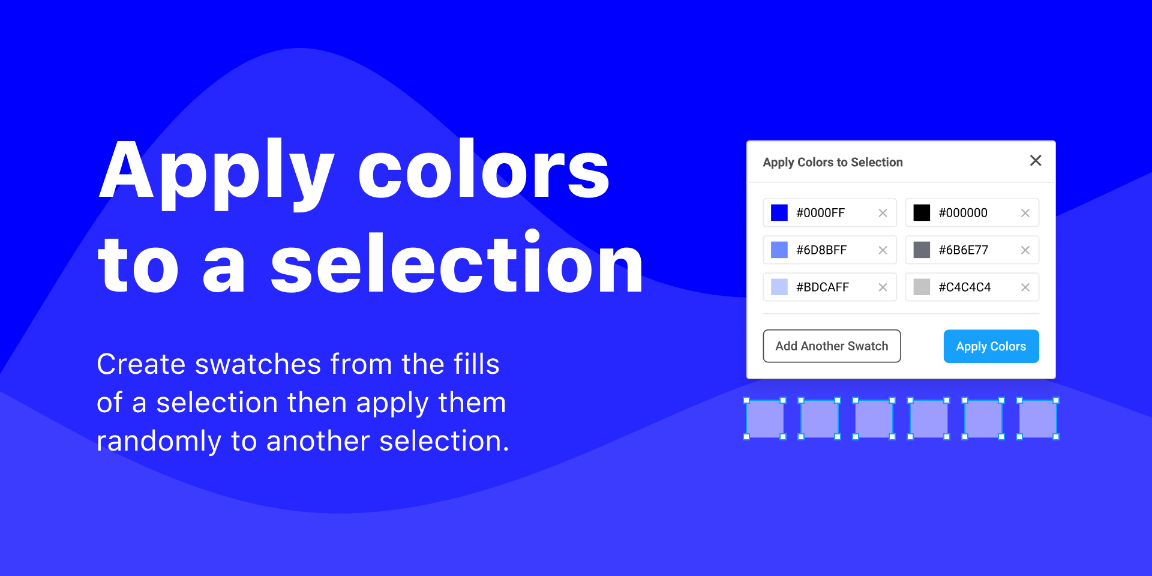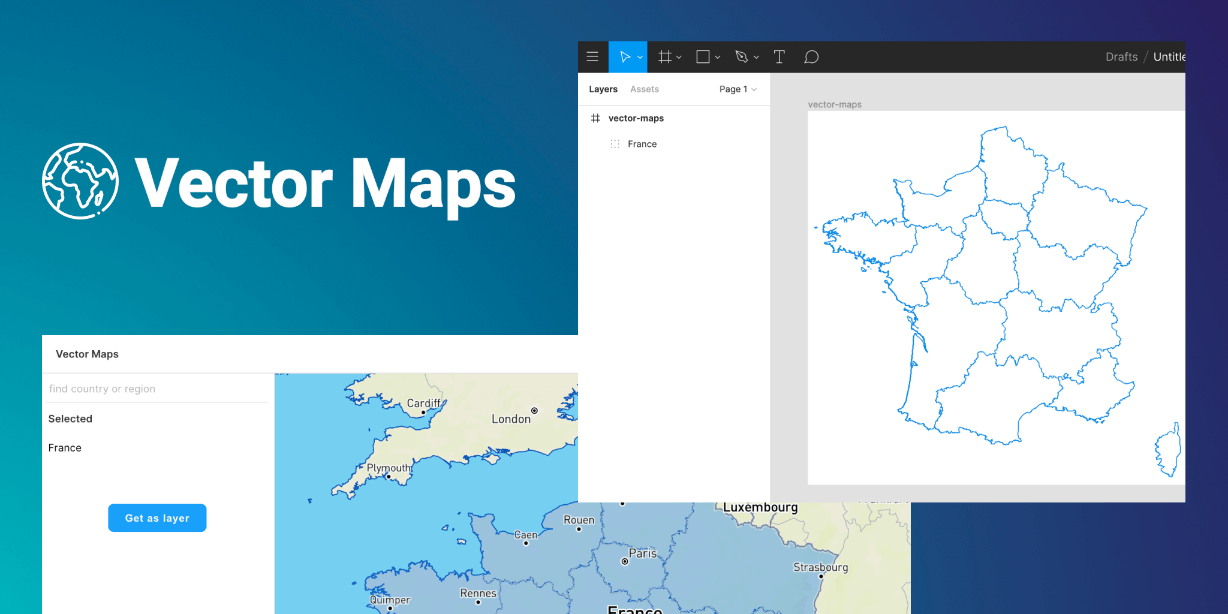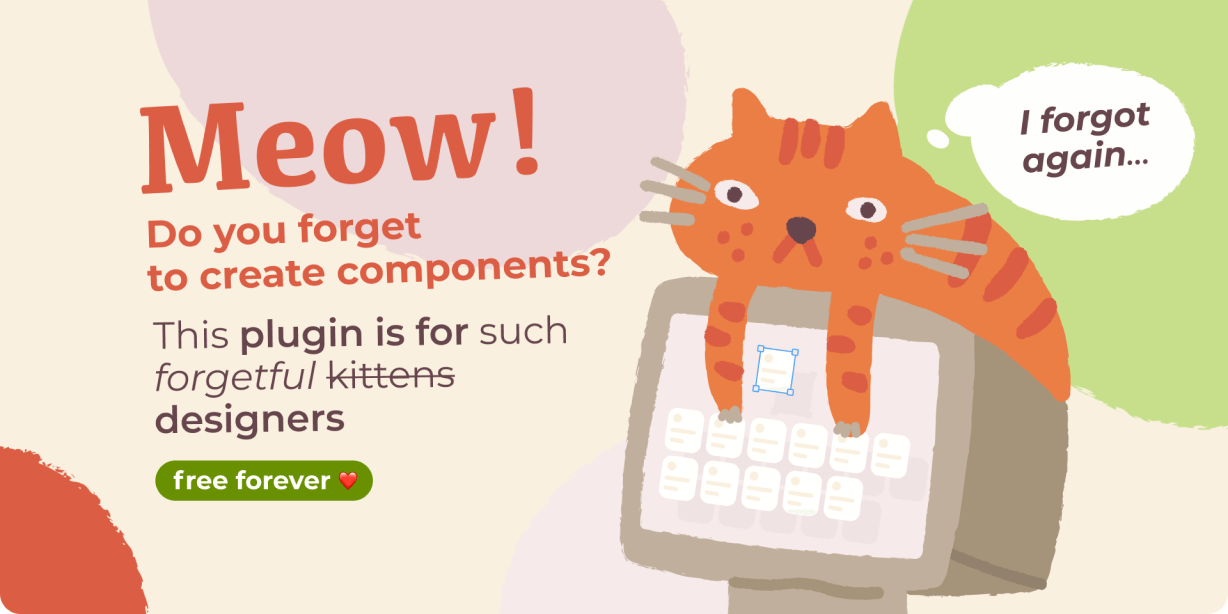1. (Optional) Before opening the plugin, select the element(s) who’s fill color you want to use as a swatch.
2. Open the plugin and add/remove any swatches you want. Adding a new one will generate a new random color.
3. Back on the canvas, select all the elements you want and hit “Apply Colors”. The selection will be filled randomly using the swatches.
The plugin doesn’t automatically close so you can hit “Apply Colors” as many times as you like.