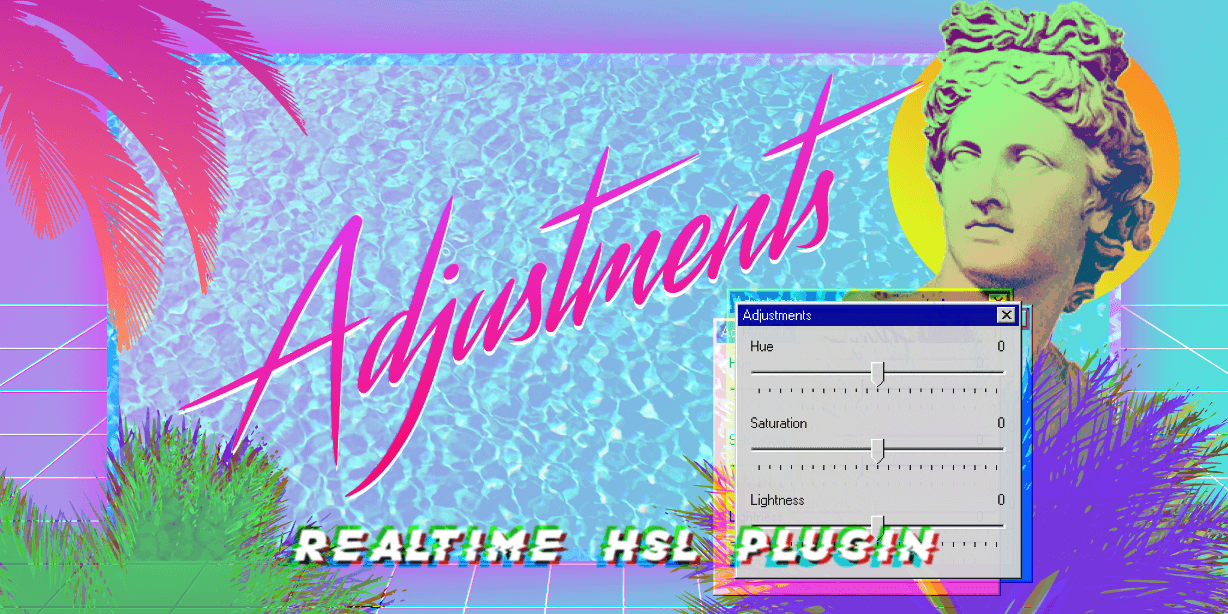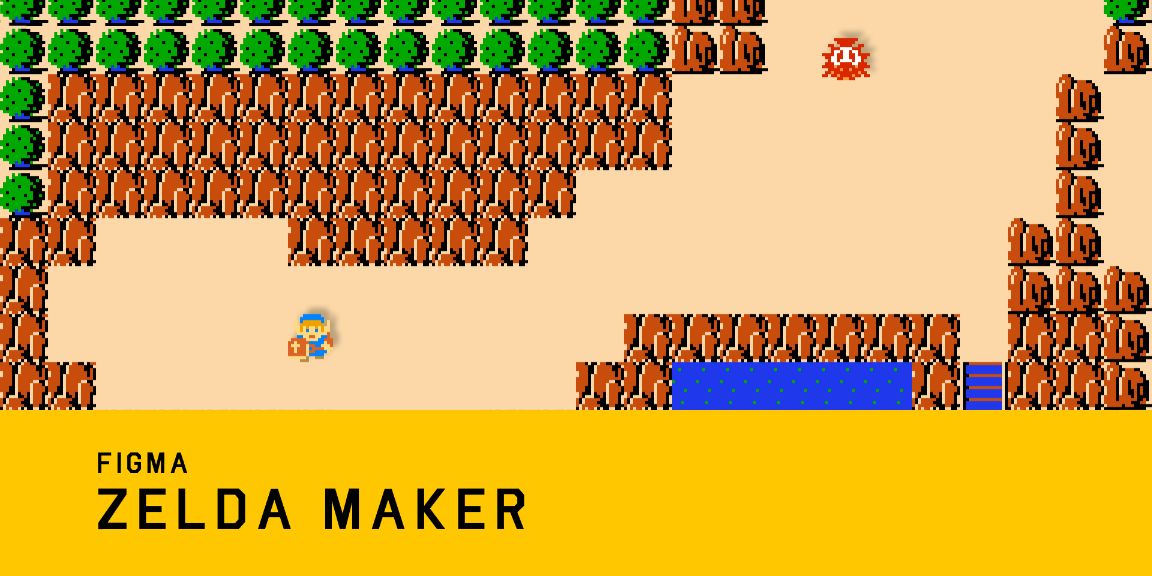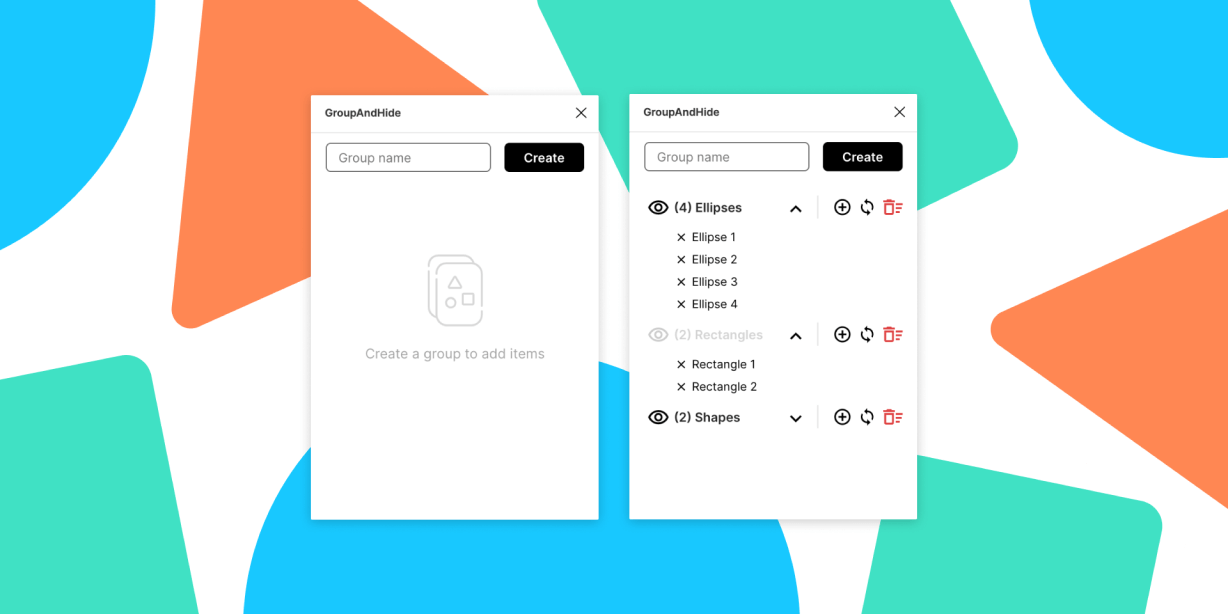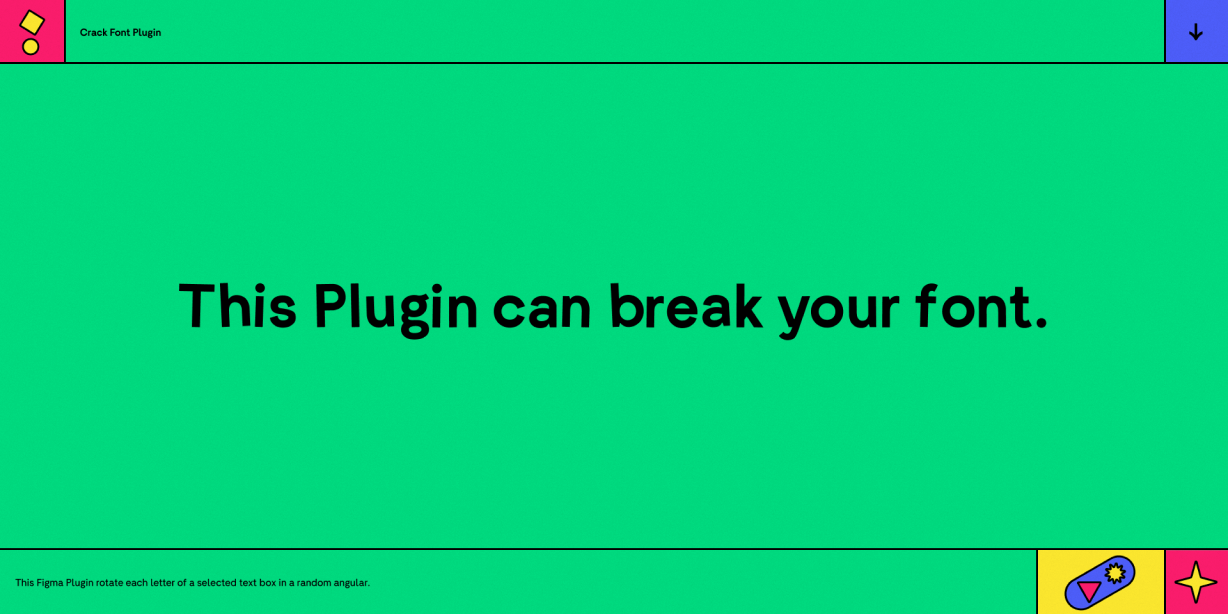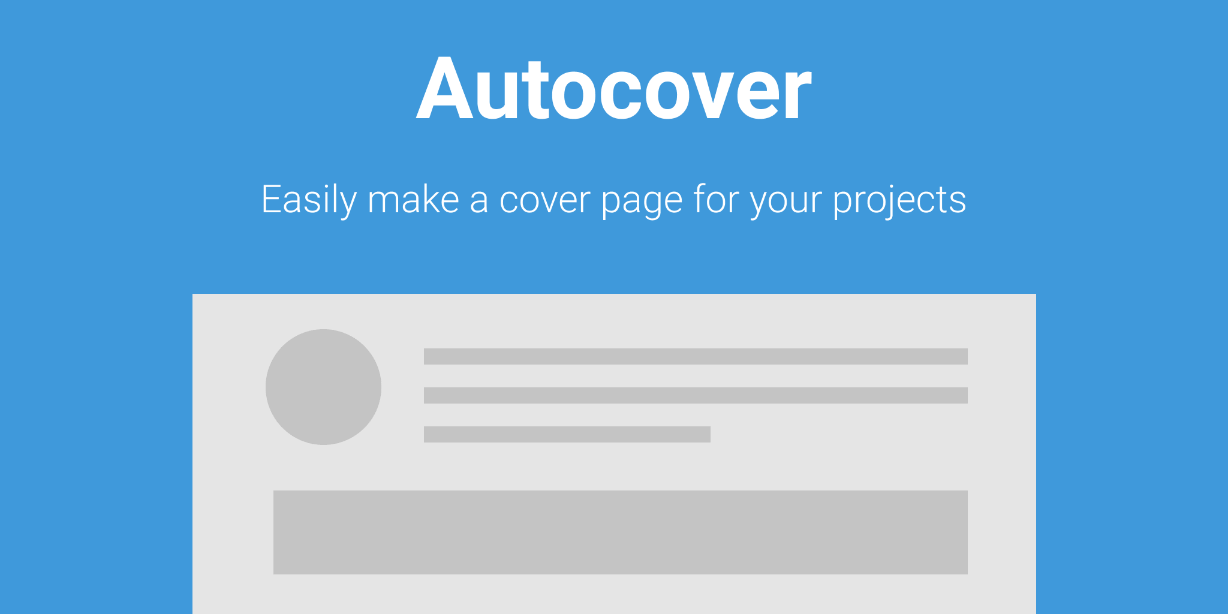These HSL color adjustments allow you to tweak hue, saturation and lightness values of multiple selected objects at once.
The simple idea behind three sliders becomes a powerful tool when it comes to experiencing color.
You can tweak your palette, find new sweet and vibrant color combinations, make a color theory research or accidentally create brand new design trend.
Adjustments affect all fills, strokes and effects color parameters in the selection including gradient stops. Current version doesn’t yet process raster images and mixed text color properties (but you still can have them in your selection).
Adjustments work with any selection including groups and frames, but keep in mind that large selections can impact performance badly.
Any selection change with plugin already running results in resetting the sliders and rebuilding selection color data (careful on large selections).