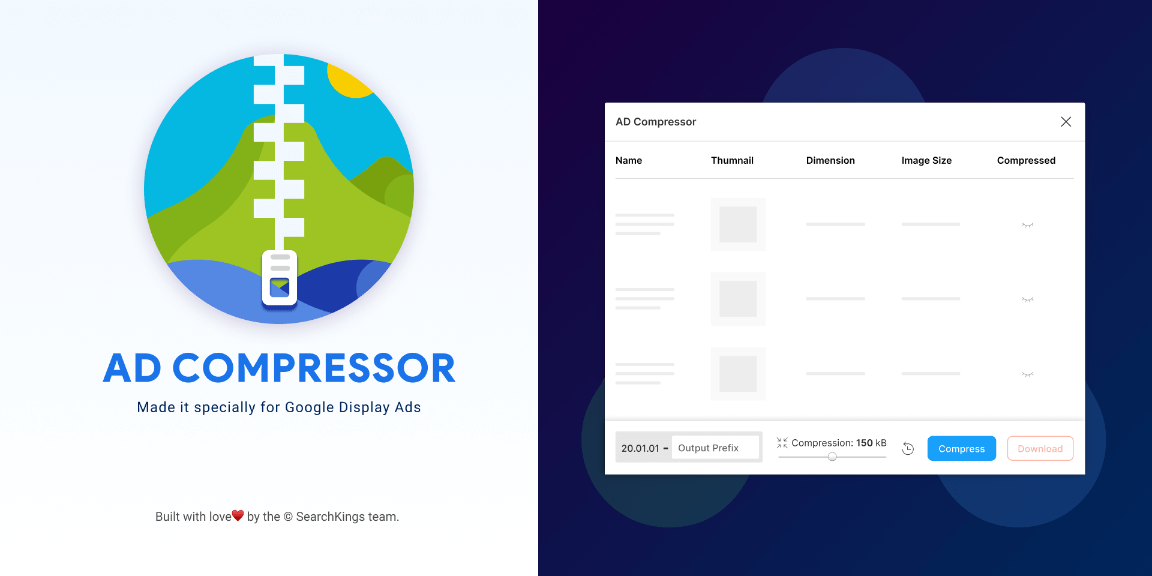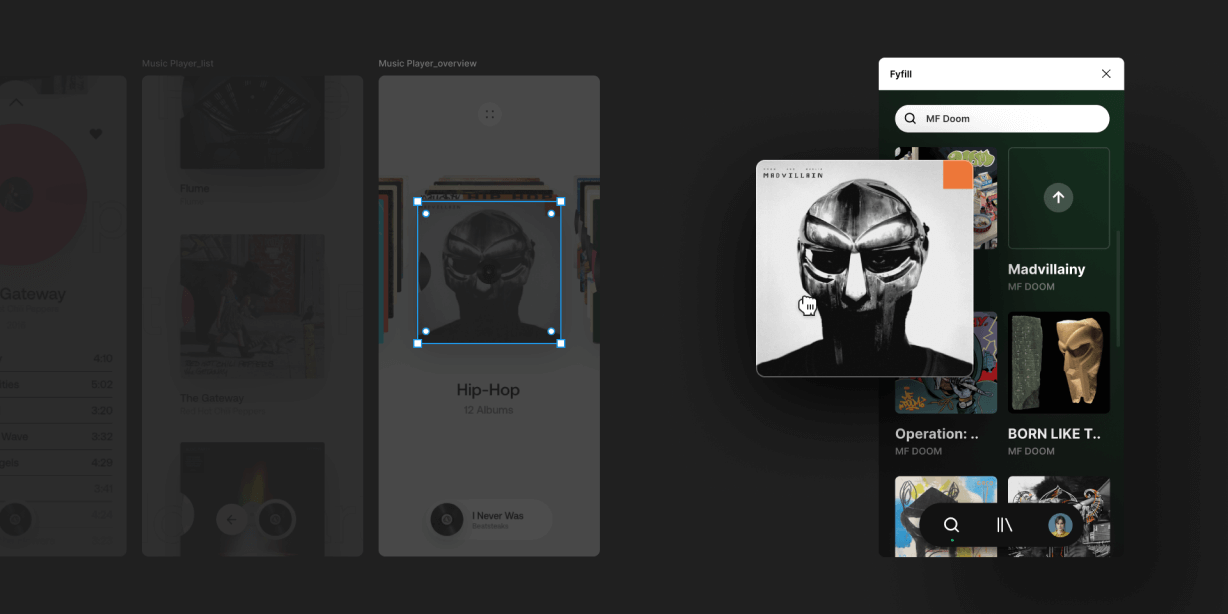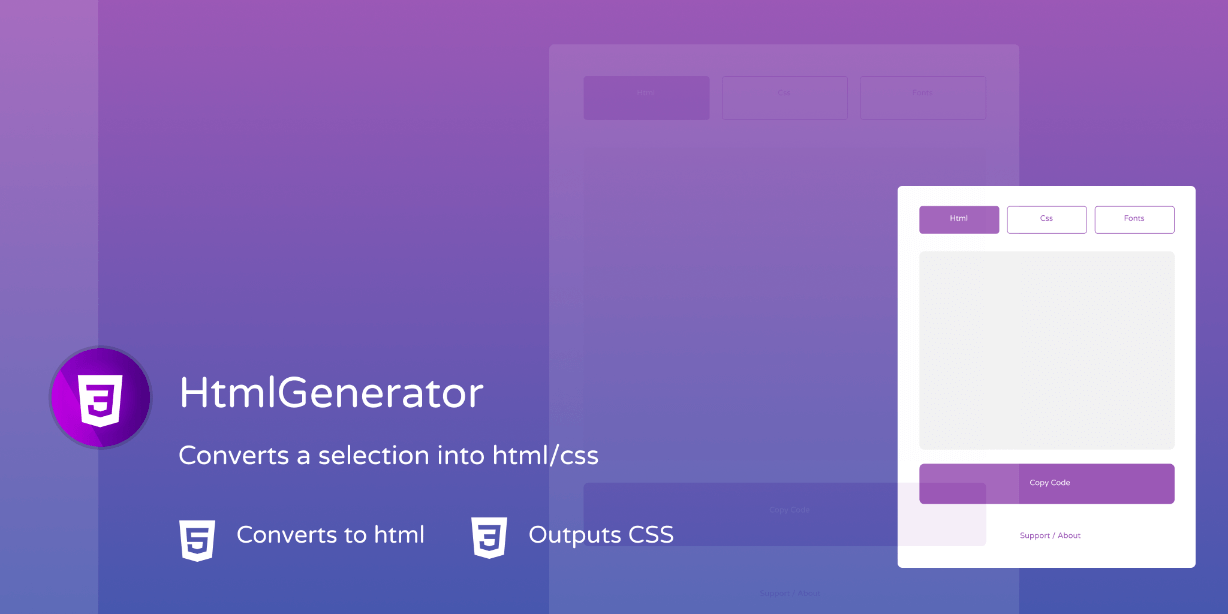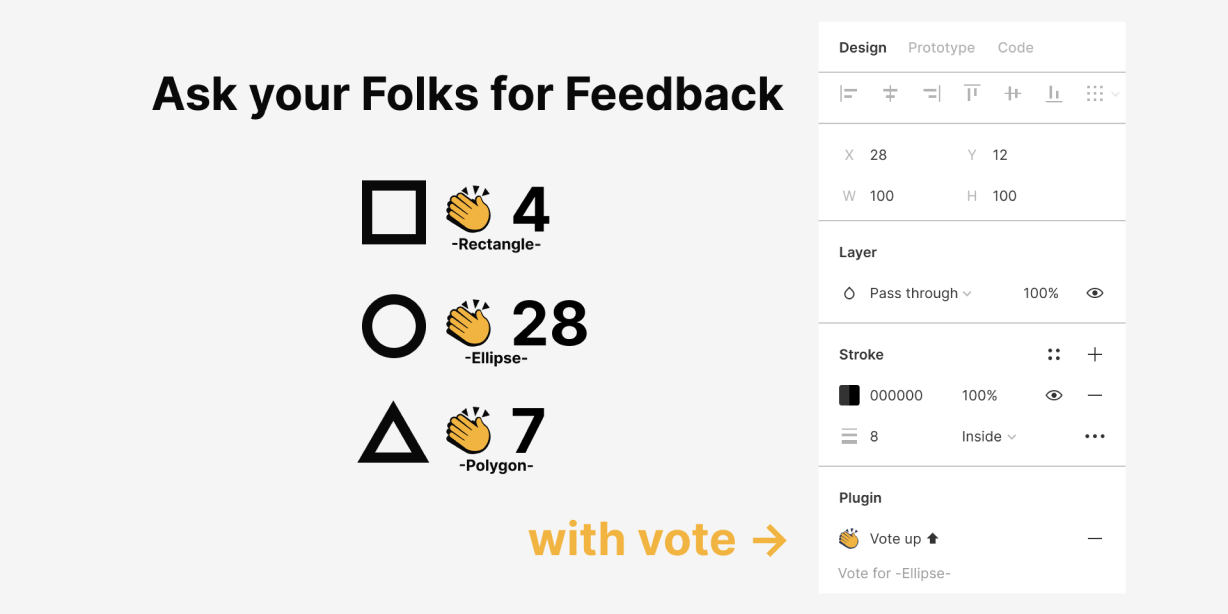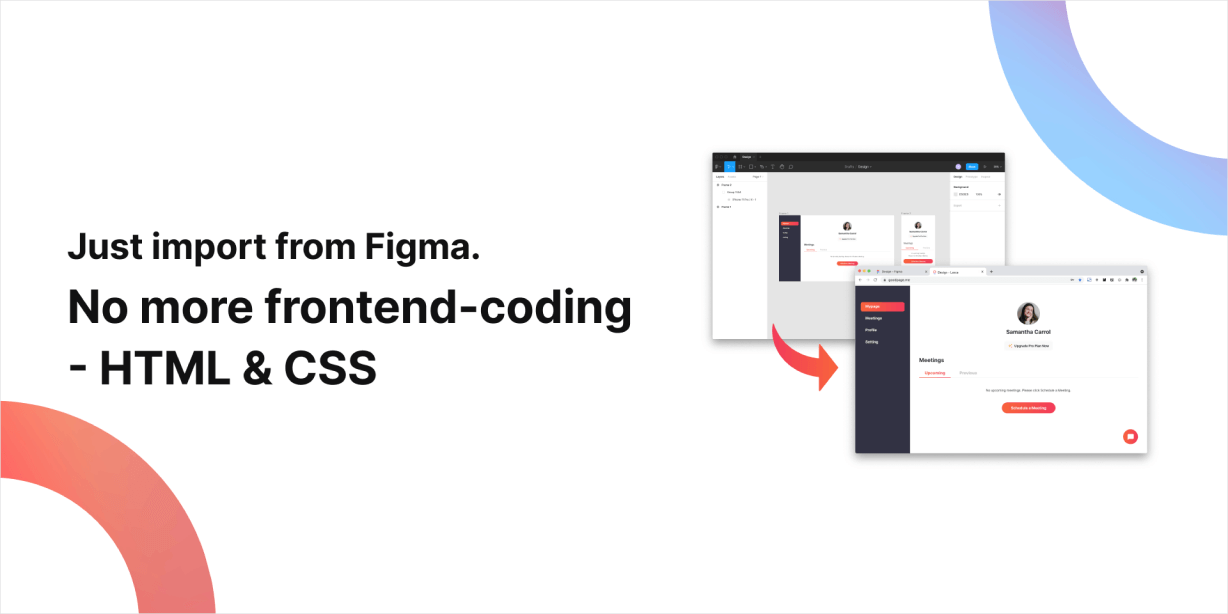If you are designing and developing Google static banner ads, you must make sure all the image file sizes meet the ≤150kB specification.
With AD Compressor, you can compress multiple display banner ads without server-side involvement, which means this plugin is completely FREE for use.
HOW TO USE
1. Install `AD Compressor` and run it inside of a project
2. Select frames or objects you want to compress(by default, ONLY the existing FRAME(s) would be automatically selected.)
3. When all the frames are ready, you can hit `COMPRESS` button to compress all images are over 150kB(default)
4. OPTIONAL: if you would like to give a nice formatted prefix for each image, you can use the `OUTPUT PREFIX` input field
5. Once the compression is done, you can `DOWNLOAD` all the final outputs within a ZIP