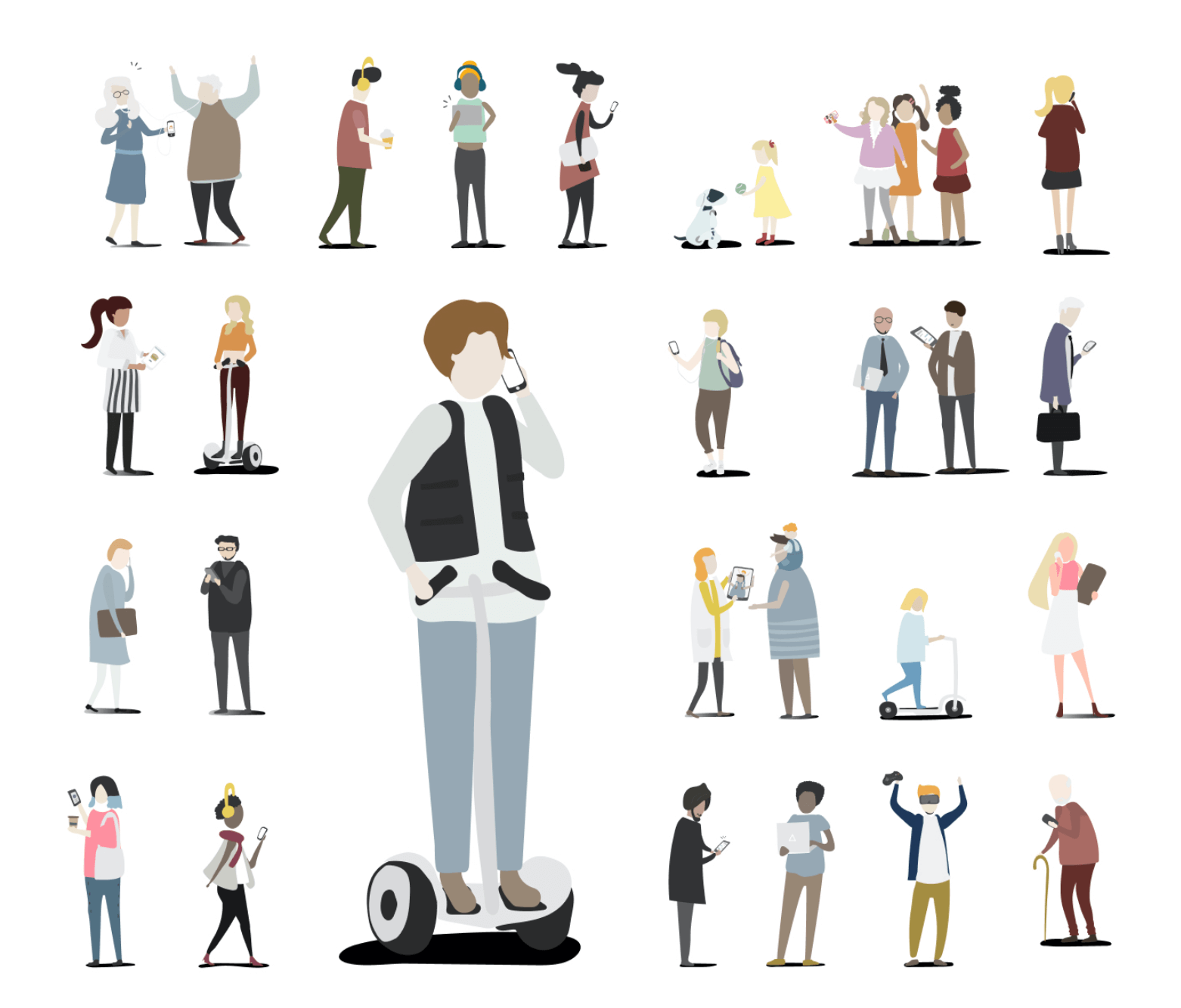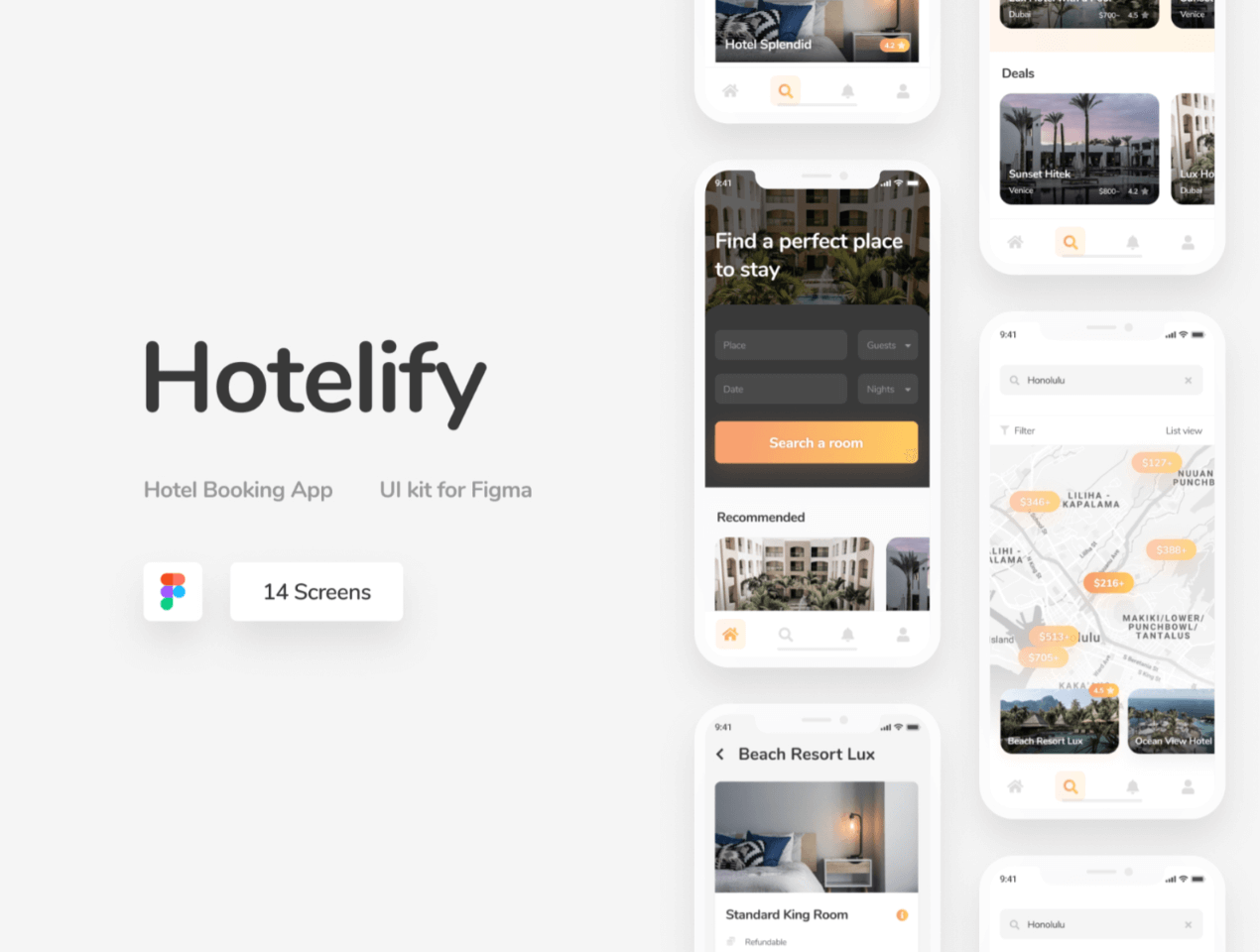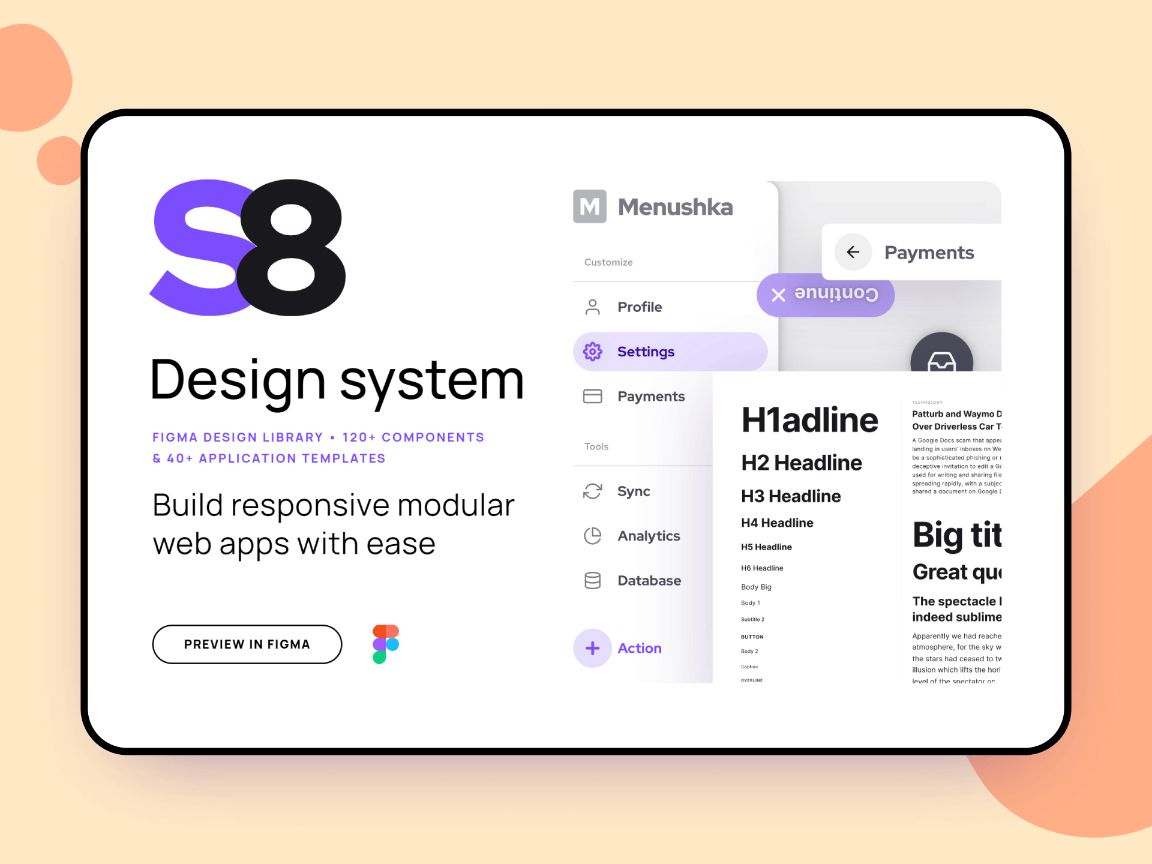Browse our free collection of native iPhone 12 Mini Figma mockups.
Instructions
- Install the “Mockup” Plugin: Install the free “Mockup” plugin available in the Figma community. Just go to the link below, and click “Install”.
- Launch the plugin: Go to the “Mockups” tab in this Figma document and do Right Click > Plugins > Mockup to launch the plugin.
- Select Screen & Place: Choose the mockup you would like to use, and click on the “Screen (Replace here)” image. Then click on the Refresh icon in the plugin screen, and choose the Artboard that you would like to apply to your selected mockup.
- Enjoy your mockup: The design will be automatically applied in a few seconds, and you’re done. It was as easy as that!