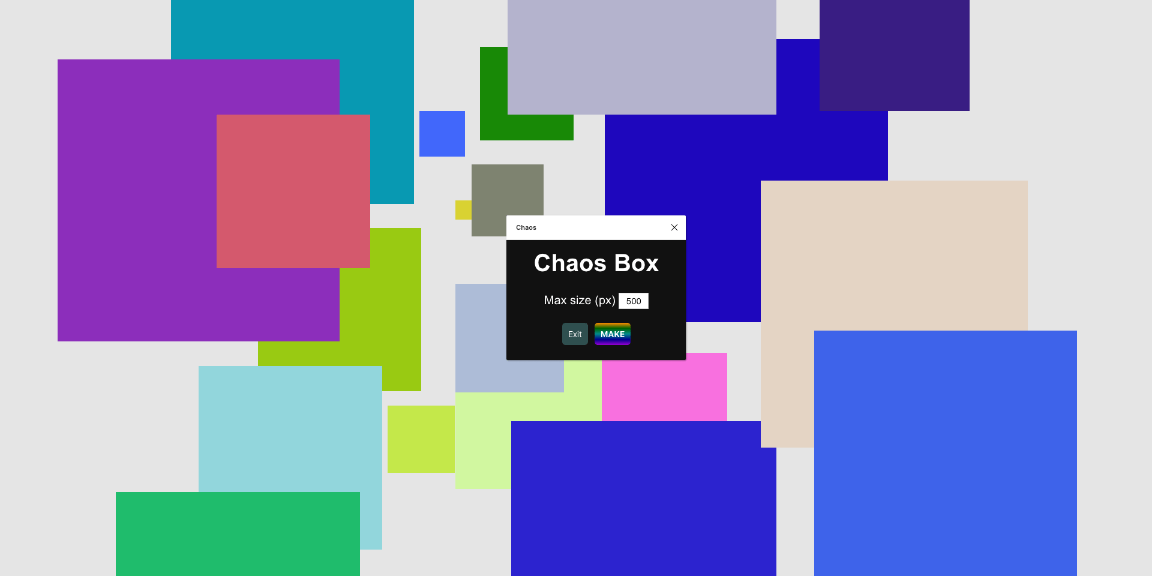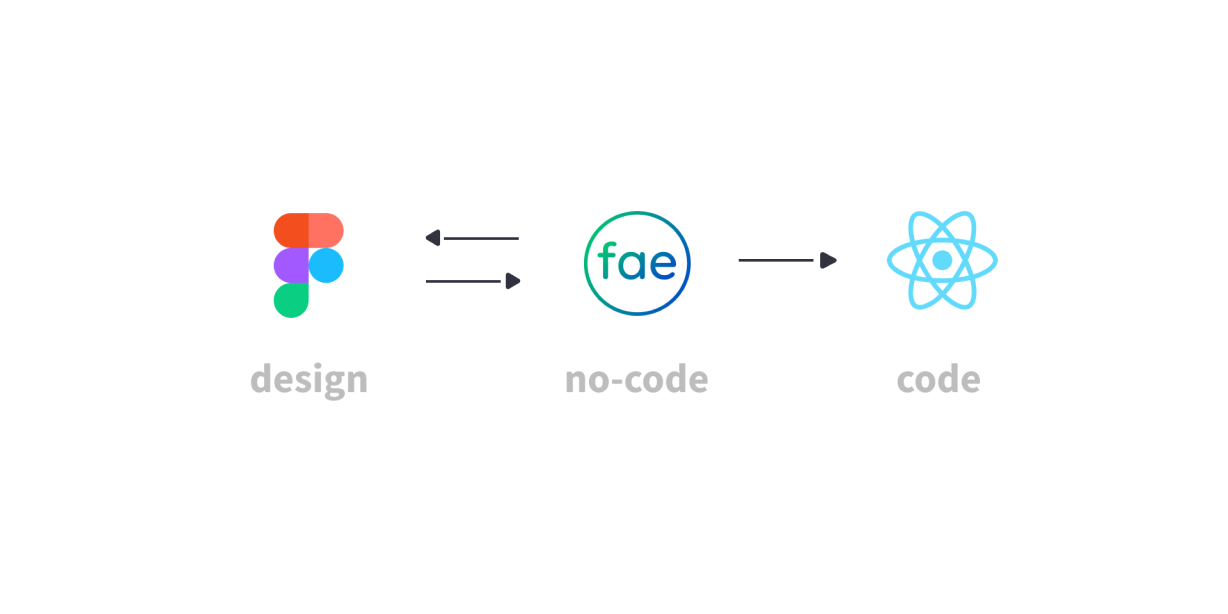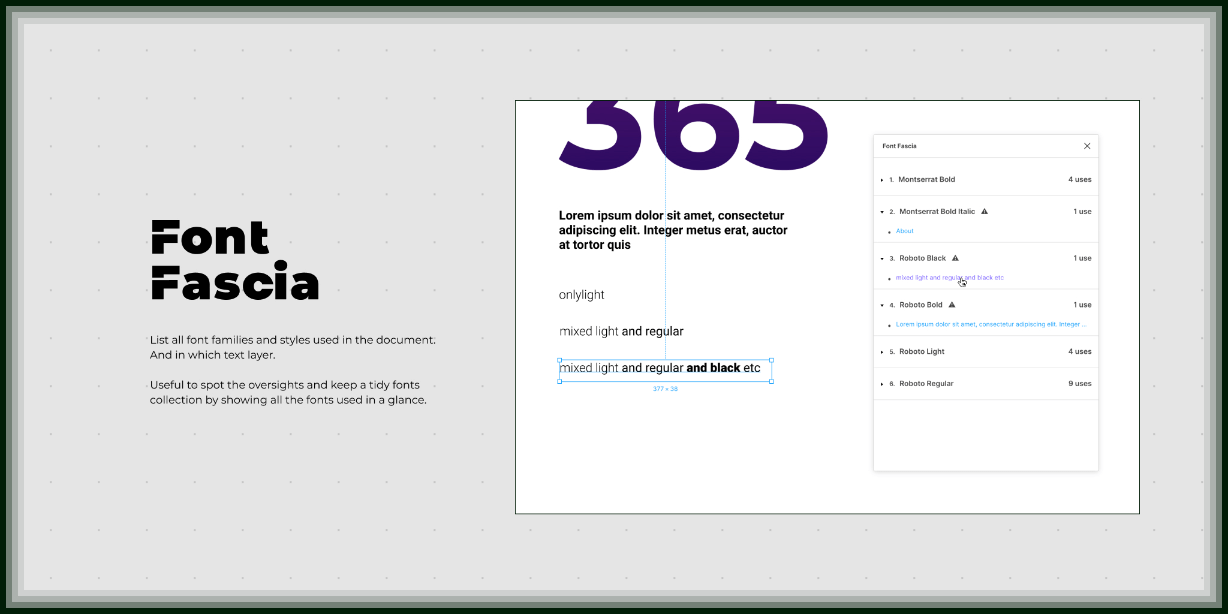Plugin to Export all text from nodes into a translatable XML format.
Once translated, updated text and formatting positions can be re-imported into the design.
Export
Once your source file has been created, make a copy of it. export from this copy by clicking generate XML.
Translation
Use of a CAT tool such as memoQ is recommended.
Translate the content of the “String” element. consider all elements within that as “Inline”. You may wish to segment on “br” elements.
Ensure whitespace is preserved and not normalised. Especially if you are using multiple spaces for controlling layout of text on screen.
Import
On the import tab use “Choose file” to selected the translated XML, then click import translations.
WARNINGS
- Right-to-Left languages aren’t well supported in Figma at present
- At writing, bullets points were not supported by the API, so they will be lost on import.
- In order for the import to function fully you must not have any missing font warnings on your design.
- Contents of the “base” element should remain untranslated. this element is used to check for consistency between the source of the translation and the current contents of the node.