How to use?
Just simply select object on the screen and run the plugin from menu “Plugins / Rough”. Then select parameters and press “Apply” button.
The system keeps the stroke and fill styles and width.
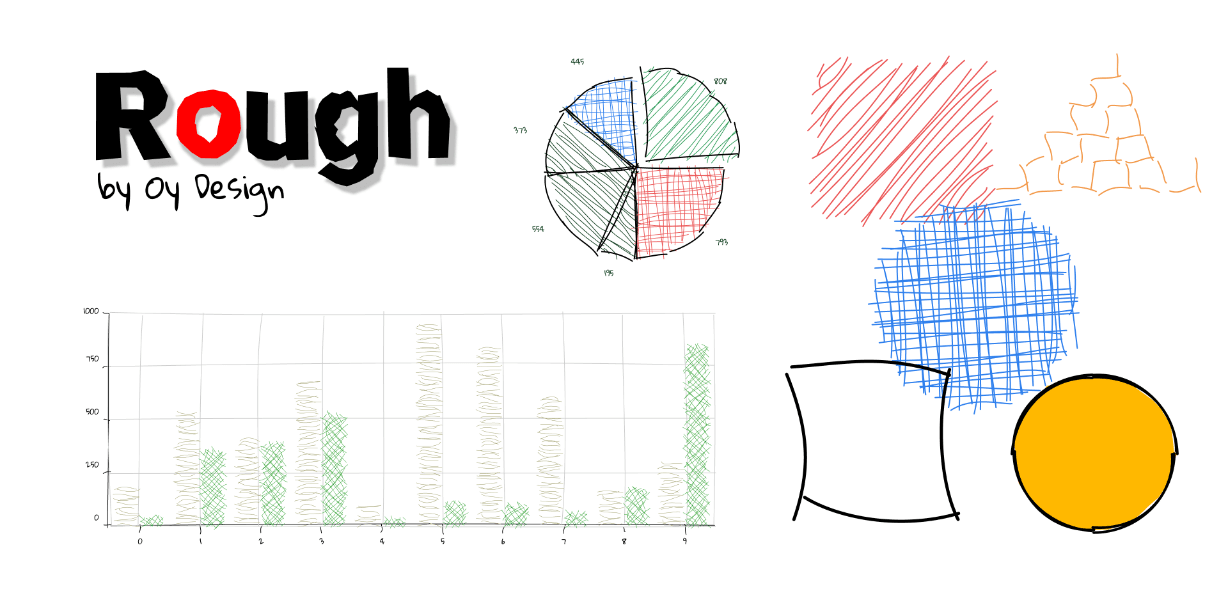
Home / Rough
Just simply select object on the screen and run the plugin from menu “Plugins / Rough”. Then select parameters and press “Apply” button.
The system keeps the stroke and fill styles and width.
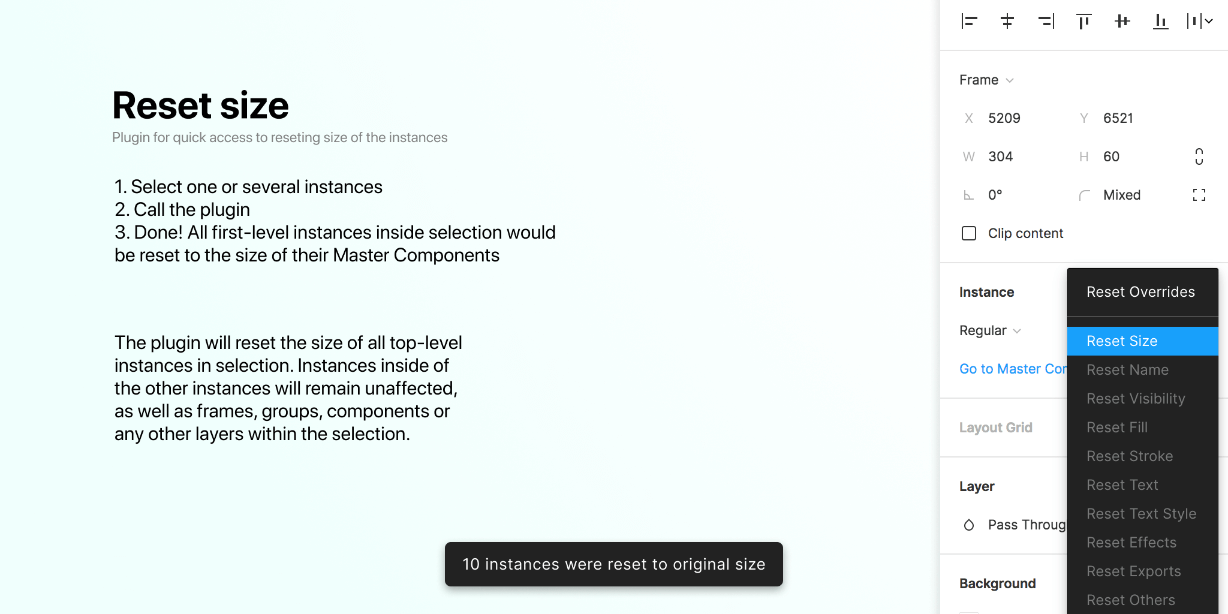
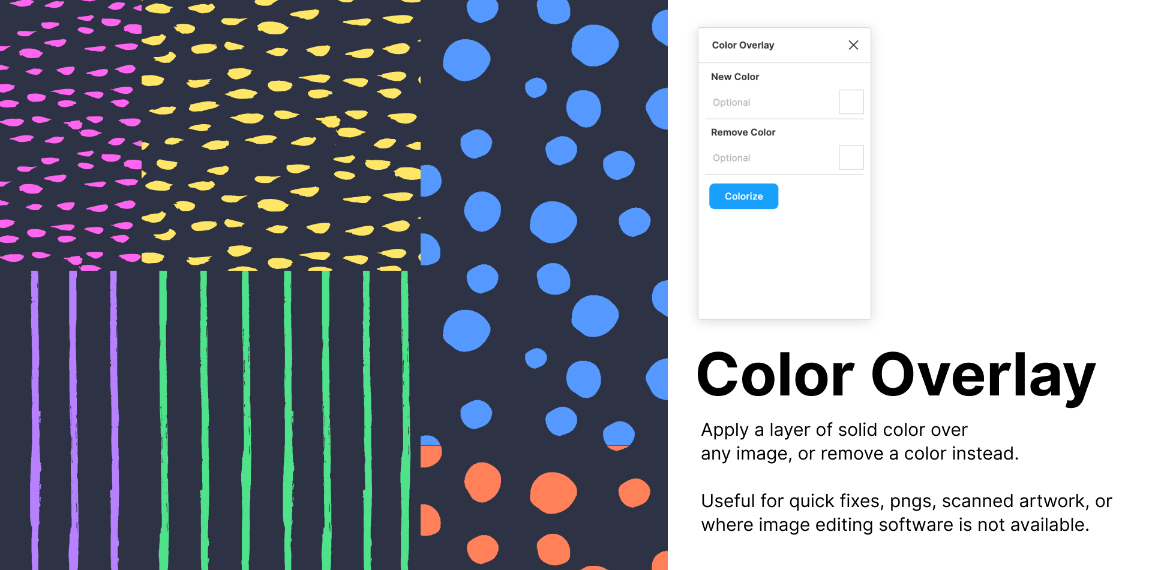

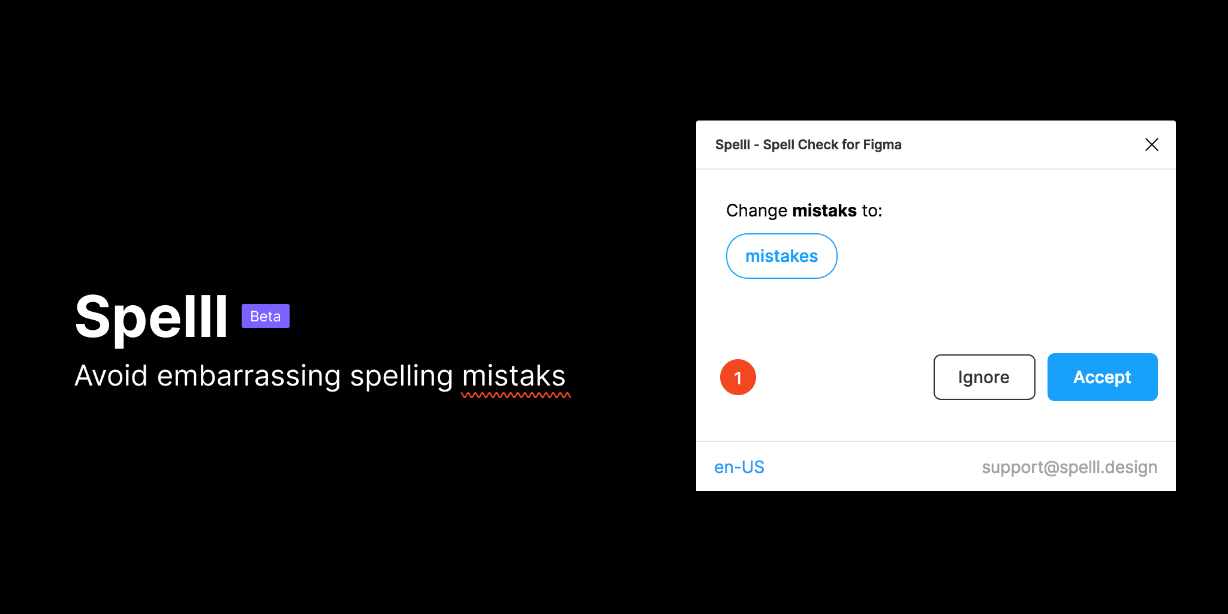
Figma Elements © 2025 | Sitemap | Made with ❤️ in NE
FigmaElements is NOT officially associated with Figma, Inc. We are a non-official community looking to share valuable resources to all Figma designers worldwide.