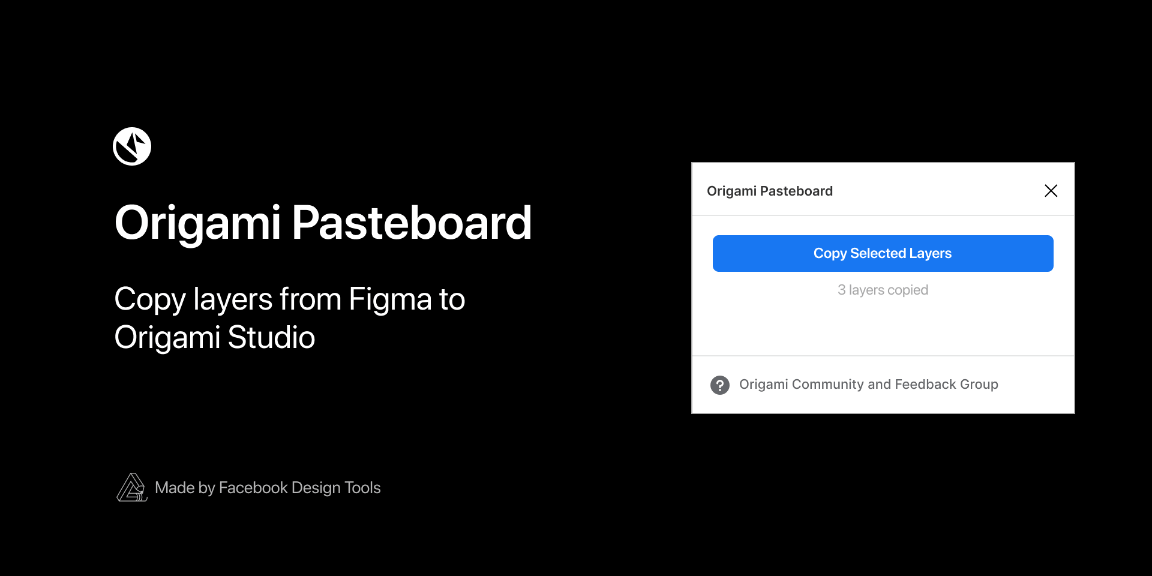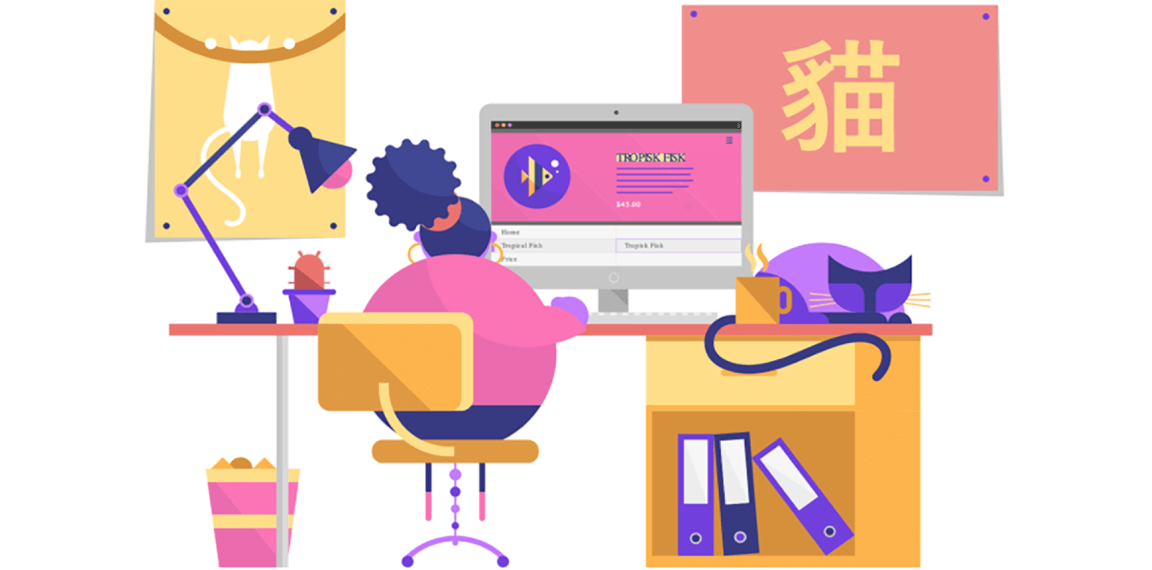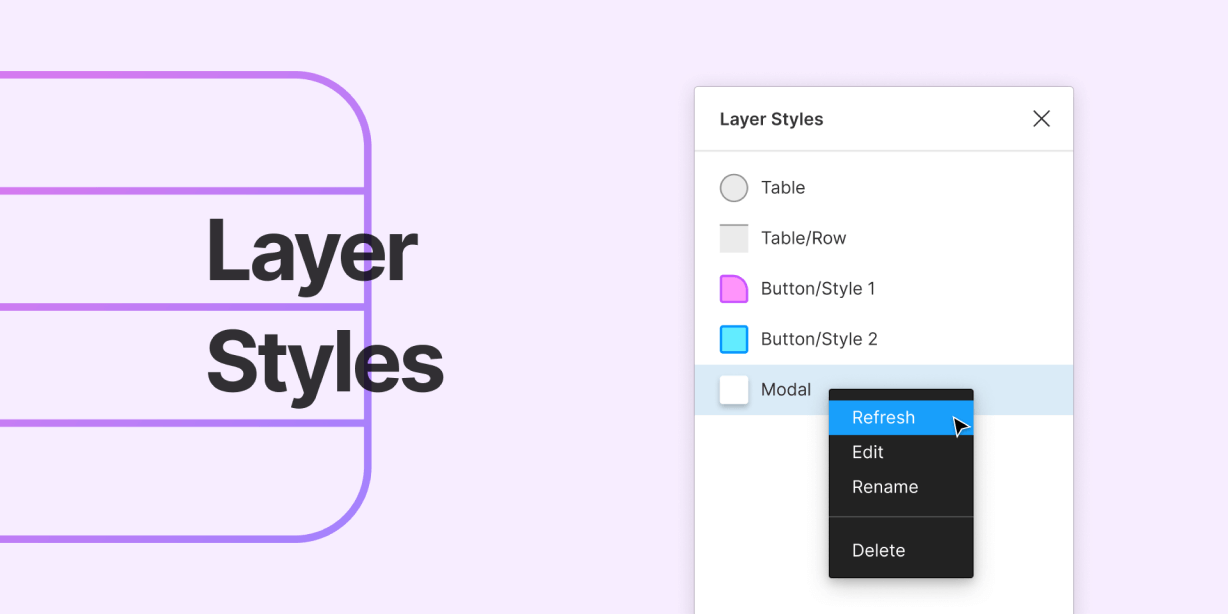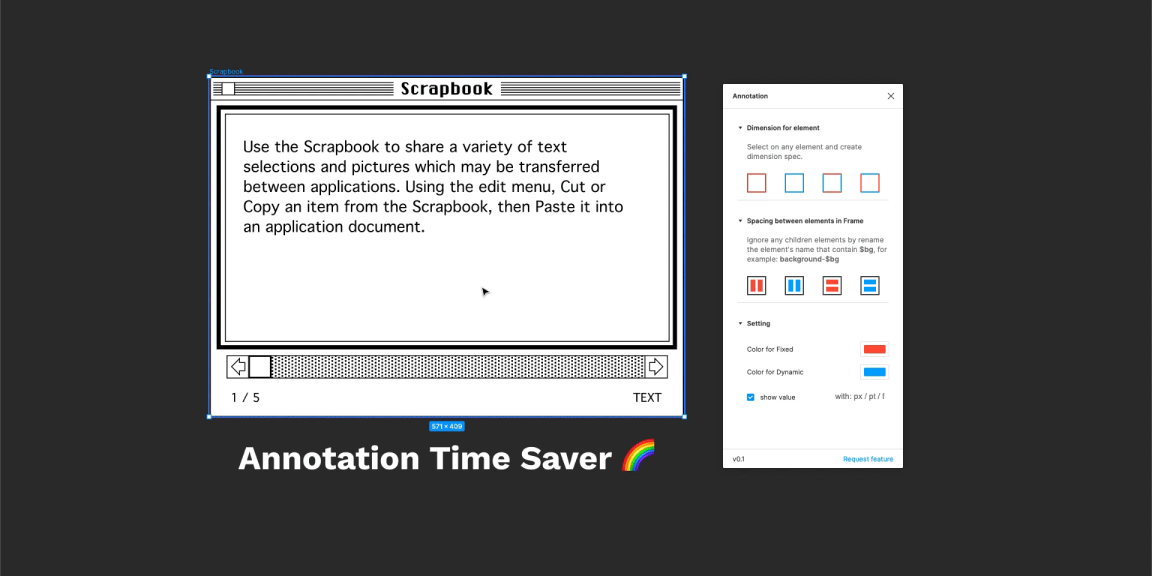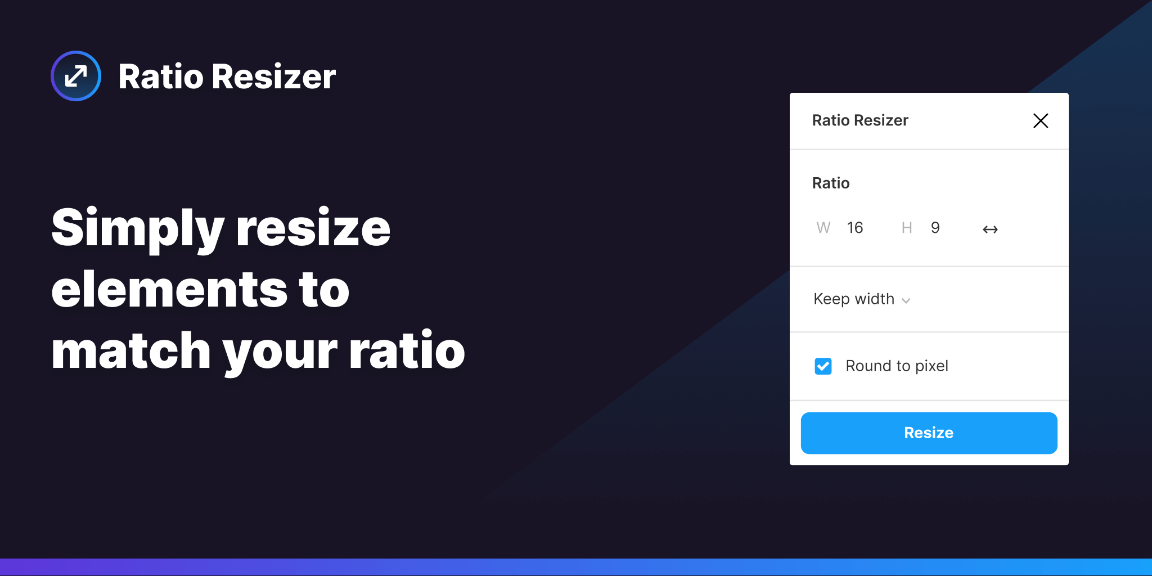Import designs from Figma into Origami Beta.
To use, open this plugin and select the frames or layers you would like to copy. Then click “Copy Selected Layers”. After the operation completes, simply paste the selected layers from your clipboard using the menu or keyboard shortcut.
Importing from Figma into Origami supports custom shapes, frames, text, images, and masks. Since Origami doesn’t support multiple fills, strokes, or shadows, only the first of each will be copied.