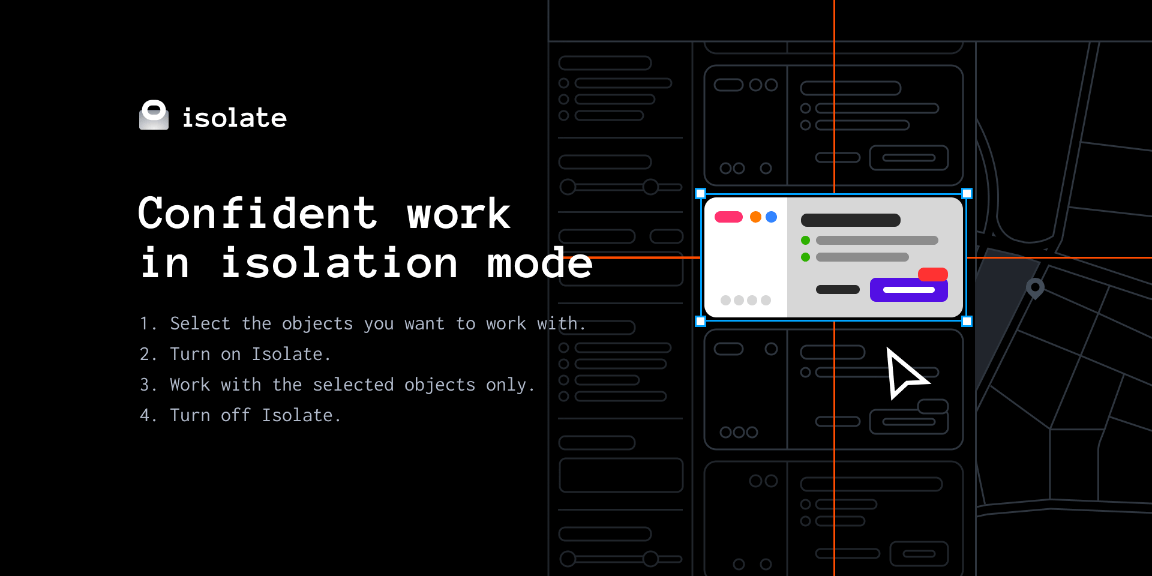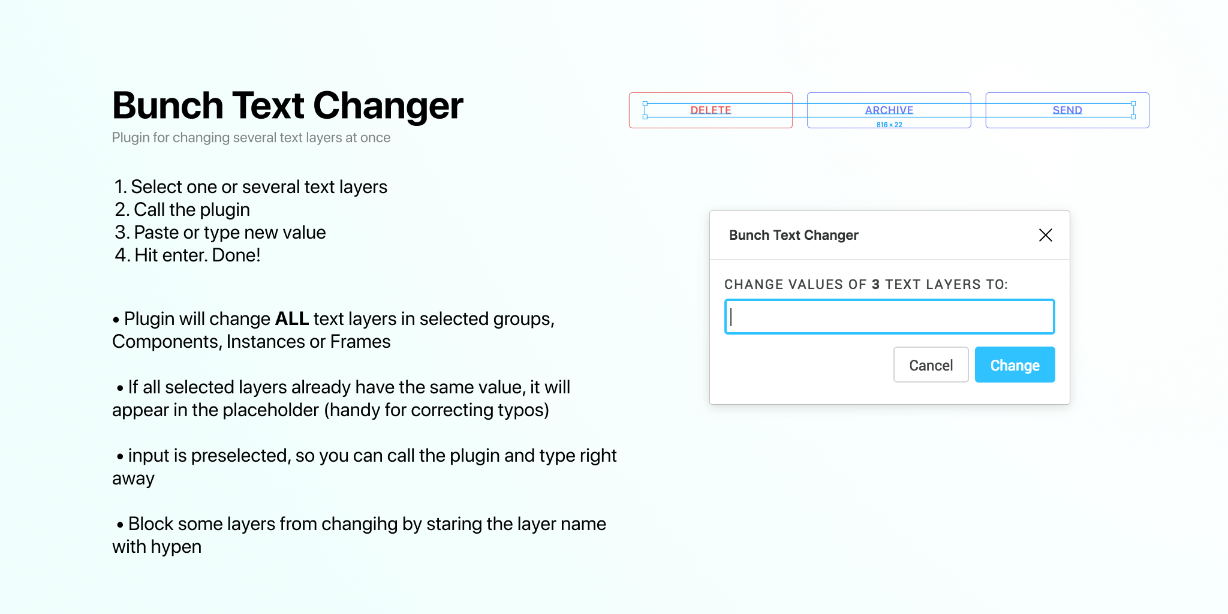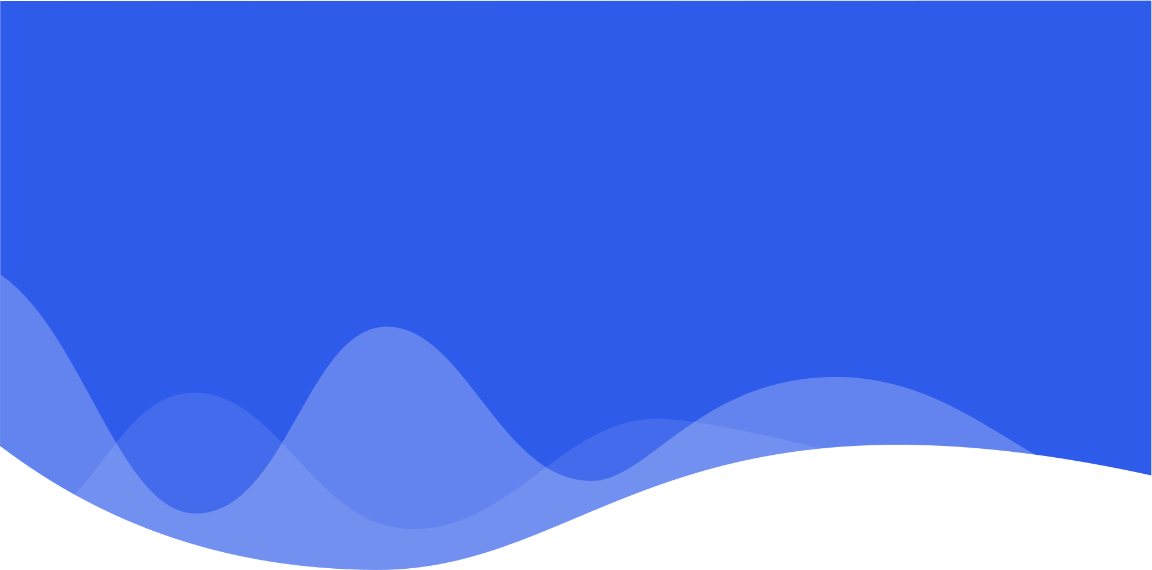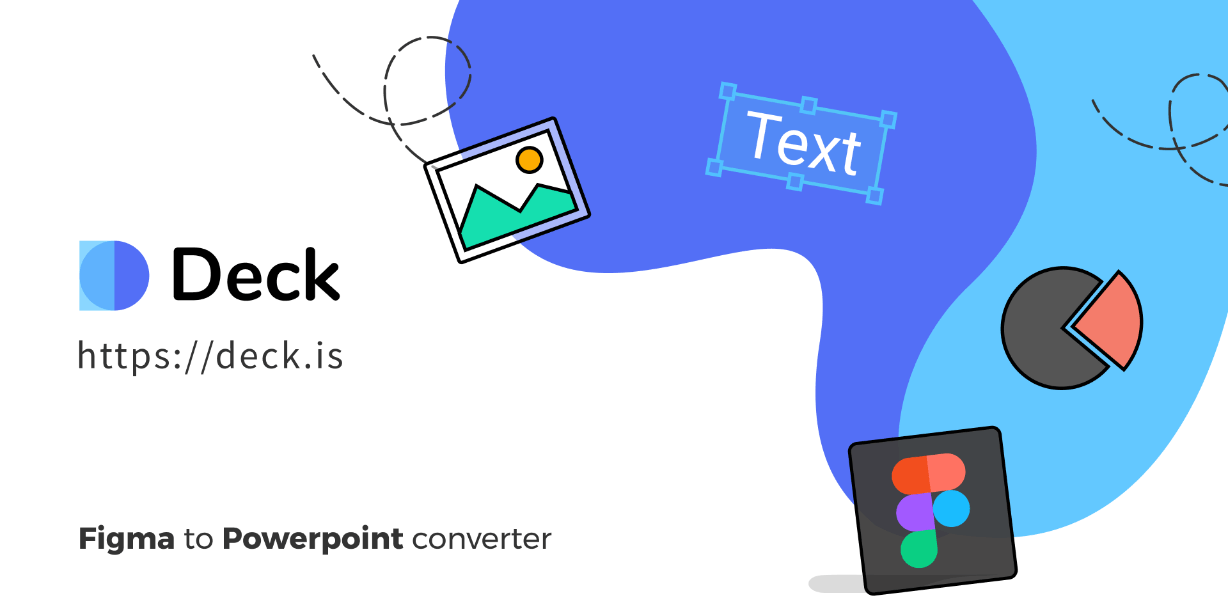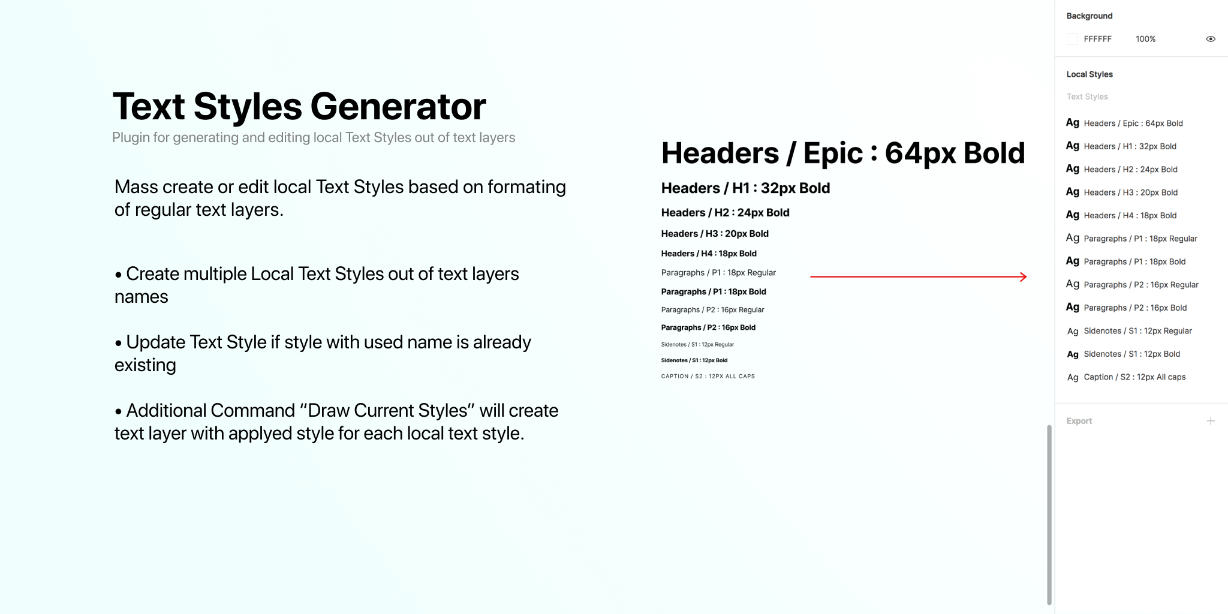Sometimes you may work with very high-density designs when a lot of objects are overlapping. Isolate made especially for these tight places to freeze everything but objects you work with right now.
Run the plugin to lock everything except selected objects. Work without worrying about accidentally selecting surrounding elements and run the plugin again to unlock everything back.
P. S.: Yes, all previously locked items will be locked again after turning of isolation mode.
+
NB: Strictly recommend to set a shortcut to use it more handy way.
How to set a shortcut to the plugin:
1. Go to System Preferences > Keyboard > Shortcuts > App Shortcuts
2. Click + to add a new shortcut
3. Choose Figma in Application
4. In Menu Title type in exactly: Isolate
5. Type in your shortcut (for example ⌥⌘M) and click Add.
Now you have a shortcut for Isolation mode, congratulation!