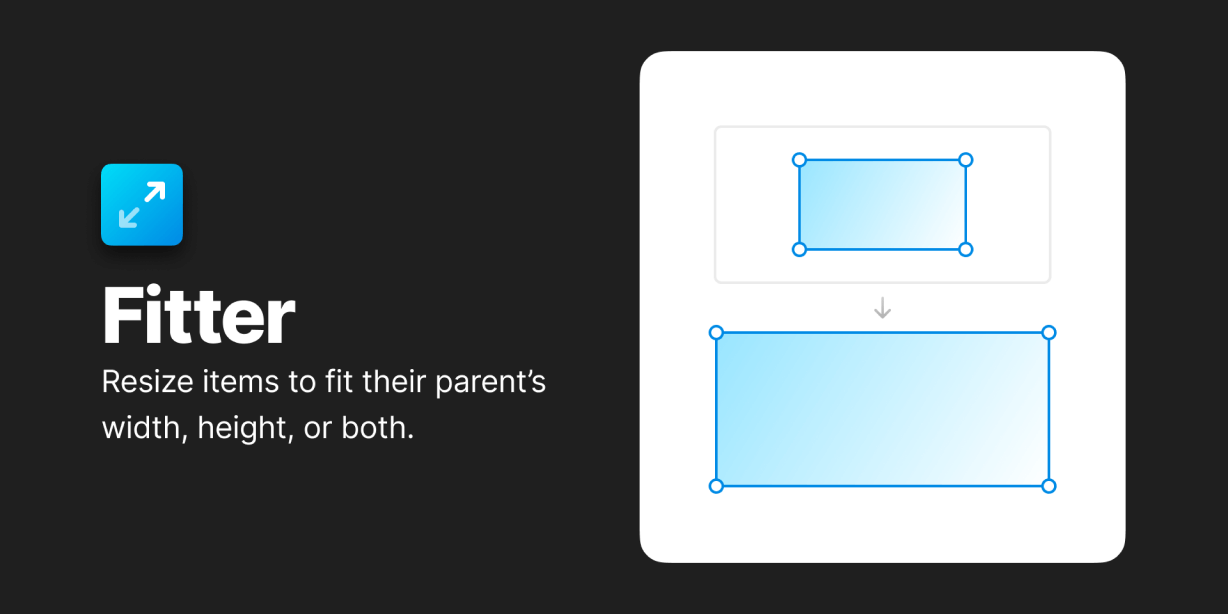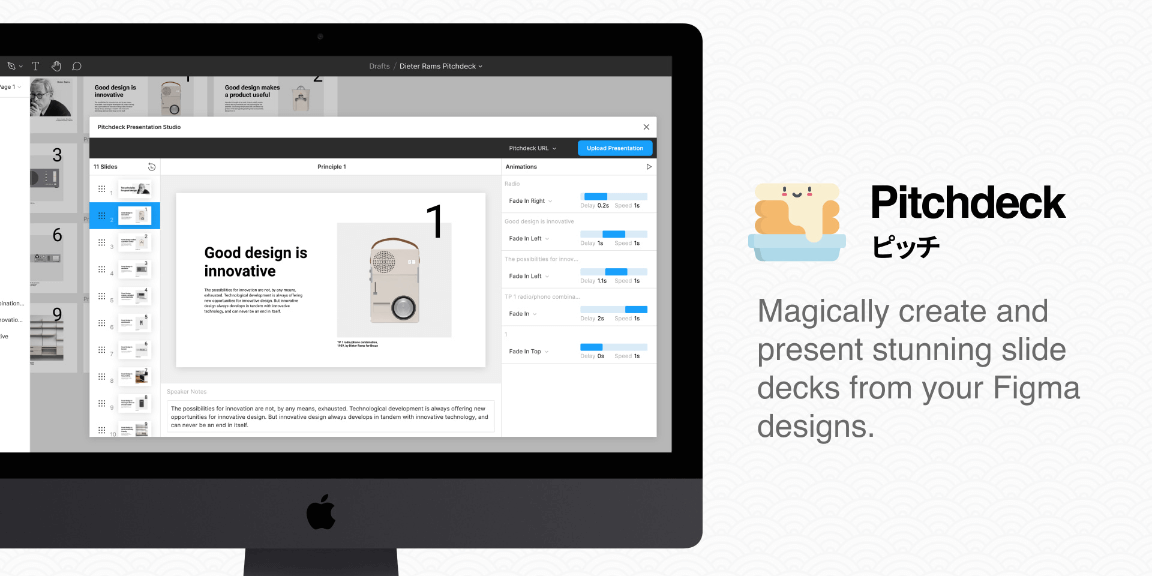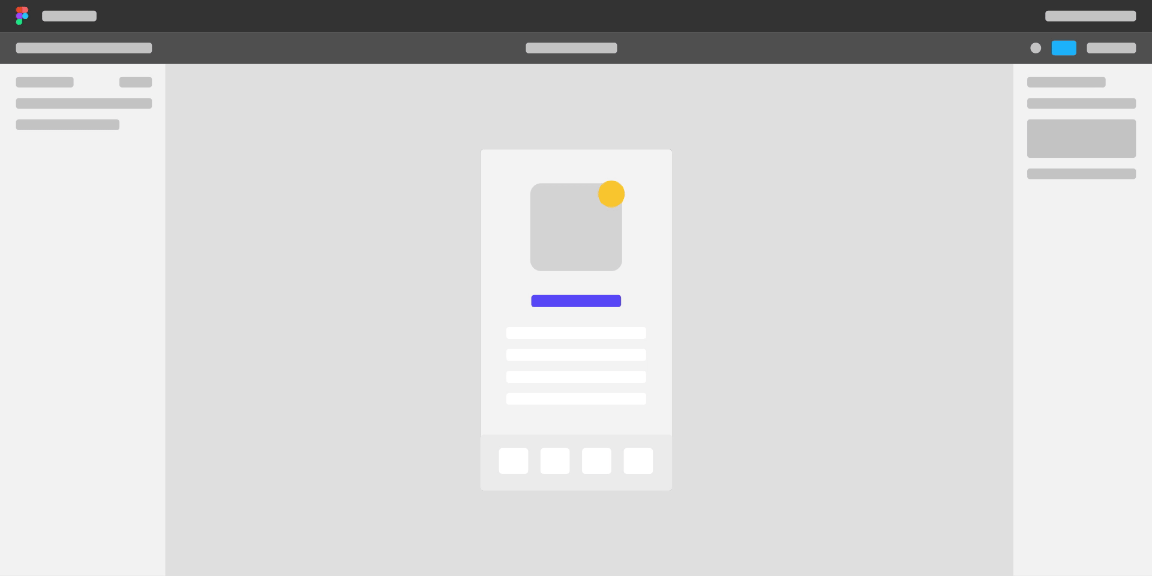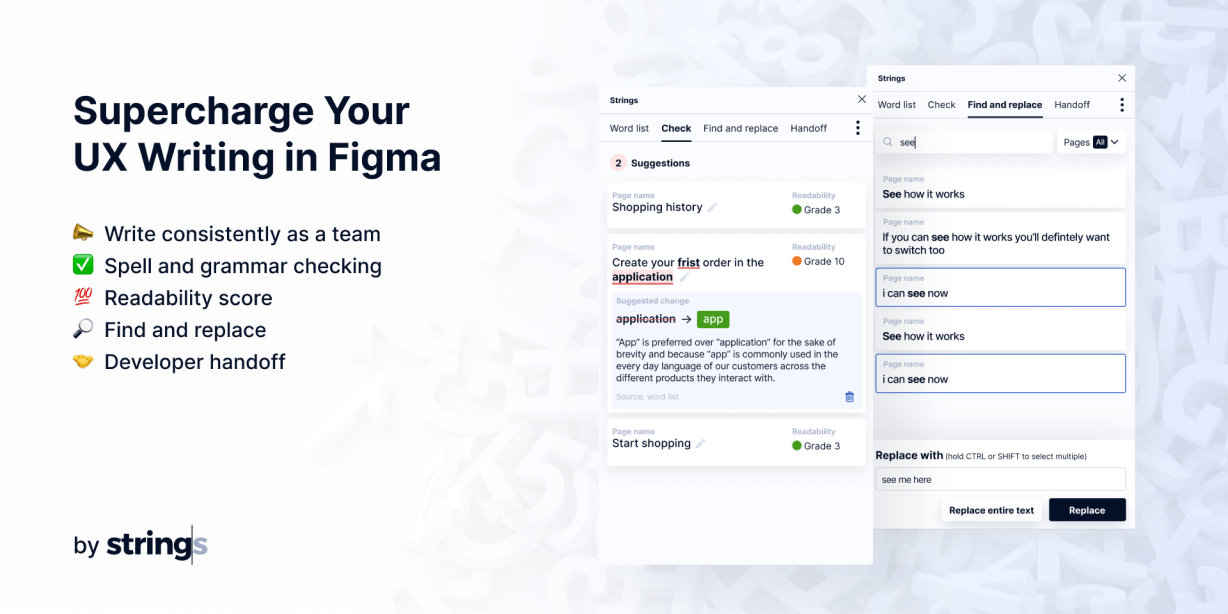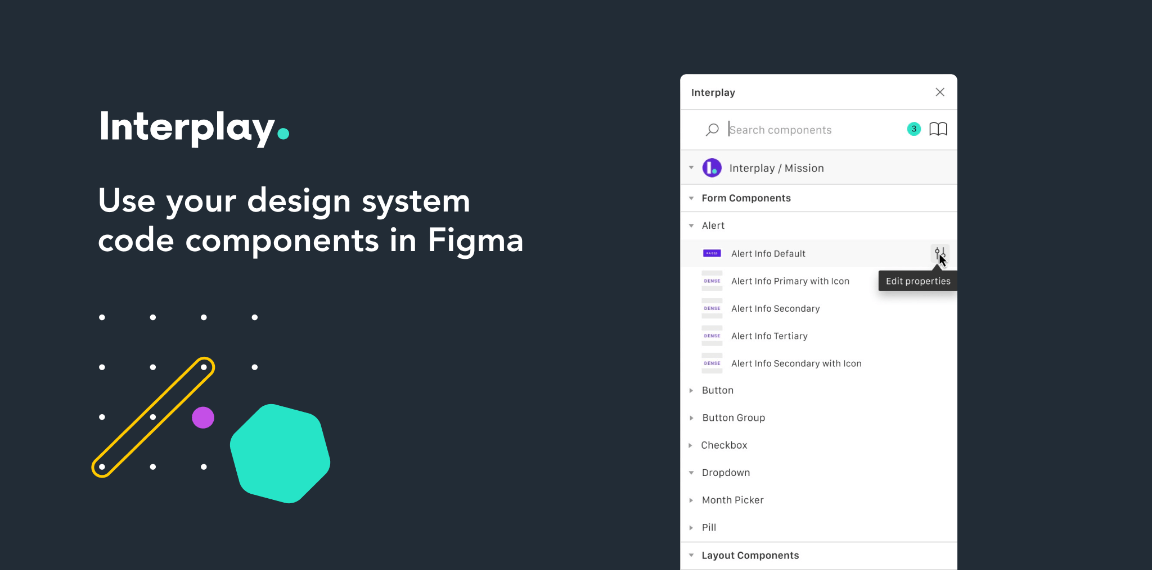Resize an item to fit its parent’s width, height, or both.
Features
Pretty self-explanitory but for the sake of clarity…
- Fit: Resizes the width and height of an item to match its parent’s
- Fit Width: Resizes the width of an item to match its parent’s
- Fit Height: Resizes the height of an item to match its parent’s
How to use
- Select an object or multiple objects that have a parent*
- Run the plugin (Tip: use the
⌘/keyboard shortcut and type “fit” to quickly run the plugin from your keyboard)
*A parent can be a frame, component, group, or boolean.